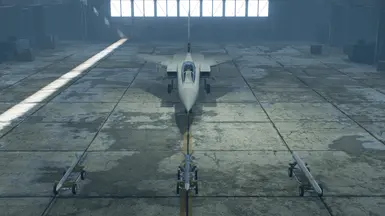Documentation
Readme
View as plain text
<< Tornado F3 -Custom Loadout- >>
=======================================================================================
A weapon swap mod for the Tornado F3 addon that give it a more historic Tornado EF3 loadout of 4AAM-SAAM-LAGM. Vismod included.
=======================================================================================
Replacements for:
Tornado F3:
4AAM > 4AAM (AIM-120C AMRAAM)
Including vismod of 2 extra non functional ASRAAM and 2 1500 ltr drop tank.
LAAM > SAAM (AIM-7M Sparrow)
Including vismod of 2 extra non functional AIM-9M and 2 1500 ltr drop tank.
MSTM > LAGM (ALARM)
Including vismod of 2 extra non functional ASRAAM and 2 1500 ltr drop tank.
=======================================================================================
Mod required:
https://www.nexusmods.com/acecombat7skiesunknown/mods/2424
=======================================================================================
Compatiblity Note:
- Incompatible with other weapon swaps for the Tornado F3.
========================================================================================
Credit:
- ALARM model by Naruto 607.
========================================================================================
Commissioned by Anonymous.
========================================================================================
Installation:
General Mods:
1. \Steam\SteamApps\common\ACE COMBAT 7\Game\Content\Paks\
2. Create a folder called "~mods" if you haven't.
3. Extract to or Drag and drop the .pak file into said folder.
4. If mod does not show up, add more "~" to the filename.
5. If it's a skin mod for an addon plane, the skin .pak will need more "~" than the base addon .pak
6. If you're installing skin in a different folder than the addon .pak, the folder name also needs more ~ than the addon .pak.
Skins:
1. Extract the "Base" file into the "~mods" folder.
2. Pick a skin variant and slot and extract it into the "~mods" folder.
3. To change variant/slot, remove the previous one and extract your new choice but DO NOT delete the "Base" file.
========================================================================================
Enjoy!