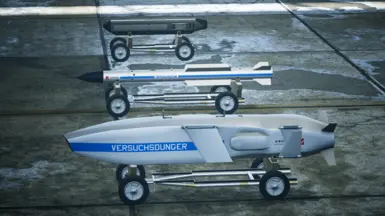About this mod
Blue stripes livery for the Su-47 Berkut and Megalith's S-32 mod. Features custom weapon loadout.
- Requirements
- Permissions and credits
- Mirrors
- Changelogs
The livery belongs to the Broadcaster Technology Evaluation Team, whom you may have seen from my MiG-31M2 Foxhound-B mod.
You can get these liveries on Ace Combat Zero and Ace Combat 5 in the provided links.
===================================
The skin mod also features custom weapons for the skin slot of your choice. They are as follows,
Su-47 Skin Armaments:
- Main gun : Standard machine gun.
- Main Weapon : Standard missiles.
- Special W1 : Custom MSTM. Very far lock-on range and has high speed, but with subpar homing capabilities and uses semi-active guidance.
- Special W2 : FAEB. No changes with its stats.
- Special W3 : QAAM. No changes, but it is now mounted on 4 hardpoints.
S-32 Skin Armaments:
- Main gun : Standard machine gun.
- Main Weapon : Custom MSTM. Has area of effect damage.
- Special W1 : Custom TGTP. Has high damage and wide radius, but only useable if there's ground target within its targeting reticle.
- Special W2 : Custom SASM, Mounted on 12 hardpoints and multi-locks. Has slightly longer lock-on range than the standard SASM.
- Special W3 : Custom LACM, Mounted on 4 hardpoints. Has considerable damage and radius, and also capable of being locked onto air targets.
===================================
Credits:
- Megalith for creating the S-32 aircraft mod, its skin template, and feedback.
- withSIX for the GBU-43/B model from their mod for ARMA 2.
- BorisBC for SOM-J and ADM-160 models.
- Borodavka for the R-77-1 model.
===================================
Installation:
- Access your Ace Combat 7 installation folder.
- Make a "~mods" folder in .../Game/Content/Paks/ if you have yet.
- Put the base .pak file of the livery into that folder, then put the pawn .pak file of the skin slot you want to use there.
- Launch the game.