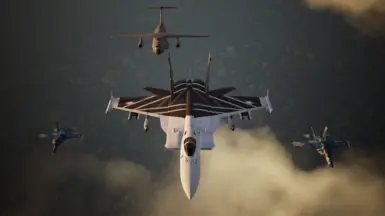File information
Created by
BelkanLoyalistUploaded by
BelkanLoyalistVirus scan
About this mod
Adds a Foxhound variant based on the MiG-31M as a standalone aircraft.
- Permissions and credits
- Mirrors
- Changelogs
===================================
Armaments:
- Main gun : Standard machine gun, 3600 rounds. Mounted on both sides of the fuselage.
- Main Weapon: Standard missiles, 136 units. Mounted on 4 hardpoints.
- Special W1 : LAAM, 52 units. Mounted on 8 hardpoints.
- Special W2 : Custom LACM, 30 units. Has high damage, wide radius, and capable of being locked onto air targets. Mounted on 4 hardpoints.
- Special W3 : MGP, 5000 rounds. No changes with its stats. Mounted on 4 hardpoints.
- Drop-Weapon: IEWS, lasts for 4 minutes. Improves you and your allies' missile weapons while also debilitating enemies'. Hold weapon switch button on level pitch and roll to use.
===================================
Skin Variants:
- Slot 1: No. 374 Foxhound grey with blue, black, and white stripes paintjob.
- Slot 2: Black and white livery inspired by Bertrand Butin's Solo Display Rafale livery.
- Slot 3: Stalker's livery from Ace Combat 2. Features Federation of Central Usea roundels.
- Slot 4: Mage Squadron tribute livery. Based on JASDF's Training Group 20th anniversary F-15DJ livery.
- Slot 5: Spare Squadron tribute livery. Based on Luftwaffe's JG 73 special MiG-29 scheme.
- Slot 6: Strider Squadron tribute livery. Loosely based on RTAF's 100th Anniversary F-16A/B livery.
- Slot 7: Cosm's livery from Ace Combat 5. Features Yuktobanian markings.
- Slot 8: Phoenix's Scarface livery from Ace Combat 2. Bears Federation of Central Usea roundels.
- Slot 9: Broadcaster blue and white Belkan livery inspired by Channel 1 Russia's MiG-29UB livery.
Alternate Skin Variants:
- Slot 1: Standard light-blue body paint. Shares the markings with the mod's default Slot 1 livery.
- Slot 8: Green and yellow variants of the Scarface livery.
===================================
All patches for Addon Compatibility and Skies Restored mods that were previously provided alongside this mod is now outdated. Please remove the patches and use the latest versions of those mods.
Let me if you find any bugs or issues with the mod, and please provide a clear detail on how the issue occurs.
===================================
Credits:
- Dmitriy Mitroshin for the Kh/X-555 model.
- Simon T. Griffiths for the R-37 model.
- Gaijin Entertainment for BGM-109, SUU-23/A, and GPU-5/A models.
- FoxtrotDelta for the original SAP-518 model.
===================================
- Access your Ace Combat 7 installation folder.
- Make a "~mods" folder in .../Game/Content/Paks/ if you have yet.
- Put the mod's .pak file into that folder.
- Optionally, also copy your choice of alternate skins' .pak files into the folder as well.
- Launch the game.