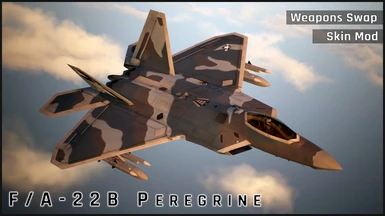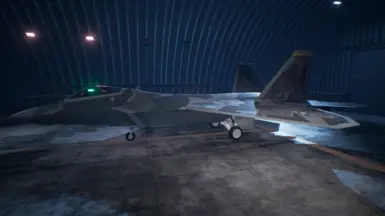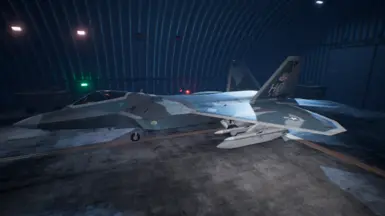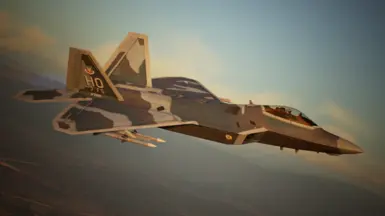About this mod
The sister to the F/A-22C. A minor model edit, skin mod and weapons swap for the F-22A, turning it into the F/A-22B Peregrine. Partially based on the Spiral V Raptor from Vector Thrust. This mod features weapons swap capabilities.
- Permissions and credits
- Changelogs
- Donations
=============
Version - 1.0
1.0 - Initial Release
Skin Variants
- Jagged Camo with USAF Markings (Skins 2 to 12)
- 7th Fighter Squadron - Bunyip Leader - Ritter (Skins 2 to 12)
- 7th Fighter Squadron - Generic (Skins 2 to 12)
Weapon Variants:
Standard Missile - MSL (AIM-9 Sidewinder)
SWP1 - SOD (AGM-154A JSOW)
SPW2 - LACM (AGM-158 JASSM)
SPW3 - 8AAM (AIM-120 AMRAAM)
=============
WARNING, YOU NEED TO PURCHASE / DOWNLOADED THE CUTTING-EDGE AIRCRAFT SERIES SET FOR ONE OF THE WEAPONS TO WORK.
A/N: Big thank you to StrikeFreedomX2, Megalith, Naruto607, and Lanzerince for teaching my stupid self.
Skin 1 is omitted in all versions due to the weapons not loading and the technical impossibility of making said weapons to appear just in that skin slot.
Other than that, bug reporting can be done in the Nexus' Mod page Bug reporting tab or at Moddb's comment thread.
Be aware that reporting any bugs must be in detail and you must provide image proof and the error logs (Just press Ctrl + V after a Fatal Error) of the bug.
DO NOT BE VAGUE.
Author is also accepting skin commissions. Please DM for further details.
==============
Skin Lore:
United States Air Force / 7th Fighter Squadron - "Screaming Demons"
Nickname(s) - "Beasts" / "Bunyip"
==============
Credits and Thanks:
Credits to Codename: VANILLA for the templates and files needed.
- Thanks to Sunrest for the Template
- Thanks to Dantofu for the Instance files and the Material Instance guide
- Thanks to Lanzerince for the help on the weapons pawns, Blender set up and export settings and socket assignments plus the mod name
All Credits to Project ACES for making the game in the first place.
==============
INSTALLATION:
1. Go to your Ace Combat 7 installation folder.
( [Your Steam Install Directory]/Steam/steamapps/common/ACE COMBAT 7/Game )
2. Make a "~mods" folder in .../Game/Content/Paks/
3. Extract one of the desired skin slot .pak file ALONGSIDE THE SKIN'S "BASE" .pak file in this zip to the ~mods folder.
4. Run the game
5. If the weapons swap / mesh didn't work in-game, just add an extra "~" in front of the .pak file.