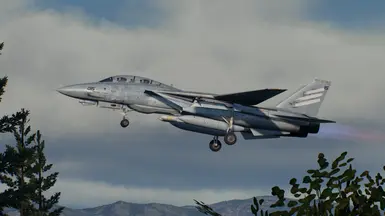File information
Created by
LanzerinceUploaded by
LanzerinceVirus scan
Documentation
Readme
View as plain text
<< F-14B Tomcat Model Swap and Add-On >>
=======================================================================================
Features an Add-On ver. and a replacer that replaces F-14A.
Loadout:
- LAAM (AIM-54C Phoenix)
- GPB (GBU-31(V)4/B)
- LAGM (AGM-88C HARM)
- Features droppable tanks (Hold weapon swap button to drop)
Features in Add-On Ver.:
- Custom hangar SPW name and ammo.
- Custom Capability.
- Custom Hangar description.
New skins include:
- Osea - Blank Standard USN Low-Vis Tactical paint scheme.
- Erusea - Blank ver. of VF-74 aggressor paint scheme.
- Special - Blank ver. of VF-1 Ferris paint scheme.
- Mage - Osea, with Mage Markings.
- Spare - Osea, with Spare Markings.
- Strider - Osea, with Strider Markings.
- Skin 7 - Razgriz's F-14B from AC5.
- Skin 8 - Wardog's F-14B from AC5.
=======================================================================================
NOTE FOR THE REPLACER VER.:
- This mod is not compatible with any mod replacing the F-14A.
- This mod is not compatible with any vismod for the F-14A.
- This mod is not compatible with any weapon swap for the F-14A.
NOTE FOR THE ADD-ON VER.:
- Not compatible with any Add-On mod.
- Not compatible with any mod touching PlayerPlaneDataTable, SkinDataTable or AircraftViewerDataTable.
- Recommended to use "Compatibility between add-on plane mods".
NOTE for Modders:
- Skin Template is provided.
- Skin filepath is f14b/00/f14b_00_D, etc.
- Aircraft Pawn for Add-On and Replacer are practically identical.
=======================================================================================
Credit:
- Model edit and skins made by Lanzerince -
- Coding assist by konan -
- Reference and testing by TheFailureQueen/Cirno -
========================================================================================
Installation:
1. \Steam\SteamApps\common\ACE COMBAT 7\Game\Content\Paks\
2. Create a folder called "~mods" if you haven't.
3. Extract to or Drag and drop the skin .pak file to said folder.
4. If not working add more "~~" to the front of the filename in case of possible mod conflict.
========================================================================================
Enjoy!