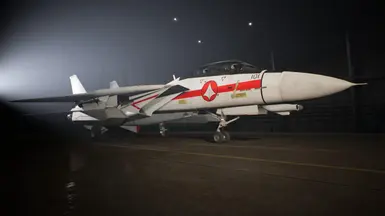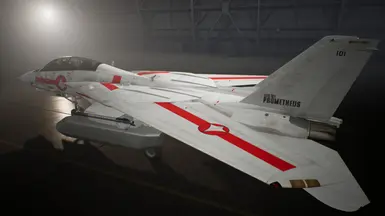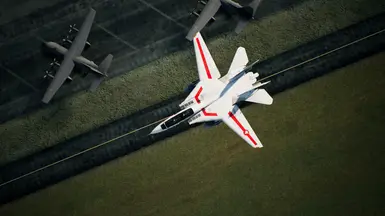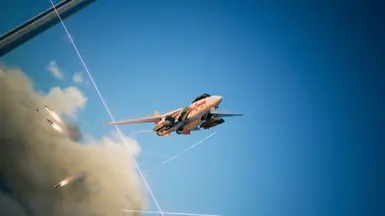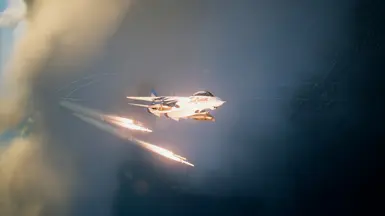Documentation
Readme
View as plain text
To install, simply create a folder called "~mods" (without the captions) in your Ace Combat 7\Games\Content\Paks directory.
A typical path should be as follows;
C:\Program Files (x86)\Steam\SteamApps\common\ACE COMBAT 7\Game\Content\Paks\~mods
The skin replaces one of the existing F-14D Tomcat skins already in the game. Just copy the .pak which you want to replace in your game.
190530Macross_VF1Vermillion_01OSEA.pak - Replaces the Default OSEA Skin [#1]
190530Macross_VF1Vermillion_02ERUSEA.pak - Replaces the Unlockable ERUSEA Skin [#2]
190530Macross_VF1Vermillion_03KITTEN.pak - Replaces the Unlockable F-14D "KITTEN" Skin [#2]
190530Macross_VF1Vermillion_04MAGE.pak - Replaces the Default Mage Squadron Skin [#4]
190530Macross_VF1Vermillion_05SPARE.pak - Replaces the Default Spare Squadron Skin [#5]
190530Macross_VF1Vermillion_06STRIDER.pak - Replaces the Default Strider Squadron Skin [#6]
190530Macross_VF1Vermillion_07RAZGRIZ.pak - Replaces the Pre-Order Bonus Ghosts of Razgriz Squadron Skin [#7]