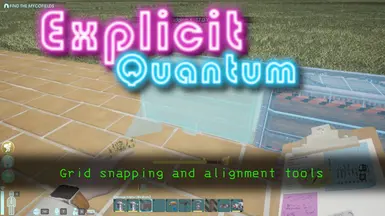Documentation
Readme
View as plain text
:: Keybinds
Important - Numpad keys require numlock on
:: Toggles
Numpad 5 Toggle grid snapping (also forces rotation snapping to whatever the grid snapping is)
Numpad 0 Toggle rotation snapping (used to toggle rotation snapping on/off independently from grid snapping)
Insert lock (yaw) rotation to whatever it is currently
End Toggle notices
:: Nudges:
Nudges are relative to player facing and require grid snapping to be toggled on.
Numpad 4 left
Numpad 6 right
Numpad 2 away
Numpad 8 toward
:: Rotation:
Numpad 1 yaw that way
Numpad 3 yaw the other way
Delete Reset nudge and rotation
:: Increments
Numpad Plus/Minus increase/decrease grid size
Shift + Numpad Plus/Minus increase/decrease the increment size (the amount all other values are changed by when pressing their respective hotkeys)
P Set the nudge increment to the Planck Length
:: Configuration
You can open up /Mods/ExplicitQuantum/Scripts/main.lua file to edit the default/startup values for settings and the keybindings
The documentation on what the valid names for keys are is in the Keybinds mod that comes with UE4SS under /Mods/Keybinds/Scripts/main.lua