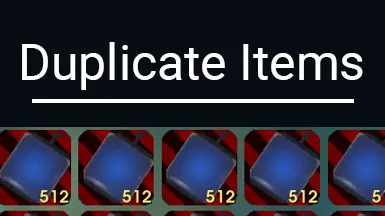About this mod
Allows you to duplicate any items. Duplication happens by moving an item between inventory slots. The mod is enabled/disabled through a hotkey or while holding a Keypad Hacker.
- Requirements
- Permissions and credits
- Changelogs
- Donations
While active the mod duplicates item's stack each time you move an item from one inventory slot to another.
Default Hotkey to toggle the mod is F5 but you can change it in the main.lua file. (see Configuration section below)
Since v1.1.0 as alternative to the hotkey, you can hold any Keypad Hacker in your hands to enable the mod.
The Keypad Hacker has to be placed and selected in the Hotbar! You can disable the feature in the main.lua.
For more information see the Mod Configuration and Multiplayer / Dedicated Server section below.
Requirements
UE4SS for Abiotic Factor
Hints
My new mod Stack Manager can help you to manage stacks or replace this mod completely.
Manual Installation
As for now Vortex doesn't support the game, so you have to install the mod manually.
1. Follow the instruction on the UE4SS for Abiotic Factor page to download and install latest UE4SS from there.
2. After use the Manual Download button in Files tab of this mod to download the mod as a zip file.
4. Unzip/extract the content of mod's zip (DuplicateItems folder) into the directory: (game root directory)\AbioticFactor\Binaries\Win64\ue4ss\Mods\
Make sure you don't create a new folder while extracting! If you do just move the content to the destination after.
Whole mod path should be like this: (game root directory)\AbioticFactor\Binaries\Win64\ue4ss\Mods\DuplicateItems\
Steam example: C:\Program Files (x86)\Steam\steamapps\common\AbioticFactor\Binaries\Win64\ue4ss\Mods\DuplicateItems\
5. Verify that you have installed the mod correctly.
The mod directory should contain a Scripts folder and an enabled.txt file.
(game root directory)\AbioticFactor\Binaries\Win64\ue4ss\Mods\DuplicateItems\Scripts\
(game root directory)\AbioticFactor\Binaries\Win64\ue4ss\Mods\DuplicateItems\enabled.txt
Mod Configuration
Currently the mod has only options to change the toggle key (Default F5) or disable the "Keypad Hacker" feature.
1. Navigate deep into mods directory to find the main.lua file.
It should be in: (game root directory)\AbioticFactor\Binaries\Win64\Mods\DuplicateItems\scripts\
2. Open the main.lua with Notepad or any other text editor.
3. You can modify the ToggleModKey and ToggleModKeyModifiers variables.
You can find examples and possible Key and ModifierKey values in the UE4SS documentation.
See: Key and ModifierKey
4. You can set WhileHoldingKeypadHacker to false to disable the "Enabled while holding the Keypad Hacker" feature.
5. Don't forget to save your changes.
How to use
The mod is fairly easy to use.
- When you press mod's toggle key (Default F5) the mod will show new state at the top of the screen (Enabled/Disabled).
- Alternatively, the mod is enabled when a Keypad Hacker is equipped and selected in the Hotbar (is in your hands).
- While the mod is enabled, each time you move an Item between any inventory slots, it will double it's stack count. It works for all items and you can always split the stack!
- Splitting stacks doesn't trigger the mod, only moving/swapping an item.
- The mod works in Singleplayer, if you're the Host or on Dedicated Server.
Multiplayer / Dedicated Server
Since v1.1.0 the mod has a proper Multiplayer and Dedicated Server support.
As long you're the Host or the mod runs on the Dedicated Server, all players can use it.
Only the Host can toggle the mod for all players with the Hotkey, but holding the Keypad Hacker works for all.
Bug/Issue Reports
If you have followed the installation instructions above and are 100% sure that you have done everything correctly, but you are still having problems with the mod, please provide following information if you wish to report an issue.
- Your game version and Platform (Steam/GoG etc.)
- Which mod version are you using
- The content of UE4SS.log file. (Most important!)
Path: (game root directory)\AbioticFactor\Binaries\Win64\ue4ss\
The easiest way to share the content of the log file is to upload it to a site like: pastebin.com
My AF Mods
Check out my other Abiotic Factor mods.
- Stack Manager
- Instant Fishing
- Cheat Console Commands
- Unlimited Power (Gear - Held Item - Batteries)
- Infinite Leyak Containment
- Customization Unlocker
GitHub Page
Highest form of appreciation
If you like my work and feel generous, you can support me.