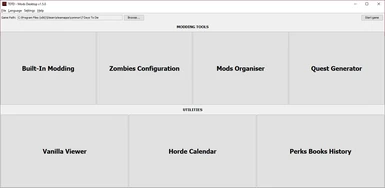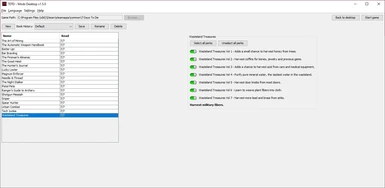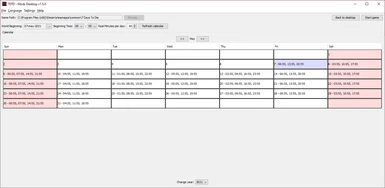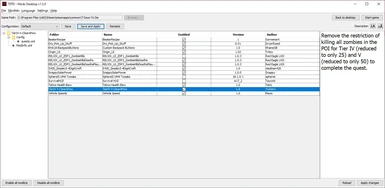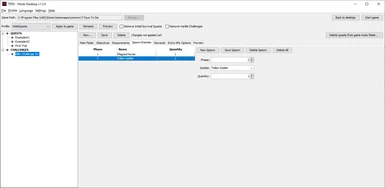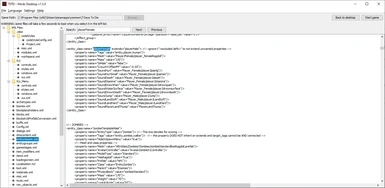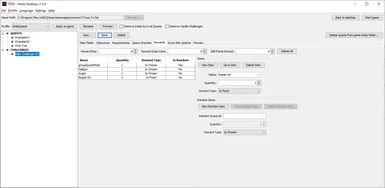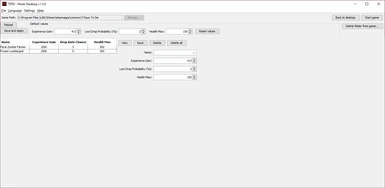About this mod
7DTD Mods Desktop is a free open-source tool to allow all users to create modded content without getting to know about the vanilla game implementation files or as least as possible in the worst case.
- Permissions and credits
- Mirrors
- Changelogs
I'd like to go live with a new open-source tool for modders that I created and I hope everyone interested can use for his/her benefit.
What is this?
7DTD Mods Desktop is a free open-source tool to allow all users to create modded content without getting to know about the vanilla game implementation files, or as least as possible in the worst case.
With this in mind, I organised this tool in several sections that anybody can investigate and use to create modded content. The main hightlights are:
Modded content:
- Built-In Modding
- Zombies Configuration
- Mods Organiser Tool
- Quest Generator
Helpers:
- Vanilla Viewer
- Horde Calendar
- Book History
Please feel free to access this simple website I also created and host with full details about how each of them works:
https://7dtdmodsdesktop.com/ (direct download: click here, but check out website for more info!)
(SORRY, WEBSITE NOT AVAILABLE ANYMORE)
Installation Requirements
There are only two basic requirements to use the tool:
• 7 Days To Die game Alpha latest version (I cannot ensure backward compatibility because the game evolves constantly)
• Java 1.6.0 or higher. It can be installed from here: https://www.java.com/
Also recommendable (but not mandatory) to run in a folder without admin permission needed. For example at your desktop: C:\Users\<youruser>\Desktop.
Installation
In order to start using it, you just have to access the Download section of the above link and click on the download link you will find. It is only one single small file you can place in any folder of your computer. Installation is not required. I recommend putting the file in a folder that can be read by any other user to avoid unexpected permission issues.
Once ready, open the file and one second later the tool will start running and you will see all the sections available. Configuration files will be automatically created to save your changes so you don't have to introduce them again.

Troubleshooting
Please bear in mind that the game does NOT have a meaningful support for troubleshooting and the logs are not very useful if you create some wrong content, but I have tried to minimise this as much as possible so users are not impacted. In fact, if some content is about to be created wrongly the desktop won't let you create it (for example when using the Quest Generator).
If the console game shows red errors, please review your generated content and look up typos. Otherwise I'll be more than willing to free.
This is an issue tracker I'll be reading your issues and help you out: https://github.com/Turbero/7DTD-Mods-Desktop/issues (GitHub account needed)
Alright! Let's play modded content!
I encourage you asking me any questions that I may have not covered in the website as well as, if feedback is good, I keep enhancing the tool. I have more ideas to add in my backlog =) And of course any others are more than welcome as long as my skills are enough to implement it.
Acknowledgements
I enjoyed so much this last year and am very happy to roll it out today but I don't want to leave without thanking all the people whose expertise in modding information I was able to read on the Internet in many webs and forums to create this tool.
Enjoy!!!