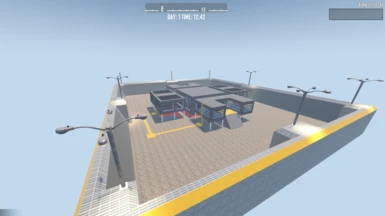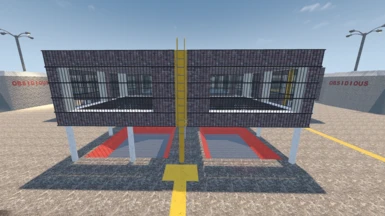Documentation
Readme
View as plain text
If adding to a new world in the world editor place the downloaded files into appdata/Roaming/7daystoDie/LocalPrefabs.
The base can be found in your search.
If loading into an existing world open the data folder and place files into the prefab folder. Once placed into prefab folder you will need to open your worlds folder and then the name of your world folder. An example would be Navezgane.
Locat your prefab.xml folder and copy any line and past at bottom. Replace decoration name with Obsidious_BloodMoon_Base. You will need to find your location of placement by using the /loc chat command in game.
Once that is done the last step is to find the region you are placing this base. Just make sure no other bases are in the region that is being erased, it will reset region to day 1.
You can find your regions file in saves/game name/game save file name/region. Open region and delete region with server shutdown. Once you restart server the base will be in your world. You may have to rotate the prefab or tweak location alittle with code in prefab.xml.