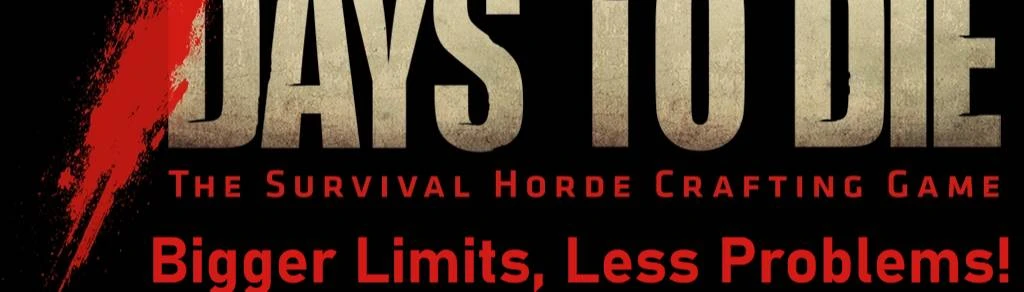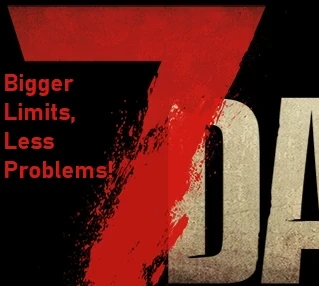Documentation
Readme
View as plain text
7 Days to Die Mods Installation Guide
Instructions
1. Press the Windows key + R to open the Run dialog box.
2. Type `%appdata%` and press Enter.
3. In the opened folder, look for a folder named '7DaysToDie'.
4. In the opened folder, look for a folder named 'Mods'. If this folder does not exist, create a new one and name it 'Mods'.
5. Download the mods from the links below and place the downloaded files in the 'Mods' folder.
Download Link: https://www.nexusmods.com/7daystodie/mods/3101