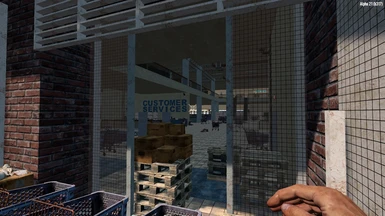About this mod
One for those who love to shop, enjoy Tesko - the supermarket where "Every Little Helps" - which is certainly true in a zombie apocalypse when you need food, water, medicine, and plenty of ammo if you want to stay alive!
- Permissions and credits
- Donations
Tesko supermarket offers a huge area to explore, featuring a whole heap of areas, tons of zombies to kill, and places of interest to venture through.
- Difficulty Tier: 4
- Available Quests: Clear, Fetch
Author: Survivor Andy [SAP]
7D2D Forums User: Andy Red
----------------------------------------
UPDATE HISTORY
20th July 2023 - Minor Update
- Optimised lights and lighting for optimal performance.
22nd June 2023 - Major Update
- Converted for Alpha 21.0 experimental build.
- Incorporated new items from the A21.0 release.
- More decor added for extra detail and realism.
- More zombies added for additional apocalyptic action.
- Screenshots updated to match A21.0 release.
29th December 2021 - Minor Update
- Converted for Alpha 20.1 stable build.
10th May 2021 - Initial Release
- Originally Released
- With thanks to Notti for helping me get this place finished and stock the shelves!
----------------------------------------
PREFAB INSTALLATION (MANUALLY FOR RANDOM GEN)
For 7 Days to Die Alpha 21.0 Edition
(STEP ONE)
Download and Extract the Zip folder.
(STEP TWO)
Extract the zipped folder, and copy and paste all of the files inside (not the folder itself) into ONE of the following 7 Days to Die prefab folders on your computer.
Option A (Recommended) -
YOURDRIVE:\Users\YOURUSERNAME\AppData\Roaming\7DaysToDie\LocalPrefabs
(The folder AppData may be hidden originally, so you'll need to go to your folder explorer settings to activate 'show hidden items', you can do this through File Explore by opening the "Options" menu (usually 3 dots at the top right), then choose the "View" tab, and then select the option for "Show hidden files, folders and drives.")
Option B -
YOURDRIVE:\SteamLibrary\steamapps\common\7 Days To Die\Data\Prefabs\POIs
(STEP THREE)
Generate a new seed/map in random gen and start your new world.
Note: Due to the very large size of this prefab and the way A21 random gen works, it currently will only spawn in Wilderness locations (outside of towns and cities), and doesn't get connected to the road. Hopefully, future versions of 7D2D will allow larger-sized prefabs within cities and towns. If you're running your own server and want to include this prefab, simply manually place it into your world after world generation, and connect up the road.
(STEP FOUR)
Explore the world and find the Tesko supermarket during your travels and enjoy the ultimate shopping experience!
----------------------------------------
See My Other Prefabs:
- Busty Beers Strip Club
- Apollon Bunker (Inspired by The Rain TV Series)
- Take Four: Film Studio
- DataDen: Data Centre Facility
- Ultra Scans: Ultrasound Clinic
- Greenhouse Haven: Log Cabin Homestead
- Big Blue Box: Storage Facility
- Airstrip: Runway, Hangar & Control Tower
- Espresso Yourself: Coffee Shop
- Malibu: Night Club (Inspired by GTA Vice City)
- Tesko: Extra Large Supermarket
- Woodbury Town (Inspired by The Walking Dead)
- Wilderness Survivor Camps Pack