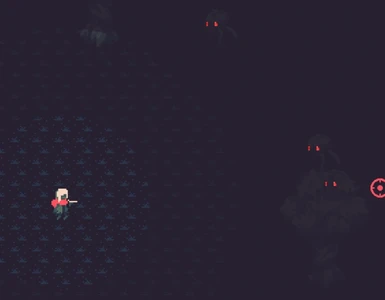Documentation
Readme
View as plain text
README
1. Navigate to your game folder (Right click on Steam -> Browse Local Files)
2. Navigate to "MinutesTillDawn_Data"
2. Make a copy of the "sharedassets1.assets" file. This step is very important if you ever want to uninstall this mod.
3. Copy the "sharedassets1.assets" file from the mod download and overwrite what exists in the game folder.
4. Done! Play the game.
This simply replaces the brain monster texture. If you ever want to uninstall it, just replace this file with the file you backed up.
If you forgot to back it up, then you can just delete the file and then verify the integrity of the game cache to redownload.
This mod will not work with any mods that also modify the "sharedassets1.assets" folder.