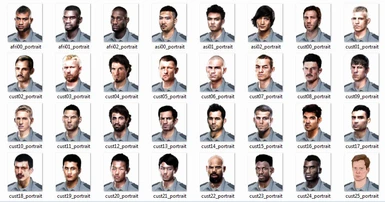Documentation
Readme
View as plain text
Instructions:
1. Go to your Xenonauts assets folder (C:\Program Files (x86)\Steam\steamapps\common\Xenonauts\assets) and back up the following: Soldierimages (folder), Soldierimagesfemale (folder),gameconfig.xml, soldiernames.xml, and soldiernamesfemale.xml
2. Copy and paste gameconfig.xml, soldiernames.xml, and soldiernamesfemale.xml inside the assets folder
3. For soldierimages folder open each folder separately (to be in the safe side) and replace all the files in its original counterpart. Please note that if you downloaded any of my armors you might not want to overwrite the armor files. If you do, then just download my armors again :)
4. Run the game and kill aliens with your new team.