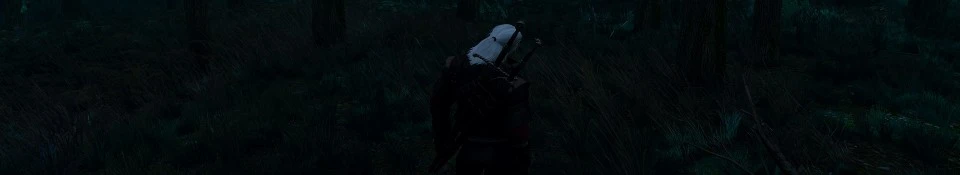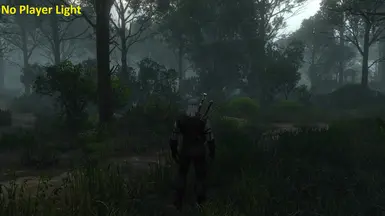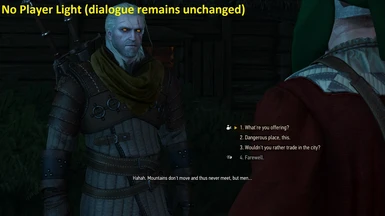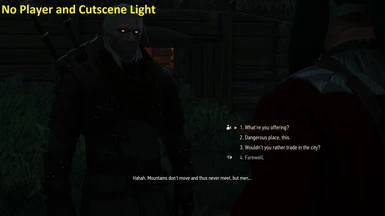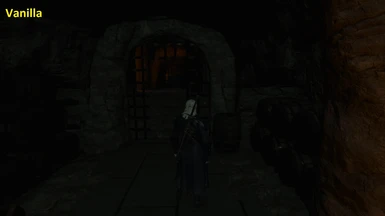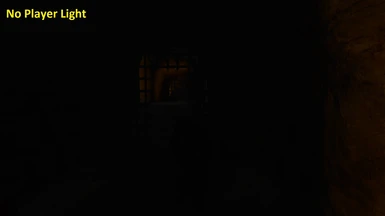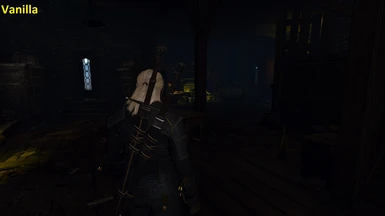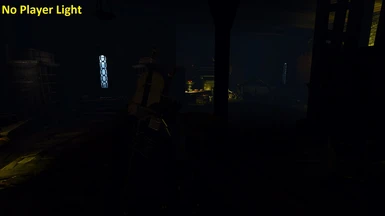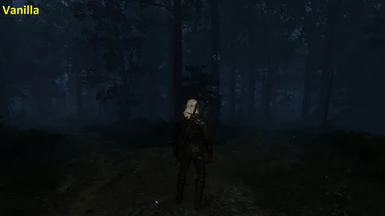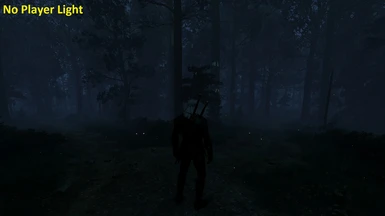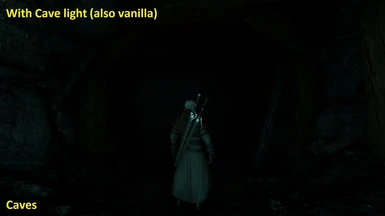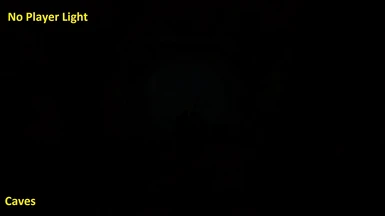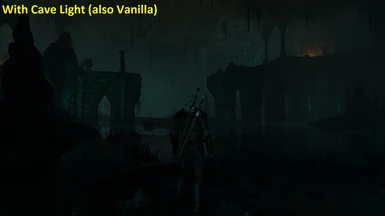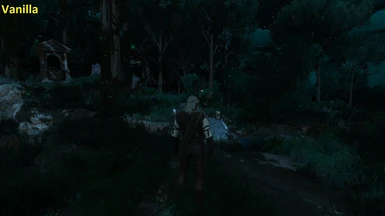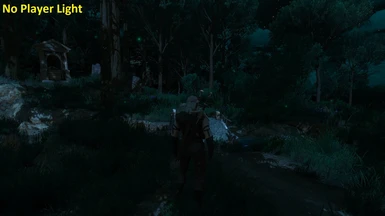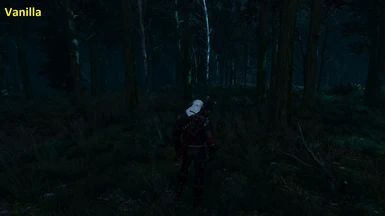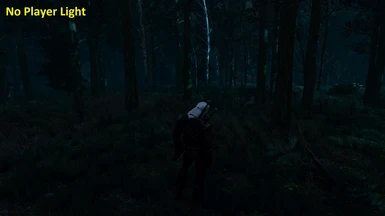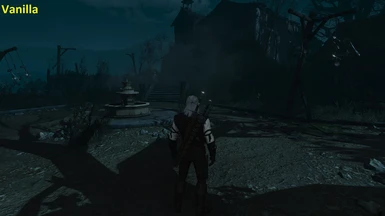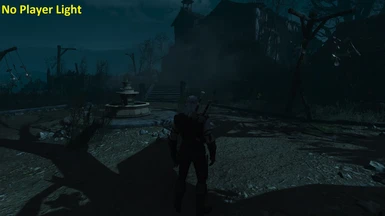About this mod
Removes the lightsource that follows the player around while leaving the cutscene dialogue unchanged.
- Requirements
- Permissions and credits
I've added an exception for cave lighting, due to how important it is to have it in caves, from a gameplay and artistical standpoint. This changes only the player light. This is also compatible with the "No Cutscene Lighting" mod by Karull. I suggest opening the images in the image section on different tabs and comparing them. For version 1.31 of the game.
There are 3 files:
A. No Player Light - Removes all of the lights from across all env's while leaving cutscene dialogues unchanged;
A. No Player Light (Script) - Removes player light while dialogue remains unchanged via script (Compatible with other lighting mods);
B. No Player Light except on caves - Removes all of the lights from across all env's while leaving cutscene dialogue and cave lighting unchanged;
C. No Player and Cutscene Light - Complete removal of all lightsources that are spawned behind the player and during dialogues (not recommended);
C. No Player and Cutscene Light (Script) - Complete removal of all lightsources that are spawned behind the player and during dialogues (not recommended) via script (compatible with other lighting mods).
Is this compatible with other lighting mods? Yes, as long as the lighting mod you are using takes precedence over this one (by default it should go to the bottom in the Mods folder) OR if you use the new script version, which edits r4Player.ws (doesn't support with cave lighting).
Installation:
1. Download the file;
2. Extract the modz_noplayerlight folder to /The Witcher 3/Mods/ folder;
3. Launch the game.
Uninstallation:
1. Remove the installed mod from /The Witcher 3/Mods/ folder;
v1.01 - Added a few env's that were previously missed.
v1.02 - Bugfix.
Note: If you are going to post about an issue you are having, be sure to post any other mods that you are using that may conflict with it and your game version and beware the mod limit, this has been tested as working without any other mods on version 1.31 of the game.
Credits:
CD Projekt Red
Sarcen