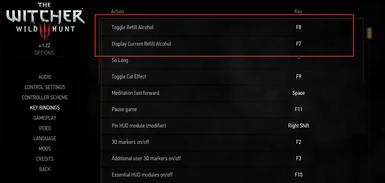About this mod
This is an updated and slightly enhanced version of the mod "Choose Refill Alcohol" made by rhymeorc with his permission.
- Permissions and credits
- Changelogs
This mod allows you to choose which alcohol is used when you refill your alchemy when meditating. This mod has been made possible with the permission of rhymeorc, the author of the original mod.
This mod achieves this by letting you cycle through the available Alcohols using a key that you can setup in the keybinding menu. there is also another key you can rebind to show you what alcohol is currently selected. I have also localized his mod for English so that it shows correctly in the keybinding menu and added those keys to the ingame menu for better access.
Note:
Please note that when you start the game for the first time, no alcohol is selected. so just cycle through the alcohols using the key you have assigned so that it could refill your potions.
The default key for cycling between available alcohols is :F7
The default key to Display the currently selected alcohol is:F8
These keys, of course, can be changed through Keybind menu in game.
I have also added the raw string file for those who want to help me with translation to their preferred language. as of right now only English is localized.
Couple of Notes before Installation:
- I have included a Readme which was made by the original author for more detailed instructions if you need it. Also If you have any questions or concerns feel free to ask them and I will do my best to troubleshoot.
- I haven't tested this mod with nexus mod manager since I don't personally use it, However, you are more than welcome to try it out and report back whether it worked or not.
-Also Backup your Bin folder in the witcher 3 directory and your ini settings and saves in the Documents/The witcher 3 folder just in case.
Installation:
1) Download this mod manually and Open the zip file using your favorite archive openers like 7zip or WinRAR.
2) Drag and drop "modChooseRefillAlcohol" folder into your mods folder.
3) Go into your "modChooseRefillAlcohol" folder and open up "mod_input.settings" file. Select all and copy everything and paste it into your "input.settings" file at the beginning. The File is located in your Documents/The witcher 3 folder.
4) In order for you to have the keys rebind accessed through ingame keybinds menu open up the file "input.xml setting.txt" and select and copy everything and then go into your "input.xml" file located at "The Witcher 3 Wild Hunt\bin\config\r4game\user_config_matrix\pc" and paste it under this line:
<Group builder="Input" id="PCInput" displayName="controls_pc" tags="keybinds">
<VisibleVars>
- This step is important that the lines you copied from the file to be pasted directly under this line.
5) At this stage, if you have any other mods it is best to run Script merger, unmerge all your previously merged mods and remerge them.
Acknowledgments and Credits:
All credits go to the original creator of the mod rhymeorc. Also huge thanks for letting me update his mod to version 1.22.
If you want to modify and share this mod please ask rhymeorc for permission.
If you have enjoyed the mod please spare a few moments of your time and check the original mod page and Endorse and possibly thank rhymeorc. Thank you.
Link to the Original Mod:
Choose Refill Alcohol: http://www.nexusmods.com/witcher3/mods/1122/?