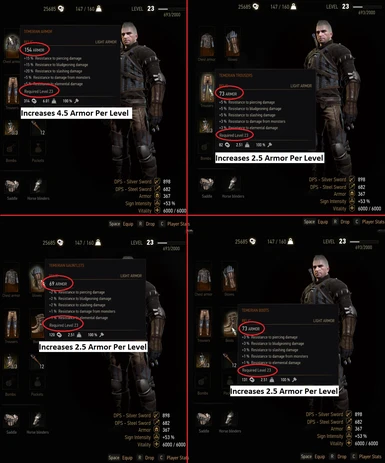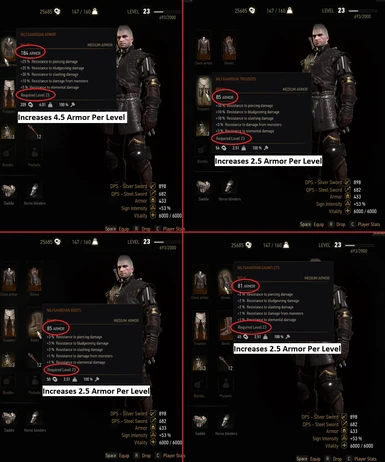Documentation
Readme
View as plain text
/***********************************************************************/
/*---------------The Witcher 3 - Leveling DLC Armor Mod----------------*/
/* For Patch 1.21 of The Witcher 3 */
/* By: MikeNekro */
/* Modifies the games 3 DLC Armors to Level up with your character */
/***********************************************************************/\
�Made with the Witcher III Modding Tool,
developed and released by CD PROJEKT RED
for use with The Witcher III: Wild Hunt. � 2014
and � CD PROJEKT RED. All rights reserved.
Check out the Witcher III Modding Tool here:
[http://redkit.cdprojektred.com/]�
Official Version: v1.3.5
Thank you for downloading Leveling DLC Armor!
This document will go over some important information about the mod and
how to install the mod if you need help.
If you want to run Leveling Starting Armor(My other mod) with Leveling DLC Temerian,
Undvik, Nilfgaardian, and Oathbreaker Armor mod(This mod), you MUST have the
same version of both mods!
Example...
This is good!
Leveling Starting Armor Version v1.1.1
Leveling DLC Temerian, Undvik, Nilfgaardian Version v1.1.1
Leveling Oathbreaker Armor Version v1.1.1
This is BAD!
Leveling Starting Armor Version v0.8.9.1
Leveling DLC Temerian, Undvik, Nilfgaardian Version v1.1.1
Leveling Oathbreaker Armor Version v1.0
/*****Contents:*****/
-Versions
-Important Information
- Compatibility
- Spawning Commands
- What does this mod do?
- Testing
- Installation
Credits: CD Projekt Red - For the creation of the edited files
Mikenekro - Programming, Editing, Modding the files
If you think the armor should increase at a different rate, let me know
and I can add different rates as well.
NEWS: Update v1.3.5: Efficiency improvements to help FPS
Update v1.3.5: Stronger leveling effects added (More Armor Per Level)
Update v1.3.0: Compatiblity for Leveling Starting Armor v1.3.0
Update v1.3.0: Added compatibility for Patch 1.21 of The Witcher 3
Update v1.2.1: Efficiency improvements in the code to improve
response
Update v1.2.1: Compatibility with Version v1.2.1 of Leveling Starting Armor
Update v1.1.0: The armor will not start leveling until you reach
the vanilla "Default" Armor Level.
Update v1.1.0: Added more balanced armor ratings
Update v1.0.0: This is the first version of leveling 3 DLC armors.
/***********************************************************************/
/* Versions */
/***********************************************************************/
/------------------Leveling 3 DLC Armor-----------------/
The Armors that are edited in this version are the Temerian Armor Set,
Nilfgaardian Armor Set, and Undvik Armor Set. Each of them will start
with the original default Armor Rating but the Armor Rating will increase
with each level.
Here is the Armor Rating Per Level (APL):
Temerian, Nilfgaardian, Undvik Armor: 3.00, 3.25, 3.50 APL
Temerian, Nilfgaardian, Undvik Pants: 1.50, 1.65, 1.75 APL
Temerian, Nilfgaardian, Undvik Gloves: 1.50, 1.65, 1.75 APL
Temerian, Nilfgaardian, Undvik Boots: 1.50, 1.65, 1.75 APL
/--------------Leveling Oathbreaker Armor---------------/
The Oathbreaker Armor is an armor from the normal game (Non DLC). It was
requested for Leveling Armor so I have made it. To use the Armor, you
need to be the required minimum level but after that, it will begin to
level up with your character.
Here is the Armor Rating Per Level (APL):
Oathbreaker Armor: 3.00 APL
/***********************************************************************/
/* Important Information */
/***********************************************************************/
/---------------------Compatibility---------------------/
This mod is fully compatible with "Leveling Kaer Morhen and Warrior's Leather
Jacket" (AKA. Leveling Starting Armor) Mod Version v1.0.0 and above! It is
reccommended you update to at least Version v1.0.0 of Leveling Starting Armor
for compatibility.
/-------------------Spawning Commands-------------------/
The following commands are used to spawn the pieces of armor if you have
sold or lost any of them:
Temerian Armor Commands:
additem('DLC1 Temerian Armor')
additem('DLC1 Temerian Pants')
additem('DLC1 Temerian Gloves')
additem('DLC1 Temerian Boots')
Nilfgaardian Armor Commands:
additem('DLC5 Nilfgaardian Armor')
additem('DLC5 Nilfgaardian Pants')
additem('DLC5 Nilfgaardian Gloves')
additem('DLC5 Nilfgaardian Boots')
Undvik Armor Commands:
additem('DLC14 Skellige Armor')
additem('DLC14 Skellige Pants')
additem('DLC14 Skellige Gloves')
additem('DLC14 Skellige Boots')
Oathbreaker Armor Commands:
additem('Oathbreaker armor')
IMPORTANT!: All of the above commands are case sensitive. You must have
the same uppercase and lowercase letters as shown otherwise they will not
work. Even though Oathbreaker has a lowercase "a" in armor, it is meant to
be that way.
USING THE FOLLOWING COMMANDS WILL NOT WORK!
additem('Autogen Armor')
additem('Autogen Pants')
additem('Autogen Gloves')
additem('Autogen Boots')
/----------------What does this mod do?-----------------/
Leveling 3 DLC Armors modifies some code from The Witcher 3: Wild Hunt
to make the 3 DLC armors Level up with your character. This means that as
you level up, the armor rating of the armors will increase as well. The
armors required level will also increase to give you the sense that it is,
in fact, leveling up itself.
/------------------------Testing-----------------------/
This mod is the same version of my Leveling Starting Armor mod so it has
been tested by hundreds of people within the past few weeks.
Other mods you have installed may make use of some of the scripts I used
so if you have other mods installed that effect the games code make sure
none of the scripts overlap each other. In other words, any mod that is
NOT purely Graphical/Visual, you should look at the scripts in both mods
to be sure nothing is used twice. Some graphical/visual mods might edit
code but i don't regularly mess with graphics so I could be wrong.
If you find anything weird or unusual that happens as a result from
this mod, any bugs, let me know and I will do my best to fix the bug.
Try to keep track of how you ran into the bug and it will help with
debugging.
/***********************************************************************/
/* Installation */
/***********************************************************************/
Most will probably not need this help but I am going to include this just
in case anybody needs it.
If you have trouble installing this mod, refer to this section. If you
still cannot get it to work, let me know and I will do my best to help you.
Steps: Since you are reading this, you probably already unzipped the main
folder but I will put this in here for anyone in question.
-Unzip this mods main folder. Named "DLCArmorsMod(Use_Folder_Inside)".
1. Find the location of your copy of The Witcher 3: Wild Hunt installation
Mine is:
"C:\The Witcher 3\The Witcher 3 Wild Hunt"
Steam should be something like :
"C:\Program Files (x86)\Steam\steamapps\common\The Witcher 3"
GOG Galaxy:
I am not sure about this. But GR00T from the GOG forums says,
"Bottom left of the Galaxy client is a small cog.
That's your settings. You can configure it there,
and also see where the files are DLed".
2. Inside of your main Witcher 3 Installation folder from the step above,
the folder that contains bin, content, and/or DLC, make sure there is a
folder named "mods". If it is not there, create a new folder named "mods"
and open that folder.
You should be at a location similar to:
"C:\The Witcher 3\The Witcher 3 Wild Hunt\mods"
3. Now open the "DLCArmorsMod(Use_Folder_Inside)" folder you downloaded
and copy the "modDLCArmors" folder into the "mods" folder.
4. Optional: If you have other mods that might edit any scripts/code,
make sure none of the scripts in that mod have the same
name as any scripts in the Leveling Starting Armor mod.
If, for example, there is a mod that has a "playerWitcher.ws"
file in the folder, one of the mods may break.
If that happens, you can only run one of the mods unless
you convert the scripts to work with each other. If you want
to run both of the mods at the same time, I can convert the
script to work with the mod in question.
You may also use Script Merger to merge any conflicting scripts.
5. Run the game and load up your character.
This mod will work on any pre-created characters as well as new characters.