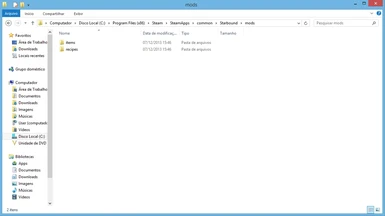About this mod
Making it easy to install mods.
I present you my newest mod, Starbound ModLoader, looking to make it easy to install mods in Starbound.
- Requirements
- Permissions and credits
SECTIONS
---------------------------
1. INSTALLATION
2. USAGE
3. HOW TO INSTALL MODS
3A. BUGS/ISSUES
---------------------------
===========================
===============
1. INSTALLATION
===============
If you're using Windows, read Step 1a.
If you're using Linux, read Step 1b.
If you're using Mac, read Step 1c.
1a. Copy the folder 'win32' to your Starbound root directory - located at C:Program Files (x86)SteamsteamappscommonStarbound
1b. Copy the folder - 'linux32' if you're using a 32 bit Linux OS | 'linux64' if you're using a 64 bit Linux OS - to your Starbound root directory.
1c. Copy the folder 'Starbound.app' to your Starbound root directory.
2. Overwrite the files it asks to overwrite.
========
2. USAGE
========
If you are a mod developer, and want to use Starbound ModLoader with your mod, do the following:
- Create a new folder, called 'mods'.
- Copy all your mod's folders to this folder. (e.g. if you add a new recipe, just copy the recipe folder and paste it onto the mods folder.)
- Distribute your mod.
======================
3. HOW TO INSTALL MODS
======================
- Open the downloaded mod zip file.
- Copy the folder 'mods' to your Starbound root directory.
- Play the game.
===============
3A. BUGS/ISSUES
===============
If you have any bugs/issues/crashes about Starbound ModLoader, please contact me as soon as possible at [email protected] or via Private Message on Starbound Forums (Username - RockyTV).
---
For those of you who are making mods that requires modifying the original files (e.g. species mods), do the following to make your mod compatible with my ModLoader:
- Copy the files you need to alter - codex.config, player.config, etc. - in it's full path (e.g. assets/player.config will be mods/player.config)
- Modify the file adding what you need to add.