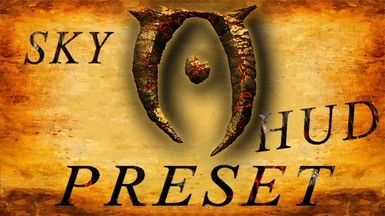About this mod
Alternative SkyHUD Presets, 3 different Styles included,
Oblivion,
Witcher 3,
Reaper
- Requirements
- Permissions and credits
- Changelogs
What's new
- 2 new style presets, 3 styles included:
- Alternative Oblivion
- Witcher 3
- Reaper
- Autohide features, check SkyHUD Main page for explanation
If you want to share your suggestions, improvements,feedback, wishes, settings or anything else, visit the PostSection!
I will try to help you as best i can!
What has been changed
Alternate Oblivion
- Left charge bar re-positioned above the health bar, right charge bar under the arrow counter
- Arrow counter re-positioned above right charge bar
- Stealth meter moved to the bottom
- Enemy text moved to the bottom
- Compass markers slightly increased
Witcher 3
- Health, Magicka, Stamina Bar moved to left upper corner
- Charge Bars re-positioned
- Bottom Steahlt Meter
- Notifications moved under the compass
Reaper
- Same as Oblivion Alternate, but with focusing more to the bottom
- Compass, Enemyhealth bar moved to bottom
- Subtitle & Prompts re-positioned to avoid clipping
- Clock position changed
General Changes
- Activate button size slightly reduced & re-positioned to info, bar, line
- Subtitle text re-positioned slighty to the bottom
- Activate text, bar, line & info text moved more to the bottom of the screen
There are pre-adjusted Presets, selectable through the new Installer, included are:
- Default
- with Clock
- with Clock & Enemy Markers on Compass
- with autohiden Compass
Before you install this, BACKUP YOUR skyhud.txt!
Installation
- Download main file by clicking Download With Manager
- Select which Preset you want to install
- Select which pre-adjusted Preset you want to install
- Select which Preset you want to activate
Switching between Presets
- Go to your installed Presets, located in DATA\Interface\skyhud\Presets\Alternate Skyhud Presets\
- Select which Preset you want
- Copy them to DATA\Interface\skyhud\ & overwrite the existing one
- Play :)
Upgrading
- Backup your current skyhud.txt, if you use a customized one, located in DATA\Interface\skyhud\ .
- Uninstall the previous version
- Install as new installation
- Transfer your settings from the old skyhud.txt to your new skyhud.txt (Just for custom .txt's)
Compatibility
- This mod does not alter the original mod, it only installs a new skyhud.txt file (if selected) & new Preset Folders
- Check main SkyHUD Modpage for compatibility issues
Used Mods in Screens
SimpleColor Map Markers by azzendix
Enderal Font For Skyrim SE by KeeperOfMagicks
Fhaarkas for making SkyHUD
Wenderer for FOMOD Creation Tool
Sublime HQ Pty Ltd for Sublime Text 3