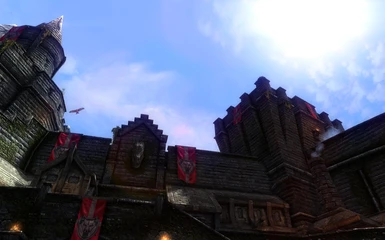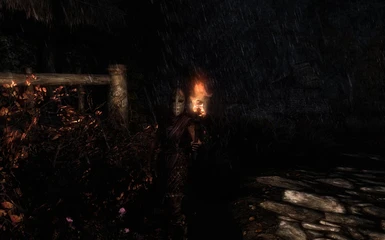About this mod
Momo is a reshade that adds depth and liveliness to the world of Skyrim: Special Edition. This preset was built on Vivid Weathers and requires it to look correctly.
- Requirements
- Permissions and credits
1.0: Initial release.
2.0: Orange/red is more balanced, added normal Lumasharpen, some other various changes.
INTRODUCTION
Momo Reshade adds depth and liveliness to the massive world of Skyrim: Special Edition.
This reshade was inspired by the wonderful True Shades of Skyrim by DahrkE and I highly suggest that preset because its perfect.
DETAILS
Shaders used: Bloom, Curves, DPX, FXAA, LiftGammaGain, Levels, Lumasharpen, Tonemapping, and optional MXAO.
This preset has very colorful and lively sunsets/sunrises and very cold and natural days.
The FPS hit this preset might give you depends on your mods and where you are in-game but I tested this on my main load order (the load order i have in the screenshots is just the base game with cutting room floor and a grass mod) with over 25+ graphics mods and only experienced a 2-4 fps loss. (without mxao) I am working on 3 versions of this preset quality wise, performance (only color differences) normal (color differences and bloom + lumasharpen) and ultra which will have a lot of shaders but for now the normal standard version of this reshade is the one I'm working on.
Please note this is a work in progress and I will add a lot more onto it as I go. Features to come: ENB DoF and other ENB features, LUT, deband, stronger AO, and once ENB for SSE is developed further and AO is added I'll be switching to that AO instead.
WARNING: Reshade's AO decreases performance significantly and if you configure it to run better the amount and quality of it will decrease aswell, and please note that reshade AO bleeds through fog and smoke and will make the game look funky at times so this is why MXAO is optional.
INSTALLATION
- Install and enable Vivid Weathers
- Go to reshade.me and press download
- Activate the exe and select Skyrimse.exe
- When it asks if you want to download the shader files press yes and exclude everything except Bloom, Curves, DPX, FXAA, LiftGammaGain, Lumasharpen, Levels, Tonemap, and if you want MXAO then select that aswell then press OK
- Download my preset and copy momo.ini and paste it into where Skyrimse.exe is
- Launch Skyrim: Special Edition and when reshade has finally loaded press shift+f2 and follow the tutorial until you hit the ini drop down part and select momo.ini and continue following the tutorial until its done
If you have any feedback or tips please do tell me. This is my first preset I have put on nexus so I need all the feedback I can get.