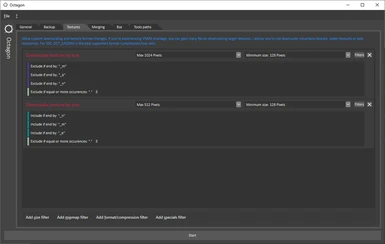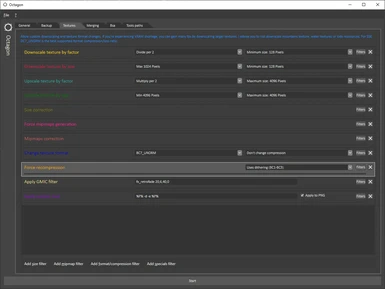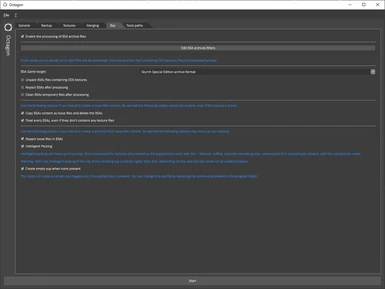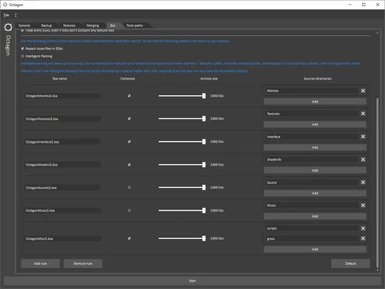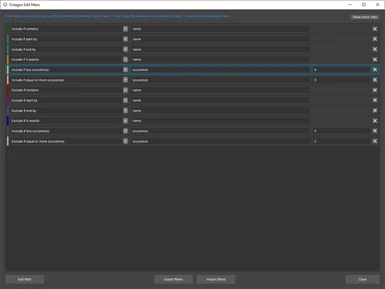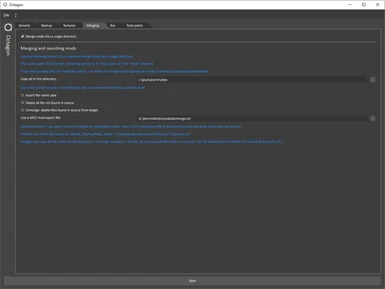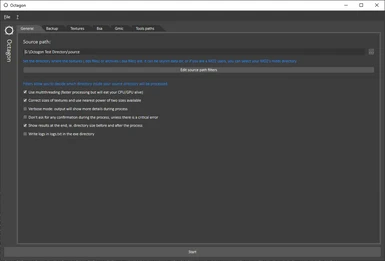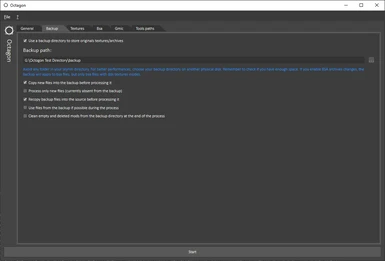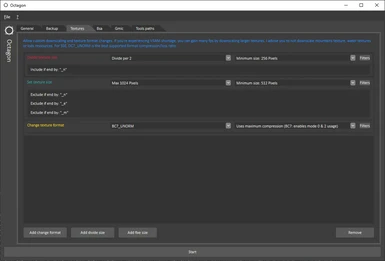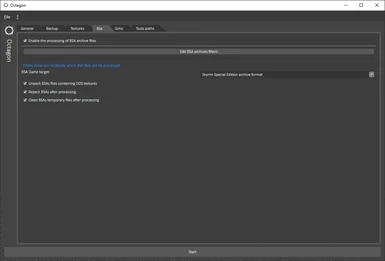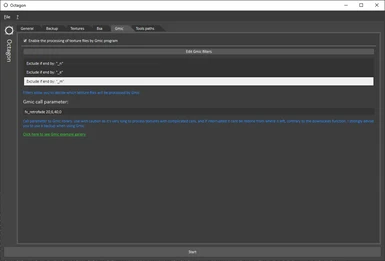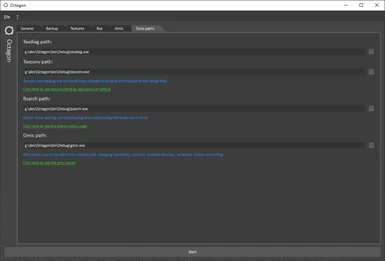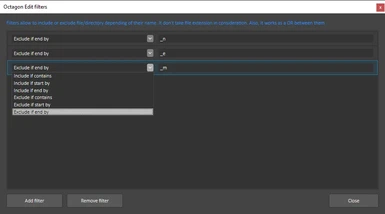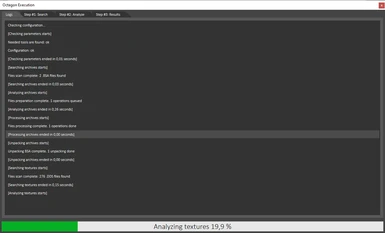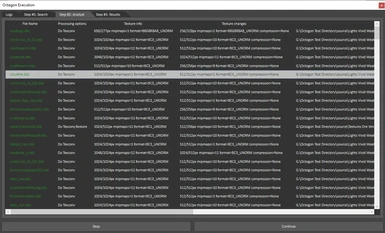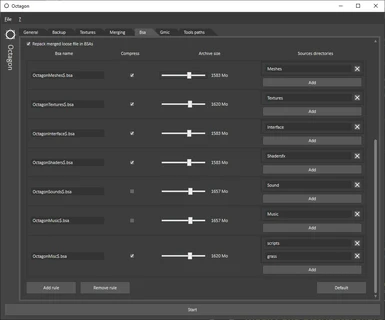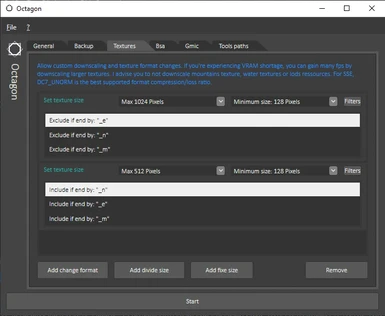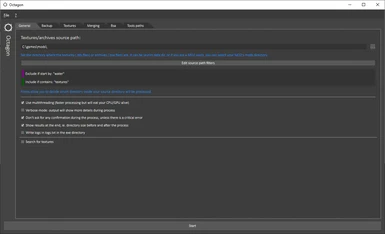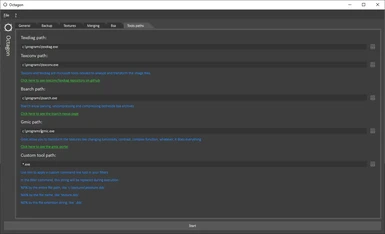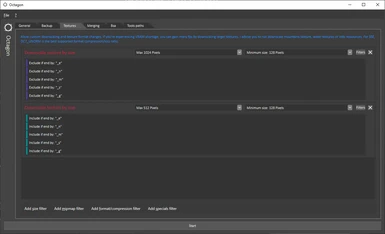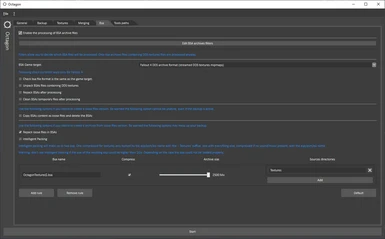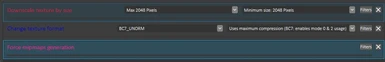Mod articles
-
Installation and required tools
Installation and required tools
Installation:
Unzip the file anywhere, as long as you have rights on the folder. Don't unzip it in a system protected folder.
Run Octagon.exe
Assure you're running the program under administrator rights if you don't want any surprises.
Required tools:
This program use .NET framework from Microsoft version 4.5.2
- If you are a Windows 10 user, it's already on your computer.
- Windows 8 and 7 users should be ok too and got it from Windows update some time ago
- If you don't, you can grab it here
This program needs texdiag and texconv program to operate changes on your textures.
- They are bundled in the zip.
Optional tools:
This progr... -
FAQ
What do i put in source ?
The program was designed to be used with MO2. I never tried any other program, so you will have to find yourself how it work with Nexus or any other.
In MO2, you have a mods path, where all your mods are unzipped. Something like "...MyMo2Folder\mods". This is what is expected in the source text field.
To say that differently, you have, for any mod manager, somewhere where your mods are stored. Something like "c:\modmanager\mods\modname\modfile.xxx". You have to target "c:\modmanager\mods\" in the source field. Any other input will not work.
You cant to target directly the skyrim folder, but i do not advise that.
What downsizing textures actually do to my performances ?
Two things:...