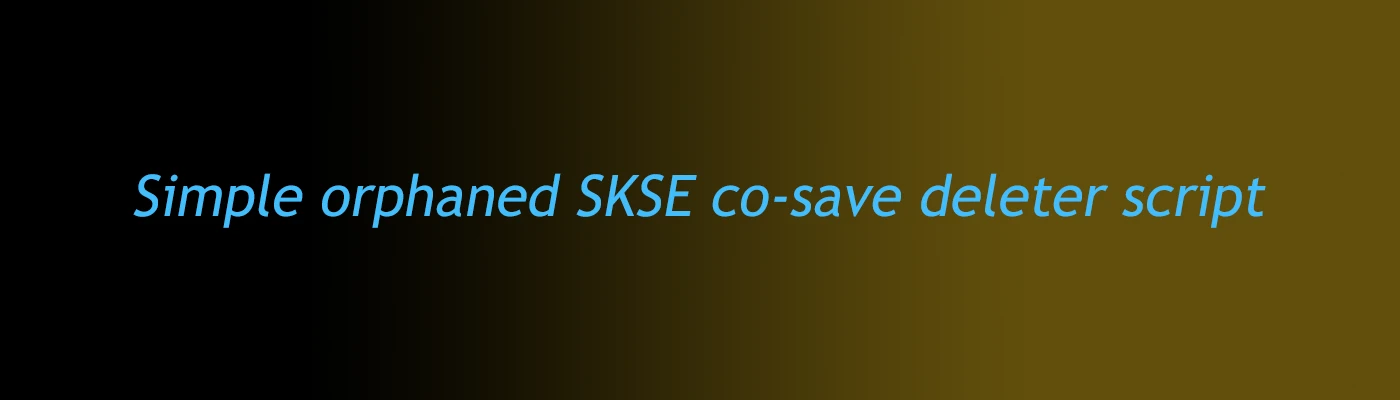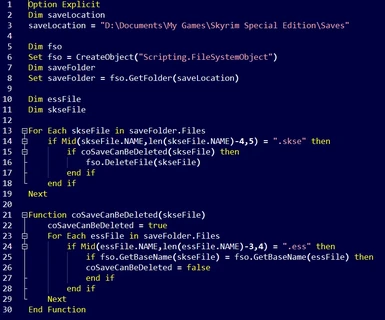File information
Created by
dayday8421Uploaded by
dayday8421Virus scan
About this mod
A simple VBS script that will remove orphaned SKSE co-saves.
- Permissions and credits
- Changelogs
This script is a vbs (Visual Basic Script) and can be run directly from within windows
The inspiration for this came from a similar file by AnyOldName3, that does the same thing but is a python script to be run from within Mod Organiser:
Mod Organizer - Orphaned script extender save deleter plugin
If you use mod organiser, definitely go and get that instead of this.
Description
A simple VBS script that will remove orphaned SKSE co-saves.
When running SKSE and a save is created, instead of just an .ess save file being created, SKSE also saves a co-save file with the same name but the extension .skse that contains skse specific save information. In the current builds of SKSE these co-saves are not removed when a an ess save is deleted so you can be left with orphaned .skse files in your save directory. This script removes any skse files that are not related to an existing ess save file.
Usage
Before using the script you will have to edit it to point to your save directory.
To do this is easy:
1) Right click the VBS file and click Edit (this should open in notepad or similar).
2) Edit the 3rd line that looks like this:
saveLocation = "D:\Documents\My Games\Skyrim Special Edition\Saves"
then replace the text inside the quotes with the full path that your Skyrim SE saves are kept in.Tip
To automate the process, you can set up Task Scheduler to run the script as often as you like.
Here's a link to a simple tutorial on how to do that:
Run a VBS script in Task Scheduler
Enjoy.
Permissions:
Do whatever you like with it
-DayDay