Very often, a mod contains similar strings, with only few different words between them.
Here is a hint on how to deal with such content.
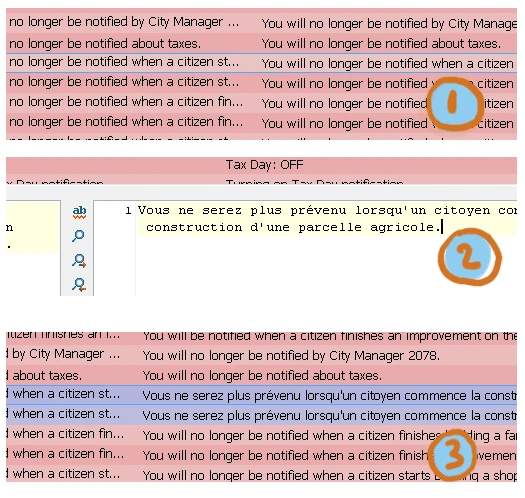
First, translate the first string you want: double click on it on the list(1), this opens the edit window , there, translate it (2), then validate it (click ok of use Ctrl-Enter), the string is now blue (validated). In the picture, two strings where exactly the same, so both string were automatically validated.
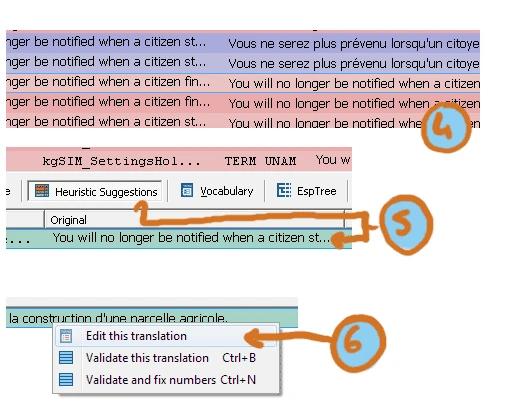
Now when you click on a similar string (4), if you open the heuristic suggestion (5) tab at the bottom, you will see the closest string(s). The number (and the color) at right tells you the "distance", the lowest (green) is the best.
Now Double click (6) on that green suggestion (or use context menu edit this translation)
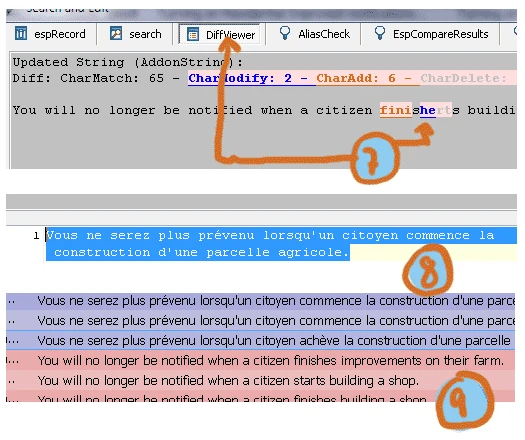
This opens the edit windows again,
Now open the DiffViewer tab on top (7), this will quickly shows you the differences between the 2 original strings, so you can easily spot what to change in the translation. (8)
Validate it (9): done!
Note: all strings recently edited are temporary added to the vocabulary cache. When you save the sst (Ctrl-S) the cache is purged and regenerated on the fly.









0 comments