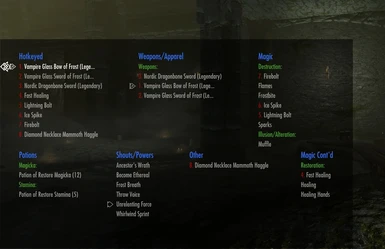About this mod
This is a great mod that changes the layout of the already great Custom Favorites Menu by Favmenumodder. For Changes the standard position, categories, and columns of the default CFM so it takes up less screen space while still having room to quickly find everything you need.
- Requirements
- Permissions and credits
NOT A STANDALONE MOD. This is an edited config file of Categorized Favorites Menu
by Favmenumodder.
Download original first at Categorized Favorites Menu by Favmenumodder
========================================================================
This is a great mod that changes the layout of the already great Custom Favorites Menu by Favmenumodder. Changes the standard position, categories, and columns of the default CFM so it takes up less screen space while still having room to quickly find everything you need.
========================================================================
To download please Click "Downloads" then the title of the file.
I am working on getting it to auto download with NMM
========================================================================
Check out my other mod at Skyrim Skill Perks
========================================================================
Keyboard shortcuts:
========================================================================
0 to 9 with item selected: Hotkey selected item.
Ctrl + w/s/left/right: Moves the menu up/down/left/right 5 pixels.
Hold ctrl+shift to move by 1 pixel.
Ctrl + f: Create an equipset from the currently equipped items.
Ctrl + delete: Delete the selected equipset.
Mouse wheel: scroll list
Alt + mouse wheel: scroll list faster
Ctrl + mouse wheel: switch lists
========================================================================
Installation
========================================================================
Copy favoritesmenu.cfg to the
"<game directory>\Data\Interface" folder. <br>For Steam, this is typically<br>"C:\Program Files\Steam\steamapps\common\skyrim\Data\Interface".<br><br>========================================================================<br>Uninstallation<br>========================================================================<br><br>Delete favoritesmenu.cfg from the game folder.<br><br>========================================================================<br>Credits<br>========================================================================<br><br>Bethesda for creating Skyrim, and favmenumodder for creating this UI.</game>