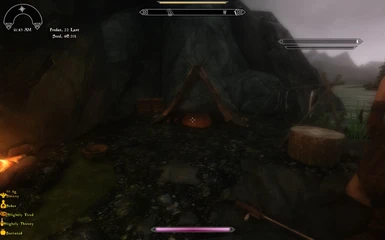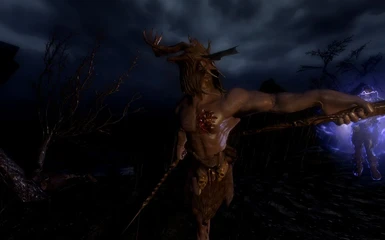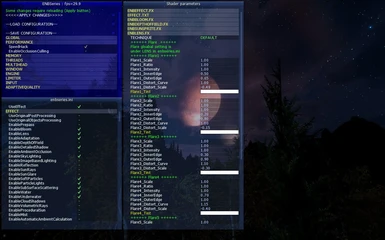About this mod
A High Preforming ENB based on Skyrim Reloaded-SKGE and Kwanon ENB and others
- Requirements
- Permissions and credits

This beautiful high performing ENB is based in part on HHaleyy's Kwanon ENB's and SKGE both features beautiful visuals that truly bring Skyrim to life. I wanted use HHaley's ENB on my late 2016 Macbook Pro with those obnoxious USB-C ports through Bootcamp with Windows 10 that only has an integrated graphics card and get the highest performance possible. My laptop doesn't contain a beast TIX AMD radon 9000 6-8 GB whatever GPU that other people use when they create ENBS. And I don't want to install water mods that are over 200MB in size for some reason and break my ability to use survival mods without patches
SKGE dynamically uses Skyrim's default shaders and adds many more that give a higher performance option than many ENB feature which is
why performance for this ENB preset is so high!
I tried to get a look close to HHaley's ENB but with higher performance and maintaining Kwanon's customizability
-Requirements Latest Versions of the mods below-
1.SKSE
2.Skyrim Reloaded -SKGE 2.1.0
3. The Latest ENB BInaries Wrapper version - 3.1.9 included-
4.Immersive Spells and Light- Spells Emit Light
5.Dynavision
installation:
Of this ENB:
1.Unpack with a mod manager of your choice:
2.Open your skyrim Data directory
3.Look for the folder with NovaCrystallisENB
4.Move the contents into your "Skyrim Folder"
(Folder outside/ that houses TESV.exe and Skyrim Launcher )
SKGE:
1.Download from Nexusmods
2.install using NMM or any other mod manager
3.After installing SKGE
-Go into your SKSE Plugins folder
--Look For 'SkyrimReloaded.ini'
---Scroll until you see "[Effects]
Set your values like the ones below:
[Shaders]
EnableWater = 1
[Effects]
EnableUnderwater = 1
EnableWaterLens = 1
EnableGodRays = 1 or 0
EnableDepthOfField = 0
EnableAmbientOcclusion = 0
EnableColoring = 0
EnableCinema = 0
EnableBloom = 0
EnableBloodLens = 0
EnableMotionBlur = 1 or 0
EnableLowHF = 0
EnableSharpening = 0
EnableSMAA = 0
Why do you need to do this:
Because Skyrim will try to process both the effects from Skyrim roloaded and the ENB and it can cause serious graphic weirdness this can also be a guide for those of you who wish to make your own ENB +SKGE presets.
Final Step:
IN STEAM:
1. Go in Steam's settings
2. Go to the Tab- "In Game"
3. Disable Steam In Game Overlay
This will disable Steam's in game overlay to avoid weird particles
After I uploaded this I turned up the SSAO-SSIL to low - medium and it looks 50x better my fps dropped to 20 on low 15 on medium do not enable super sampling.
http://wiki.step-project.com/Guide:ENBseries_INI/Ssao_Ssil
Upgrade instructions :
@Kwanon- download +endorse take the Enbseries folder replace the one inside your skyrim data folder
@SKGE... I doubt there would be any future updates on this site after 2.1.0 but don't forget to endorse!
Recommended Mods
Every mod made by HHaley
Either:
Darker Dungeons for ENB
or
Blackout- Simply Darker Dungeons
or
Vivid Weathers and set the interior brightness to low
Why Dynavision it is a spectacular mod that uses the system's default Depth of Field engine to manipulate higher or lower depth of field effects.
Why Immersive spells? Immersive Spells bring your spells to life giving them the ability to be used as configurable light sources
It's is completely compatible with the ENB's Depth of Field effect and actually enhances it when it's turn on at low settings
You can also use the Depth of Field settings in the aforementioned SkyrimReloded.ini
EnableDepthOfField = 1
This is still a lower performance hit than ENB's native DOF effect
I get 30-40 fps and my system specs are below:
Processor Intel(R) Core(TM) i5-6360U CPU @ 2.00GHz, 2001 Mhz, 2 Core(s), 4 Logical Processor(s) (over clocks to like 3.5- 3.8 something?)
Installed Physical Memory (RAM) 8.00 GB
Dxdiag info (GPU):
GPU: Intel Iris 540
Total Approx Memory: 4156
Display Memory (reserved): 128MB
Shared Memory: 4028 MB
According to apple the Intel Iris allocates up to 1024 MB until it draws more on system memory (RAM)
ENBlocal.ini specs:
ReservedMemorySizeMb=64
VideoMemorySizeMb=2000
If your system specs are similar great you should have no problem running the ENB with it's settings the way they are, if your system specs are lower:
set in ENBlocal.ini --> under [MEMORY] ---> set EnableCompression=true
I hope all who downloads the preset enjoys it, come back with screen shots and your configurations!
Thanks to HHailey and the SKGE Team for giving me the tools to make Skyrim more beautiful every time I play!
Other Awesome presets that I've enjoyed using that give high performance and a nice facelift to Skyrim along with SKGE with the above configurations
PV-Performance ENB
I've used PV-ENB + Vivid Weather + SKGE IT looks amazing :)