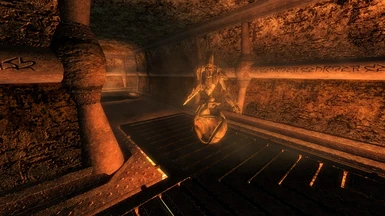Documentation
Readme
View as plain text
Readme
Name: Morrowind Dwemer Resources
Version: 1.4.1
Date: 19 November 2016
Category: Modders Resources
Requirements: ---
Author: Enter_77
Location (Original): AFK Mods, Dark Creations, Nexus Mods, TES Alliance
Location (Special): AFK Mods, Nexus Mods
Table of Contents
Information
Instructions
Credits
Tools Used
Permissions & Legal
Information
Morrowind Dwemer Resources is a conversion of David Brasher's Dwemer Ruins modders resource for The Elder Scrolls IV: Oblivion. It brings The Elder Scrolls III: Morrowind-style Dwemer architecture and dungeon tilesets to Skyrim.
What has and hasn't been ported
Almost all of the original models from the TES4 modders resource have been ported.
Those that couldn't be converted to work properly in the TES5 engine have been excluded, including the NPC dwarven constructs.
All but one piece of clutter has been excluded in favor of redirecting modders to download InsanitySorrow's Dwemer Clutter resource, which contains higher quality models and textures.
Additional modders resource recommendations
For more classic Dwemer resources, the following mods are available:
* Insanity's Dwemer Clutter
* Insanity's Dwemer Weapons
* Lore Weapon Expansion* (includes TES3 dwarven dagger)
* Old Dwarven Katana and Daito*
* = requires author's permission to use in mods
Instructions
Resources
Drop the provided meshes\, textures\, and sound\ folders in the Skyrim Data folder. For reference during uninstallation, these are the subdirectories being added:
meshes\DwarvenEastern\
textures\DwarvenEastern\
sound\FX\DwarvenEastern\
Reference Plug-Ins
All assets are ready to be added to your mod. For a list of available objects and their respective models, two plug-ins have been included in the Data folder. The objects have been defined to be as close to their TES3 counterparts as possible, such as adding the same items to the new containers:
* DwarenEastern_Modern.esp – recommended for all modders.
o Uses an object naming convention similar to that in TES5.
Examples:
* DwarvenEasternExtWall01
* DwarvenEasternExtWall02
* DwarvenEasternIntHall2Way
* DwarvenEasternIntHall2Way_NoFloor
* DwarenEastern_Classic.esp - suggested for those using the TES3 Construction Set as a means of cross-referencing objects.
o Uses the object naming convention of TES3. If an object is an exact match of one that appeared in TES3, it will share the same object name. If the object is a new resource that did not appear in TES3, its suffix will be capitalized.
Examples:
* ex_dwrv_wall00
* ex_dwrv_wall10
* in_dwrv_corr2_04
* in_dwrv_corr2_04_NO_FLOOR
Objects can be copied from the resource plug-in to the target mod using TES5Edit or by loading both the resource plug-in and the target mod at the same time. Once both are loaded, the resource plug-in objects will need to be duplicated so they are preserved in the target mod.
Do not use either of the resource plug-ins as masters when publishing your mod. They are meant for reference during development.
LOD Models
LOD models have been added for the largest exterior static objects. These models can be found in meshes\DwarvenEastern\LOD\Dungeons\
Built from scratch, the quality of these models may not be on par with those in the base game. They may also require use of TES5LODGen to bypass the hard polygon count limit of the Creation Kit's Object LOD generation.
The LOD model file names will help in identifying the static objects that are tied to these models if you wish to remove them.
Renaming and Modifying Assets
[TESV original only]
The models (.nif) and textures (.dds) have been organized in a way to be easy to locate through file search. If you'd like for them to be organized in a file structure more specific to your mod, a batch script has been included that can alter the texture paths of the NIF models in bulk. Save the included modTextures_NifToaster.txt as modTextures.bat. This batch file requires Python 3.2 and uses the NifToaster script. For installation instructions and additional download requirements, view this thread on Dark Creations: Using Niftoaster for bulk retexturing
All available texture directories have been included in modTexturs.bat. It has been written to allow file paths to be quickly replaced:
• _PLACEHOLDER = new Skyrim subdirectory containing the textures
• _INPUT = subdirectory containing the models to alter
Remember to make backups of the original models as a precaution. modTexturs.bat makes heavy use of the CPU, so it's best to only modify a handful of models at a time if corruption and speed are a concern.
[TESV original & Special Edition]
Alternatively, modTextures_NifModify.txt is provided and can also be converted to a batch file. This file requires the utility NifModify. The advantages in regards to texture path replacement with this standalone, multipurpose utility include significantly faster processing while being less demanding on the CPU. The only downside is that all replacement strings are applied in lowercase regardless of how they're defined.
Warning: Door Sound Effect
All object names can be renamed in the Creation Kit as you wish save for one. The dwaren door model – meshes\DwarvenEastern\Doors\door.nif – directly references the Sound Descriptor “DwarvenEasternSoundDRSDoorClose_Mono2000” in the CK to play a sound effect when it closes. This hard-linked NIF model to plug-in reference is a common feature with many other doors in the base game.
If you wish to rename the Sound Descriptor, the following must be done:
• Rename “DwarvenEasternSoundDRSDoorClose_Mono2000” in your modifications.
• Open meshes\DwarvenEastern\Doors\door.nif with NifSkope.
• In the NiHeader >> Strings block (select View >> Reset Block Details in the Menu bar if it's not visible), locate the string “Sound: DwarvenEasternSoundDRSDoorClose_Mono2000”.
• Replace the string with “Sound: newName” where newName is the new name of the Sound Descriptor as it is in your plug-in.
• Save the NIF.
Credits
* AlpineYJ
o LOD models
* David Brasher
o Dwemer Ruins (original model and texture source)
* Enter_77
o Model conversion and resource compilation for TESV
* InsanitySorrow
o Insanity's Dwemer Clutter (high resolution textures used to replace David Brasher's where applicable)
Tools Used
* 7zip – file compression
* Adobe Photoshop CS4 – texture editing and promotional material
* BSA Browser – BSA unpacking
* Creation Kit – The Elder Scrolls V: Skyrim SDK
* IBrowse – used for batch DDS viewing
* Microsoft Office – readme & walkthrough creation
* Notepad++ – Papyrus script editing
* NIFModify – fix mesh issues
* NIFScan – detect mesh issues
* NIFSkope – modifying mesh & texture directory paths
* NIFUtilsSuite – mesh and collision modifications
* SSE NIF Optimizer – mesh optimization
Permissions & Legal
This mod's resources may be distributed & uploaded without explicit permission from the mod author(s) as long as the original author(s) are credited.
All resources in this mod are not permitted to be included in monetized mods.