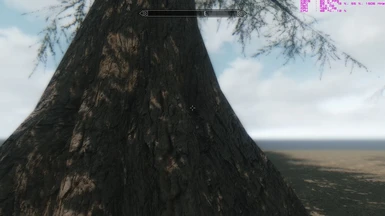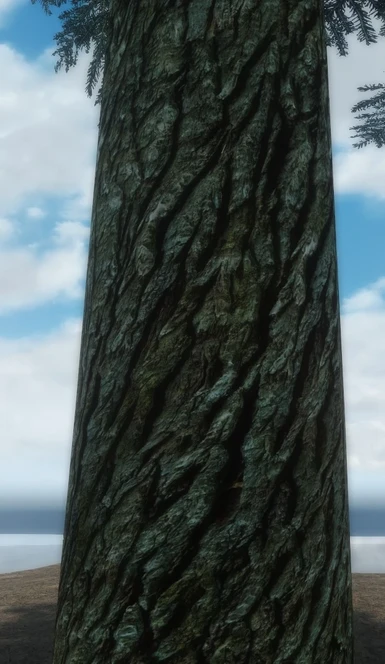File information
Created by
Some_Random_Guy_83Uploaded by
somerandomguy83Virus scan
Documentation
Readme
View as plain text
Contents:
I: LODs, BillBoard generator and 3d LOD generation with DynDoLod
II: Updater and 3d LODs
III: General semi-important information about the mod
=============================================================================================================================================
I
***Information about LODs and LOD generation with DynDoLod***
--------------------------------------------
General Information about LODs
--------------------------------------------
I supply LODS for Vanilla tree placement with all my main files*, so if you don't use custom tree placements and you use DynDoLod (or don't), you can use my LODs by overwriting any existing LODS you have (or placing them last in the load order for M.O. users). If you have Vanilla tree placements, during DynDoLod generation process, you should skip Tree Lod generation process by unticking Generate tree lod in DynDoLod menu.
If you are using custom tree placement esps and you want to generate LODs for these custom tree locations with DynDoLod, use the BillBoards generator tool to generate the exact BillBoards for your main mod selection. Simply run through the options and and place the resulting file last in your load order and run it through DynDoLod or LodGen to get your LODs
*Because of the increased complexity of main mod options, I was not able to supply the exact LODs for all the options of Vurts 4k foliage textures with the main files, so if you want a better match of your Vurts Foliage selection, you can use the BillBoard Generator tool to generate better matching LODs than what's provided in the main files.
LOD generation is not a requirement! Even if you choose Vurts foliage textures and installer says that your distant trees won't match your close-distance trees, if you don't know about LODs and LodGen and DynDoLod, you don't NEED to use them, default LODs are always provided with every single option in my main installer and they will work O.K. in most circumstances.
--------------------------------------------
BillBoards Generator
--------------------------------------------
BillBoards Generator allows you to create LODs to your exact specifications in a few easy steps.
While the process of LOD Generation is not hard, you need to understand the basics to proceed further, if you don't know how to use LodGen or DynDoLod, then skip this step and use the LODs that the main installer has supplied you with.
Q: What is a BillBoard Generator?
a: BillBoards generator tool will generate BillBOards (not to be confused with LODs) and 3d LODs (more on this below) from your user inputs, all you need to do is to mirror your selection from the main tree installer in the BillBoard generator and the end result will be a set of BillBoards which you can use to generate your own LODs using DynDoLod or LodGen.
I will not go into detail on how to use DynDoLod or LodGen, as there are no special requirements on how to generate your LODs for my mod, the only requirement is that you use the file that was generated by BillBoards generator and load it last in your load order for the LOD generation process.
The only thing you must do is make sure that you have SRG Enhanced Trees Activator.esp enabled in your load order, so that LodGen/DynDoLod can pick up the exact BillBoards that your game needs to use.
Q: Why do we need BillBoard Generator ?
A: There are three reasons:
1) The LODs that are supplied with my main installer are only good for the locations of the trees which were not altered by any mods. Some mods add custom locations for the trees (Whiterun Forests, SFO, Enhanced Landscapes etc), which means that you'll have trees placed where there were no trees before. LODs are distant static trees and are completely separate from the trees that you see in close distance. So when you use mods that change tree locations, LODs also need to be updated so that distant trees will be placed in exactly the same new locations. To do this, you can use either LodGen from Tes5Edit, or you can use DynDoLod and you can find all the information on how to use these tools if you go to their Nexus page. Both these tools use BillBoards (which you can generate from my BillBoard Generator) as distant tree models and they take locations from .esp files that are provided with mods alter tree locations to create a new set of LODs that will place distant trees in new locations.
2) Even if you don't use .esps that alter tree locations, BillBoard generator and LodGen can help you get better matching LODs, this is Because of the increased complexity of main mod options, I was not able to supply the exact LODs for all the options of Vurts 4k foliage textures and/or if you used One-by-One selection for green pines with the main files, so if you want a better match of your Vurts Foliage selection or want your LODs to match your exact selection of green pines, you can use the BillBoard Generator tool to generate better matching LODs than what's provided in the main files.
3) Get 3d LODs
--------------------------------------------
3d LODS
--------------------------------------------
1) [INTRO] 3d Tree LODs is Shesons new improvement to Skyrim through the magic of DynDoLod
Basically, it allows us to create a version of distant trees, that uses a mixture foliage/branches from real tree models and a 2d trunk (for better performance).
Because of 3d foliage/branches on distant tree models, it is possible to make your distant trees look much more realistic and full than what was possible before with basic 2d models.
This will of course come with a performance cost, it will depend on the options you select, but it'd be reasonable to expect at least a 10 fps loss.
To get this to work you'll need EVT ver 1.4.1+ and BillBoards generator 1.1.1+. If you don't use DynDoLod and don't want want 3d LODs then skip this.
2) [MAIN] For this next part I will assume that you know what DynDoLod is and how to install it and how it works and I will only focus on the process of generating 3d tree LODs.
Download and install DynDoLod
After that's installed, you need to do the following:
Go into DynDoLod installation folder and Delete DynDOLOD\Edit Scripts\DynDOLOD\cache\DynDOLOD_TES5_skyrim-tamriel_trees.txt or just delete all files in TES5Edit\Edit Scripts\DynDOLOD\cache\
Then Open '..\DynDOLOD\Edit Scripts\DynDOLOD\DynDOLOD_TES5.ini' in notepad and set TreeLOD=0
The hard part is done !
Now download Enhanced Vanilla trees ver 1.4.1 (or above) and BillBoards generator 1.1.1 (or above) and follow your regular installation producedure and select the same tree options in BillBoards generator as you did in the main installer.
DynDoLod compares the model of the trees you have loaded and checks for 3d LODs against those real models, so you absolutely need to install the correct version of main EVT files and then instal BillBoard generator before you start DynDoLod, otherwise DynDoLod process will not work correctly.
Give the resulting BillBoards generator file top priority (place it last in load order in Mod Organizer)
SRG Enhanced Trees Activator.esp must be activated for this next step and placed last in load order.
Now start DynDoLod and go into advanced mode
http://i.imgur.com/BKoM6tP.jpg
And use this as your guide:
http://i.imgur.com/6KQHXJb.jpg
If you've followed the procedure correctly, your Tree LOD button will be greyed out, that means that 3d tree lods will now be used.
Now all you need to do is select the tree options according to the picture guide, select everything else and click ok.
LOD brightness button will make BillBoards brighther/darker, I found that in conjunction with 3d LODs, the BillBoards that are used for very very distant trees, become somewhat darker than what they should be, not sure if it's an issue with DynDoLod itself, or something in my setup that's causing it, but I had to increase brightness by 5 to make distant 2d LODs not be completely black.
3) [EXTRA] BillBoards generator provides 3 versions of 3d LODs for pines (small basic, small lush, large lush) 2 versions of Vurts snow trees (small and large) and 4 versions of aspens (small vanilla, large vanilla, small RAT, large RAT)
3d lods will use the branch/foliage textures that you've selected in the BillBOards generator, these textures cannot be swapped once you generated DynDoLod, you can only change them if you repeat the DynDoLod process, so choose them carefully.
Because we only have 3 versions of pine 3d lods that are shared between all the main trees, you can get away with changing your main tree options (after generating DynDoLod) without going through DynDoLod process again as long as you select the same tree size.
I think that about covers it
P.S. Keep in mind that DynDoLod and 3d tree lods will increase your heap memory usage, which will lead to CTDs if you don't use the skse.ini fix, SSME or Crash fixes
KUDOS to Sheson for helping me get all of this done and double kudos for making DynDoLod possible !
=============================================================================================================================================
II
***General information about Updater***
Updater is an exact copy of the main installer, which only contains updated files.
Say we have ver 1.4.2 of main installer right now, so next updater version will be 1.4.3 and it will only contain updated files (obviously) changes for which will be described in the changelog and if you see updater ver 1.4.4 that means that there was 1 more update in between and you need to look at changelogs for both 1.4.3 and 1.4.4 to see if there was anything for your tree option in there.
Updater will have exactly the same steps as our main installer, so all you need to do is download it, follow the same install-steps you did with your main installer and overwrite your old files.
If after going through all the install-steps your Mod Organizer produced an empty folder, or NMM didn't request any overwrites, that means that there were no files available in the updater for your selection.
This allows me to release updates and fixes without replacing the whole 400mb archive and it will allow your downloads and installations of updates go much faster, but if you use NMM, it also means that you have to be careful with your selection. Since all the trees have the same file names, if you accidentally install update for the wrong version, you will end up changing your main files to those from the update. An example: you had normal sizes tree version and you download an updater and select large tree version instead of the normal ones, so large tree version update will install and overwrite your small trees with large ones. This however can easily be fixed by reinstalling your main files from the main installer and setting everything back to default.
Also, keep in mind that if you decide to reinstall your main tree options, you'll need to reinstall your updater to match your new selection.
--------------------------------------------
3d LODS and Updater
--------------------------------------------
If meshes have been updated, 3d LOD models will be included with updater. You don't need to disable the updater during DynDoLod generation process and priority over BillBoards generator is not important, but you must give priority to updater over main installer.
=============================================================================================================================================
III
***General bits of important information about the mod***
1) (For Custom trees users): Snowy Custom trees use decal snow on their trunks.
Because of that, Default Skyrim settings can cause snow on the trunks of the trees not to appear at all or pop-in at very close distances, to fix this issue just add these lines to your skyrim.ini after all the values in the [Display] section
[LightingShader]
fDecalLODFadeEnd=1.1
fDecalLODFadeStart=1.1
These settings are completely safe and you can read about it some more here: http://wiki.step-project.com/Guide:Skyrim_INI/LightingShader
2) When using Custom or Custom LITE trees treepineforestbarkcomp.dds sets the texture for stuff like logs stumps and fallen trees. This file can be easily changed if you don't like the texture on those things, it will not have any effect on trees themseleves.
If you are using enhanced tree clutter optional file, it will also enhance the resolution of any new texture you put as treepineforestbarkcomp.dds and unlike the trees, the clutter responds well to texture change and any texture enhancements these meshes do wont cost you any performance. If you aren't familiar with my ETD mod, with enhanced meshes any resolution ( in this case treepineforestbarkcomp.dds) textures you use on them will be doubled with no performance difference at all.
3) If you are using Large Lush trees or any normal size tree versions, treepineforestbarkcomp.dds is a vanilla texture file and is the default texture for almost all the trees as well as clutter, so if you download any tree texture mods, the textures on all my trees will be reset to that of what the texture mod provides. Keep in mind that my Basic/Lush/Large Lush tree meshes have been adjusted to Vanilla textures only and any new textures you try to install on them will most likely not look good. Even if you are an experienced modder, I suggest you stick to the textures I provide.
4) Dont forget that texture size and Vram usage does not equal FPS difference unless you are running out of Vram.
The difference in FPS between all the options comes from the amount of foliage on the trees and the size of the trees only.
Large Lush trees with it's tiny Vanilla textures have almost the same performance as Custom trees if you aren't maxing out your Vram. I say almost, because Custom trees (inc. Lite version) also use snow decals for about half of the snow trees and decals can contribute a little to performance usage, but it won't be a lot and it's only in snowy areas, where performance isn't usually a problem anyway.