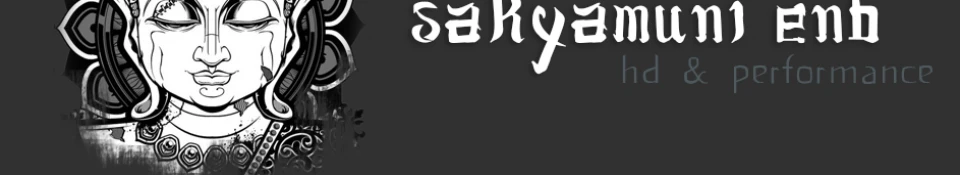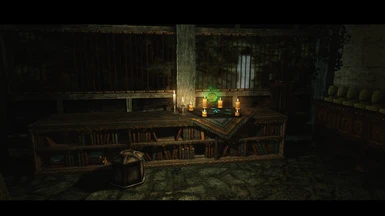File information
Created by
LorSakyamuniUploaded by
LorSakyamuniVirus scan
About this mod
An ENB that gives you the possibility to have HD visuals with a low impact on performance. For real.
- Permissions and credits

Have you ever thought "I wish I could play a good ENB without having to sacrifice a ton of FPS"?
Have you ever thought "I'd like to have an ENB that doesn't destroy my laptop/pc"?
Have you ever thought "I love realistic ENBs but they're out of my league"?
Have you ever thought "I'd love to have an ENB with HD textures and still be able to play"?
THINK NO MORE.
I have something that it may satisfy you.
I'm happy to publish my own personal ENB preset, the "Sakyamuni ENB". After a lot of testing and feedback, I can assure you that my ENB is fitted for HD gameplay with a minimum impact on FPS. The ENB uses old binary files, that's why.
I've personally tested it on my laptop (nVidia GTX 950m) and on my older laptop (nVidia GT 750m): both results were astonishing. With the GTX 950m I'm using HD textures and FPS are really high, not very far from 60. I'm playing it on Ultra settings.
Other people have noticed the low impact as well.
I'm hoping you'll be able to notice this too.
OF COURSE, the results may vary depending on your pc and/or graphics card.
I'm using the following mods to enhance the landscape/weather/light: Climates of Tamriel (lvl 3 night), Tamriel Reloaded (dense grass), Enhanced Lights and FX, Real Clouds, Project Parallax Remastered, Morning Fogs Refined, Pure Waters, Real Ice, Solstheim Landscape Overhaul (dead), HD Tree LOD, SkyFalls and SkyMills, TreesHD, Red Mountain Erupts, High Quality LODs, The Skyrim Distance Overhaul LOD, Official HD textures.
INFO
Since this ENB uses old binaries (v 221) in order to gain FPS and overall performance, terrain parallax is not allowed. However, other parallax mods that modify buildings, rocks, trees and mountains work fine (thanks to Mookeylama for the info).
You can choose between 4 versions of this ENB:
♄ SAKYAMUNI ENB - With the default version of the ENB you can use hardware Antialiasing and Anistropic Filtering.
⚶ SAKYAMUNI ENB WITH SMAA - With this version you'll have a light-weighted Antialiasing effect (meaning better performance but less precise than hardware AA) thanks to SMAA by Iryoku. Remember to adjust your screen resolution in the SMAA.fx file.
♆ SAKYAMUNI ENB WITH SWEET FX - With this version you can add addictional effects or modify existing ones thanks to Sweet FX Shader Suite (v 1.5.1): Dither, Sepia, Lumasharpen, Levels, HDR, Monochrome and more. SMAA is included.
OPTIONAL: SAKYAMUNI ENB MEETS T.A.Z. VISION OVERHAUL - Sakyamuni ENB mixed with T.A.Z Visual Overhaul will give you a new cinematic look at a small cost. This ENB is not as performant as the default Sakyamuni ENB, but it has more effects.
INSTALL
• Download ENB v221 and extract the d3d9.dll and the enbhost.exe from the wrapper folder. Place them in your Skyrim directory;
• Drop the "core" folder files of Sakyamuni ENB in your Skyrim directory;
• Change the letterbox size to fit your screen. Open enbeffect.fx and change the numbers in this line (my screen resolution is 1366x798):
float2 fvTexelSize = float2(1.0 / 1366.0, 1.0 / 798.0);
• If you use a laptop with a dedicated videocard, you might need to open enblocal.ini and set ForceFakeVideocard to true;
• Edit the following lines in SkyrimPrefs.ini:
bFloatPointRenderTarget=1
bTreesReceiveShadows=1
bDrawLandShadows=1
bShadowsOnGrass=1
• Optional: Use any of the optional folders to change the DoF or the letterbox if you want;
• Have fun.
NOTE: The default DoF might be a bit heavy for some users. For more performace use the "No DoF" option.
CREDITS
Boris for the ENB series and SkyrimTuner for the Realvision effects!
Matso, Confidence Man, scegielski, Alex Blade, ponomax87 and tristan1974 for T.A.Z. Visual Overhaul!