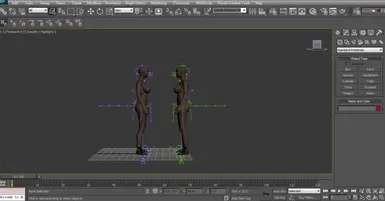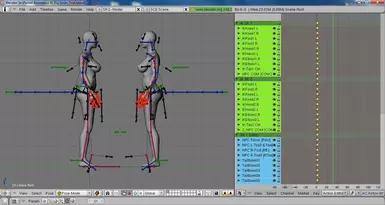About this mod
Paired Animation Rig for 3dsMax Made me ZaZ , Used for Paired Animations And Kill Moves for Human on Human interactions.
Credit to Kentington as well for his mod.
- Permissions and credits
- Donations
Paired Animation Export Tutorial by Kentington
http://www.nexusmods.com/skyrim/mods/49311/?
So Kudos to him. ^^ Please Read is Documentation it will help understand the basics.
I made a similar Rig mimicking Kentington's Rig in Blender 2.49b and was able to use Kentington's Tutorials to export my own animations to Skyrim, And they worked well enough with FNIS.
Why blender ? I Cant Rig or Animate in 3dsMax efficiently, Rigging the second actor was possible only cause I knew some Blender tricks and some Nifskope Stuff as well . And Changed 3rd person camera in regard to orientation.
The version of 3dMax I use is 2010 , but it should work with 2011 & 2012 too with the appropriate versions of Havok Content Tools. There are a lot of animation tutorials for 3dsMax so I wont cover making animations .
There are 2 rigs you can use
00 ZaZ Paired Animation Rig FF (Female-Female)(UNPB Redux)
00 ZaZ Paired Animation Rig MF (Male-Female)(Skyrim Default Male - UNPB Redux)
Animate as you wish and just Export as you would Export Other Skyrim hkx Animations Using HCT
Just use the Human-Human Rig.txt and the PairedXport.HKO when you are preparing to export using the Havok Content Tools Dont Forget to set the Right Number of frames and the start and stop Annotations
Animation Tutorial for 3DsMax by xp32 and aeon Covers this well
http://www.nexusmods.com/skyrim/mods/15238/?
There are two Example Animations, these demonstrate the usage of the 3rd person Camera and it can be used
01 ZaZ Paired Kiss EXAMPLE
02 ZaZ KillAnim MetsuShoRyuKen EXAMPLE
One will have to Read the Modders Documentation for FNIS this is Important cause there is lot one can do using FNIS parameters. Will Paste the Parameters here, But it should only be used as an example , Parameters are different when it comes to your own animations and your own Mods FNIS_LIST.txt
pa -ac,D21.00 ZaZSensualKiss ZaZSensualKiss.hkx
km -ac,o,D7.11,Tnpcsoundplay.NPCFootScuffLeft/1.15,Tnpcsoundplay.NPCFootScuffRight/1.20,Tnpcsoundplay.npckillchop/1.40,Tnpcsoundplay.NPCFootScuffRight/2.20,Tnpcsoundplay.NPCFootScuffLeft/2.30,Tnpcsoundplay.npckillchop/2.40,Tnpcsoundplay.NPCFootScuffLeft/3.10,Tnpcsoundplay.npckillchop/3.20,T2_killactor/6.70 FNISSPpa4 paired_FNISSPpa4.hkx ZaZKMSRKFistFire
Cheers and Happy Animating