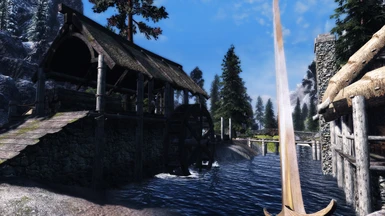File information
Created by
BlackRaven90Uploaded by
BlackRaven90Virus scan
Documentation
Readme
View as plain text
//////////////////////////////// realistic fx \\\\\\\\\\\\\\\\\\\\\\\
///////////////////////////// by BlackRaven90 \\\\\\\\\\\\\\\\\\\\\\\\\
"Required Mods"
Imaginator
CLARALUX - More and Brighter Lights
Realistic Sun for Climates of Tamriel and Vanilla="vanilla version of the sun"
Skyrim Script Extender
SkyUI for MCM Menu needed
"
Installation"
1. Install the Required Mods
2.Realistic Lightning Overhaul Main File + Update File. FOMOD Instructions Main: Custom Selection :
Major City Interiors , Major City Exteriors, Dungeons, Dawnguard Interiors. and update file : update this esp files
3. (CLARALUX) only "CLARALUX - More and Brighter Light.esm" and "Light - Medium Lights and Radius.esp" is needed.
3. set AA=( Antialiasing ) to zero in your skyrimprefs.ini and launcher.
AA is used by Sweetfx
Antialiasing
Download my Mod and install it to your "Steam/SteamApps/common/Skyrim" Folder.
5.
"IMAGINATOR SETTING"
"General" Contrast= -25 and Saturation= -25
"Presets" Nice Overall Enhancement= 0.3
"Cinemagic" Sunlight= 5 and Sky= -10 Bloom= low
"Tintor" Orange = 1
Deinstallation
delete d3d9.dll or sweetfx_d3d9.dll , dxgi.dll , SweetFX, readme_Realistic FX , SweetFX readme , SweetFX_preset , SweetFX_settings and data/textures/sky/sunglare.dds, ReadMe.txt
"COMPATIBILITY"
ENBOOST = open enblocal.ini file from ENBoost with Notepad or Notepad++ and replace [PROXY] section with them :
[PROXY]
EnableProxyLibrary=true
InitProxyFunctions=true
ProxyLibrary=sweetfx_d3d9.dll
"Credits"
by Lightcatcher for basic Sunglare Lightis Sunglare
by Bethesda for Skyrim
Sweet FX by CeeJay.dk