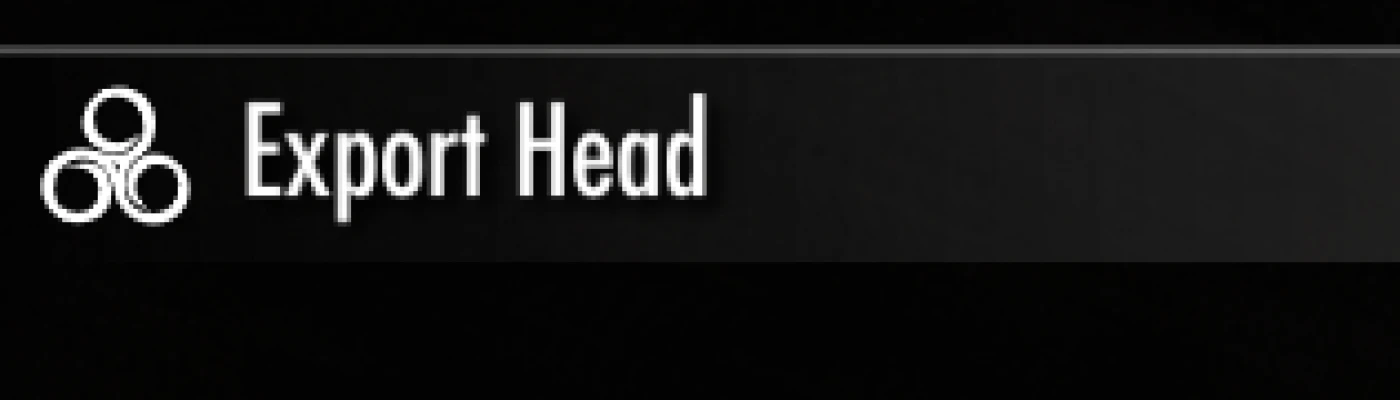About this mod
Export your player character's head to a NIF and DDS file from within the game.
- Permissions and credits
- Donations
- in-game player character head export script -
Description:
This mod adds a spell called "Export Head" to the "Illusion" section of your character's spellbook.
When you use it, the script will create NIF and DDS files of your character's head with its name:
- Data\SKSE\Plugins\CharGen\name.nif
- Data\SKSE\Plugins\CharGen\name.dds
What do I need this for?
You can use the exported head for creating custom followers and NPC's.
The reason I made this mod, though, is so you can export your head shape that was created with Enhanced Character Edit, which provides you with everything you need to transfer your character's head over to RaceMenu.
If you're already using RaceMenu 3 with a character made in just that, you probably don't need this mod as RM comes with the exact same export functionality in the sculpt tab already.
ECE Character to RM - Guide:
The latest version of ECE can export your head as well now.
Skip to step 6 if you have done so!
1.) Keep ECE installed for now.
2) Download the RaceMenu (3 or higher) archive, but don't install it yet.
3.) Extract the "chargen.pex" file inside "RaceMenu.bsa" of the archive to your Data folder.
3.1.) Extract the "chargen.dll" and "chargen.ini" files inside the SKSE folder of the archive to your Data folder.
4.) Install CharGen Export.
5.) Load your save game and use the "Export Head" spell.
6.) Disable/uninstall ECE.
7.) Install the full RaceMenu mod.
8.) Load your save game and enter RaceMenu.
9.) Make sure your character's weight is the same it was when you exported the head.
10.) Enter the "Sculpt" tab (top-right).
11.) (optional) If you don't know the weight in step 9, use the "Mask" brush on the full neck seam.
12.) Use the shortcut below to import the NIF file you exported previously (see above for its location).
Follower to RM - Guide:
This conversion process doesn't require my script, but I will post the guide anyway.
1.) Put the NIF file of the follower's head into "Data\SKSE\Plugins\CharGen".
2.) Install RaceMenu (3 or higher).
3.) Load your save game and enter RaceMenu.
4.) Make sure your character's weight is the same the follower head uses.
5.) Enter the "Sculpt" tab (top-right).
6.) (optional) If you don't know the weight in step 3, use the "Mask" brush on the full neck seam.
7.) Use the shortcut below to import the NIF file of the follower.
Requirements:
RaceMenu v3+
You NEED RaceMenu v3+ installed
since it comes with the latest chargen.dll, chargen.ini and chargen.pex files (possibly more) this script requires to work.
Even when you use Enhanced Character Edit.
Installation:
Simply install the archive using your preferred mod manager or manually extract the files into the Skyrim "Data" folder.
Don't forget to enable the "chargenexport.esp" plugin.
Uninstallation:
Remove the mod in your mod manager or delete the following files manually:
- Data\chargenexport.esp
- Data\scripts\chargenexport.pex
- Data\scripts\chargenexportload.pex
- Data\scripts\source\chargenexport.psc
- Data\scripts\source\chargenexportload.psc
Credits:
expired6978 - For the CharGen library required by this mod and his help
DaveCfatal - For testing the export of an head created with ECE