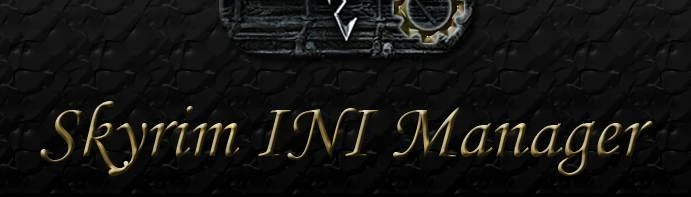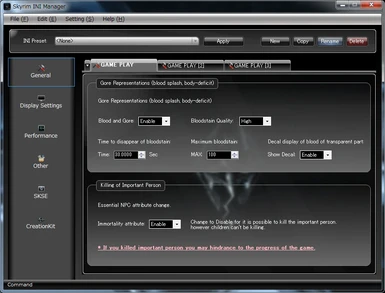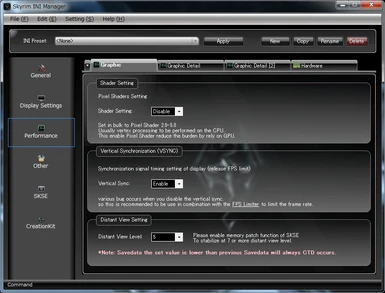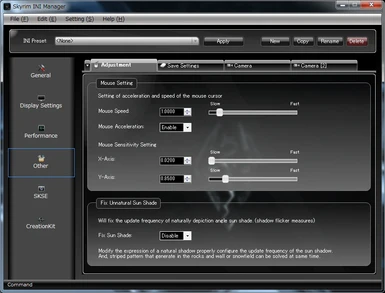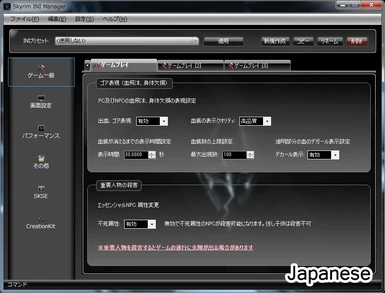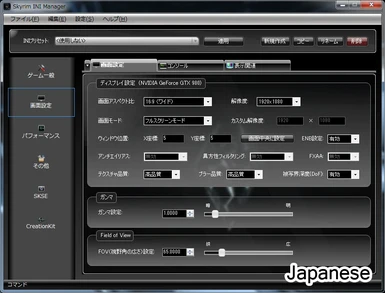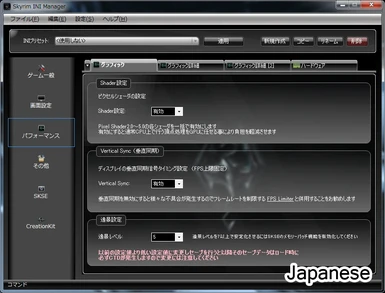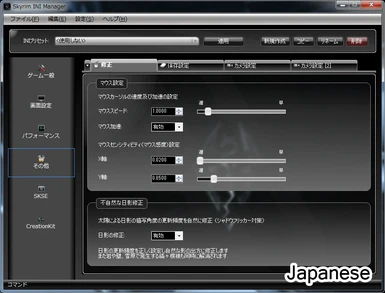About this mod
This is a simple INI editing tool of Skyrim.
There is a need to fine-tune the INI because only setting of Skyrim launcher is not sufficient in order to play comfortably Skyrim.
- Permissions and credits
- Donations

[Description]
This is a simple INI editing tool of Skyrim.
There is a need to fine-tune the INI because only setting of Skyrim launcher is not sufficient in order to play comfortably Skyrim.
To edit the INI every time have to find of edit item and if you enter an incorrect value, worst there is a risk will not start the game.
Main functions is sufficient for this one, and it is possible to edit safely and easily by the GUI in this tool.
If you finished the only setting of "Skyrim Launcher," can expect a significant performance up!
and You will be freed from trouble task!!
かゆい所に手が届くSkyrimのINI簡易編集ツールです。
Skyrimを快適にプレイするためにはスカイリムランチャーの設定だけでは不十分でありINIを細かく調整をする必要があります。
また編集には毎回編集項目を調べなくてはならず誤った数値を入力すると最悪ゲームが起動しなくなる恐れがあります。
このツールではGUIにより安全かつ簡単に編集することができるので主要な設定はこのツール一つで物足りると思います。
これで面倒くさいINIの編集作業から解放されますね。
[Video Tutorial]
Presented by RussellCrowe4021.Thanks!
[Advantage]
This tool have display settings, SKSE(plugin) setting, ENB setting, CreationKit setting, direct editing of INI, backup and restore function, the preset function.
Preset function is useful feature. because if you have to well replace to INI for environmental change of such as ENB,can be replaced easily by registration to the preset. ;)
「Fallout(3,NV) TweakINI」と同等機能を持っていますがプログラムは一から作り直しGUIのビジュアルを一新しました。
本ツールではディスプレイ設定、INIの直接編集、バックアップ機能、プリセット機能を追加しました。
バックアップ機能は前回の設定をバックアップ保存します。
プリセット機能は現在の設定をプリセットに登録する事でINIを簡単に入れ替えることが出来るので、各ENBに合わせた環境を複数作成している方には便利な機能になると思います。
またスカイリム以外に下記のINIの編集も可能です。(必須ではありません)
・SKSE及び対応プラグイン(MfgConsole/SafetyLoad/SCRH WindowMode Mod/CrashFixes)
・ENB
・CreationKit
[How to Use]
*Edit to INI
1.To edit the item (drop-down or text box) you want to edit.
2.Save the setting "File" → "Save Setting" and check starting the game.
●INIを編集する
1.変更したい項目(ドロップダウン・テキストボックス)を編集します。
2.「ファイル」→「設定を保存」で設定が反映されます。
*Reload Settings
If you want to return to the setting before saving, press "File" → "Reload Setting".
●設定を再読込みする
保存前の設定へ戻したい場合は「ファイル」→「設定を再読込み」を押します。
*Back to Default Setting
If you want to return to the default setting of Skyrim.
"Edit" → "Change Skyrim default settings" and Save the setting.
●デフォルト設定に変更する
スカイリムの初期値に戻したい場合は「編集」→「デフォルト設定」→「各デフォルト設定に変更」で初期値に戻ります。
*Take the Backup
If you want take the Backup of INI.
Check of "File" → "Backup INI when saving" (this please go to before saving)
backup has been create in the directory "backup" of this tool.
●バックアップをとる
設定保存前にバックアップを残したい場合は「ファイル」→「保存時にINIをバックアップ」にチェックを入れてください。(デフォルトで有効)
バックアップ時に名前を付けて保存するには「ファイル」→「保存時にINIをバックアップ」→「バックアップ時に名前を付けて保存」にチェックを入れて「設定を保存」を実行ください。
*Restore the Backup
If you want restore the Backup of INI.
1.click to File menu and "Restore Backup" menu
2.select backup list and press Restore button.
Unnecessary backups can be remove by pressing the Delete button.
●バックアップから復元する
「ファイル」→「バックアップの復元」を押すとバックアップリストが出てきますので一覧から指定のバックアップを選択し「設定の復元」を押してください。
不要なバックアップファイルは削除ボタンを押すとが削除できます。
*Use the Preset
Press the NEW button to create a preset and enter the preset name.
The current settings will be copied to the new preset.
change the preset, select a preset from the listbox in the INI preset and press Apply button.
if you want to delete presets, select preset in the listbox and press the Delete Button.
Please press the Apply button to select the "None" a preset in the listbox if you do not want to use the preset.
(When you save the settings to the preset in use , The current settings will be saved at the same time in the preset)
●プリセットの使用方法
・プリセット作成ボタンからプリセット名を決めてOKボタンを押すと現在の設定をプリセットへ保存します。
・プリセットを変更する場合はINIプリセットのリストボックスからプリセットを選択して適用ボタンを押して下さい。(適用中のプリセットはタイトルバーに表示されます)
・プリセットの削除を押すとリストボックス内の選択中プリセットを削除します。
・プリセットを使用しない場合はリストボックス内の「使用しない」を選択して適用ボタンを押してください。
(プリセット適用中に設定を保存すると指定したプリセットにも現在の設定が同時に保存されます)
*Add preset manually
Please move "Preset" of this tool directory. (create if not exist)
Next, create new folder and move "Skyrim.ini" and "SkyrimPrefs.ini" into this new folder.
If you have following INIs.
[SKSE.ini][SCRHWindowModeMod.ini][MfgConsole.ini][SafetyLoad.ini][CrashFixPlugin.ini][Enblocal.ini][SkyrimEditor.ini]
Please put into preset folder.
●手動でプリセットを追加する
本ツールのディレクトリのある「Preset」フォルダ(ない場合は作成)内にフォルダを作成してその中に「Skyrim.ini」と「SkyrimPrefs.ini」を移動してください。
([SKSE.ini][SCRHWindowModeMod.ini][MfgConsole.ini][SafetyLoad.ini][CrashFixPlugin.ini][Enblocal.ini][SkyrimEditor.ini]がある場合も上記の同フォルダに入れてください)
[Performance Up Manual]
It is possible to performance up easily in the following ways.
以下の簡単な手順で大幅なパフォーマンスアップが可能です。

1. Click Graphic in Performance tab.
and set enable Shader Setting.
パフォーマンスタブ内のグラフィックタブをクリックしShader設定を「有効」にします。

2. Click Hardware tab and select your installed memory.
(The memory settings are automatic calculate from your selected memory setting.)
ハードウェアタブに移りメモリ設定を現在搭載しているメモリ容量から選択します。(最大4GB)
(メモリの自動設定は各設定の値に基づき最適なメモリ設定を自動的に割り当てます)

3. Set enable to Multithread.
and, set to number of Multicore for increase the processing power.
CPU設定に移りマルチスレッド設定を「有効」、マルチコア設定を現在搭載しているCPUのコアを選択します。

4. If you installed SKSE plugin, click SKSE tab and enable Memory Patch.
Next select extend memory 768 or 1024.
If the game is CTD on startup, please lower than the current memory value.
SKSE(v1.7+)をインストールしている場合はメモリーパッチを「768」又は「1024」を選択します。
(ゲーム起動時にCTDが発生する場合は現在選択中の設定値よりも低い値を指定してください)

5. If you installed ENB, click graphics on the ENB tab and disable Vsync.
At this time, check whether the FPS limit is enable and the FPS limit value is within 60 to 100.
ENBをインストールしている場合はENBタブのグラフィックタブ内にあるVsyncを「無効」にします。
この時FPS制限が有効でFPS制限値が60~100以内であるか確認します。

6. Click Performance tab, check the ExpandSystemMemoryX64 is disable and ENBoost is enabled.
Disable the Autoditect VRAM size, and specify the VideoMemorySize for graphic board capacity.
パフォーマンスタブに移動しx64システムメモリ拡張を「無効」、ENBoost機能が「有効」であるか確認します。
VRAM自動設定を「無効」にして手動設定にグラフィックボードのVRAMの容量を指定します。
Specify the Reserved MemorySize in the following example.
予約メモリサイズを下記の例で指定します。
Example:
VRAM 1GB:128~256MB
VRAM 2GB:128~384MB
VRAM 3GB:128~512MB
VRAM 4GB:128~768MB
[Installation and Uninstall]
Simply launch this tool "Skyrim_INI_Manager.exe" from the folder where you unzipped.
If the ini files of Program Files Creation kit and ENB can not be saved on Windows Vista or later OS, please use UAC version "Skyrim INI Manager(UAC) .exe".
If you want to uninstall, please delete direct this program.
(It does not use the registry)
解凍したフォルダから本ツール「Skyrim INI Manager.exe」を起動するだけです。
Windows Vista以降のOSでProgram Files内のCreation kitやENBの設定ファイルが保存されない場合はUAC対応版「Skyrim INI Manager(UAC).exe」を使用してください。
アンインストールは本ツールをそのまま削除してください。
(レジストリは使用していません)
[How to use Mod Organizer environment]
Please Register for this program to Mod Organizer.
and start this program from the MO.
How to start and registration from Mod Organizer.
Mod Organizer環境で使用する場合はMod Organizerに本プログラムを登録してMO経由で起動してください。
登録方法は下記の手順に従ってください。

1. Click to open Modify Executables window.
メニューボタンからModify Executablesウィンドウを開きます。

2. Enter the title of the tool name and specify the directory of the tool.
Titleに「Skyrim INI Manager」を入力しBinaryに解凍したツールのパスを設定し閉じる。

3. Select the tool from listbox and Run button.
If you can not register the program to the MO, You can change the INI path form option menu of tool.
and, Please run as administrator this program.
右端のアプリリストからツールを選択してRunボタンを押す。
環境によりMOに本プログラムが登録できない場合は、本ツールのオプションから直接MOのプロファイルフォルダを指定してください。(例:C:\Program Files\Mod Organizer\profiles\Default)
※管理者のアクセス許可が必用な場所にMOをインストールしている場合はUAC対応版「Skyrim INI Manager(UAC).exe」を登録してください。
[Required Environment]
.NET Framework 3.5
[Special Thanks]
Recommendation Presets by Dragonborn Tom
[Q & A]
Q. I installed Skyrim, but tool dialog appears "Skyrim has not installed" when startup.
A. This tool is check the Skyrim Install path of registry when startup.
If cannot launch tool, try launch the Skyrim Launcher.
If you still can not launch, Please check the "Installed Path" of registry.
32bit [HKEY_LOCAL_MACHINE\SOFTWARE\Bethesda Softworks\Skyrim]
64bit [HKEY_LOCAL_MACHINE\SOFTWARE\Wow6432Node\Bethesda Softworks\Skyrim]
"Installed Path" key if not found, Please create a registry key.
Check here for details
http://pastebin.com/tgq5rZbe
Q. This tool will be detected virus by Norton.
Is this tool a virus!?
A. Please don't worry,this is not a virus.
this tool is compiled with x86 for MO, but If compiled with x86 only will be false detection by Norton.
If you are still concerned, please conduct a survey request to Symantec.
Q. Do you support other language translation?
A. Sorry, I have no environment and time to support the other language.
*-*-*-*-*-*-*-*-*-*-*-*-*-*-*-*-*-*-*-*-*-*-*-*-*-*-*-*-*-*-*-*-*-*
Updates:
Ver 1.7.4.1 3/11/2018
-Fix does not work default setting of high refresh rate and gravity setting.
Ver 1.7.4 / 3/03/2018
- Support to a high refresh rate monitor of 120Hz or higher. (Prevent for physical engine bug when high frame rate)
- Add function Improve stability performance after ENB v0.303
- Add Game Play[4] tab and gravity settings in General tab.
- Modified some of the topics.
- Fine-Tune of the program other.
Version 1.7.3 / 10/19/2017
- Unlock VRAM 4GB upper limit function for Windows10.
- Change description for Borderless Fullscreen.
- Optimize upper limit of camera setting.
Version 1.7.2 / 5/27/2017
- Support 4K (3840 x 2160) for screen resolution setting.
- Fix bug that ENB FPSLimit was not saved in LIMITE section.
- Fix bug that enblocal.ini was not released even if it was read-only.
Version 1.7.1 / 4/11/2017
- Add function to automatically disable ENB Memory Hack function when ExpandSystemMemoryX64 is enabled.
- Improve tips topics and message box descriptions.
Version 1.7 / 4/01/2017
- Add reloading of settings to FileMenu.
- Add multiple killMove setting and KillMoove end time setting in General tab.
- Add CrashFixes (v12) setting in SESE plugin tab.
- Add ENB environment(enblocal.ini) setting to main tab.
- Add a warning message when the distant view level is set to 7 or higher.
- Updated value table (default setting) to Skyrim final version (v1.9.32) (Refer to: S.T.E.P. Project Wiki).
- Improve Papyrus script value and add medium setting to priority setting.
- Improve preset apply message.If selected preset contains a setting file other than Skyrim, you can check the preset contents.
- Change to not save to INI if it is set to default value except for exist keys in Skyrim initial INI.
- Fix exception error (Null) on startup, if incorrect numeric value was entered in screen AspectRatio of INI.
- Fix bug that MAP zoom limit setting (valid / invalid) was reversed and saved.
- Fix minor bug and fine tune of the program other.
Version 1.6.3 / 9/16/2015
-Fix Reference Data List Function(SResourceArchiveList2 also saved, and show only the minute that are registered in the SResourceArchiveList2 for Reference Data List)
-Change to display a warning message, if you specify "1024" in SKSE memory patch function.
- Fine-Tune of the program other.
Version 1.6.2 / 9/3/2015
-Add Fix Floating Grass Bug setting
-Support old CPU for Multi-Thread Setting (if use unsupported HT of Dual-core CPU, It was freeze until v1.6.1 when loading)
-Change the setting name from "Backup Count of AutoSave" to "Backup Count of QuickSave"
-Fix SaveINI Function
-Improve "Calculate Center Window" Function
-Fine tuning of the program
Version 1.6.1 / 10/08/2015
-Fix "Change Skyrim Default Settings" Function
Version 1.6.0 / 7/31/2015
-Add the splash screen.
-Add the first person FOV in screen setting
-Add frame rate setting of the loading screen
-Add the compass settings for the game
-Add savedata warning message setting
-Add the kind of grass setting in graphic detail tab
-Add the automatic setting button to the CPU hardware settings tab
-Add some SKSE plugins to SKSE tab (SCRHWindowModeMod, MfgConsole, SafetyLoad)
-Add some SKSE plugins support for backup, preset, default setting functions
-Add function, limit by the SKSE version that are installed
-Add function, disable to SKSE memory patch if installed the SSME
-Add function, continue to save by the user of the decision if read-only INIs
-Change the lower limit of the Drawing Shadow Distance from 1500 to 0 (possible non shadow)
-Full support of the high DPI environment.
-Fix problem can not be startup in some countries
-Improvement English translation and topics
-Improvement of GUI and programs code inside
Version 1.5.9 / 6/05/2015
-Fix repetition of power attack when Werewolf
-Fix Drawing ShadowDistance setting
-Fix Tree Self Shadow setting
Version 1.5.8 / 5/27/2015
-Fix screen does not appear at startup
(if exit the tool in minimized state)
Version 1.5.7 / 5/08/2015
-Fix Clipping Camera setting
-Fix Decal setting
-Change the maximum value of save data setting
Version 1.5.6 / 4/24/2015
-Fix Gamma setting
-Save to the tool window position for maltidisplay environment
Version 1.5.5 / 4/22/2015
-Fix backup chack state
-Improve increase or decrease value of the Trackbar control of Gamma setting
-Improve increase or decrease value of the input control of Camera settings
-Improve INI save routine
Version 1.5.4 / 4/02/2015
-Add input check cannot be use characters
-Fix screenshot function for sequential long file name issue
-Fix rotation speed of idle camera function
Version 1.5.3 / 3/30/2015
-Fix back to the default settings of mouse speed
(if specified in the settings of mouse speed decimal in the INI)
-Change write to four decimal in the INI for decimal settings
Version 1.5.2 / 3/27/2015
-Change Screenshot function
(If you set only sequential number name in the screen shot setting, changed to save directly under game directory)
-Improved related messages of screen shot setting
- Improvements of program code
Version 1.5.1 / 3/24/2015
-Fix Preset Function
(if have made certain operation cannot be preset apply and remove)
-Fix overflow problem for Manual setting of memory settings
(if setting exceeds the upper limit value)
-Fix some of message display
Version 1.5 / 3/13/2015
-Add manually set the Skyrim path function
(if cannot be detected Skyrim install path on tool startup)
-Add option of name to backup when saving
-Add [fMasterFilePreLoadMB] function in memory setting
-Add memory item of [BudgetCaps] to manual setting of memory settings
-Add the ability to automatic conversion display the units to assist in manual input of the memory setting
-Improve memory automatic calculation function
-Change to display the note to become dead tree, if disable the tree and grass animation
-Change the upper limit of the mouse speed from 5.0000 to 10.0000
-Change the upper limit of the mouse sensitivity from 1.0000 to 5.0000
-Fix a problem that could get caught in the error checking if you set the "-" in the window position
-Fix VerticalSync setting
-Improvement of GUI and programs inside
Version 1.4.2 / 12/20/2014
- Fix Does not show GAMEPLAY[3] tab in Windows8 environment
- Fix MAP border setting
Version 1.4.1 / 12/19/2014
- Fix Save function
(if CK not installed,do not show "SkyrimEditor.ini was not found" error message when saving)
Version 1.4 / 12/18/2014
- Add CreationKit settings tab
- Add CreationKit install path setting
- SKSE and CreationKit has been supported for preset function, backup function, restore function
- Add ENB setting to screen setting
- Add Tree and Grass to the self-shadowing in graphic detail tab
- Add a Graphic Detail [2] tab (additional water setting)
- Add priority setting of Papyrus script to hardware setting
- Add angle editing function for ride horse first person view
- Add Be able to change individually the default settings of Skyrim, SKSE, CreationKit
- Change the resolution setting of shadow to write to INI of Primary and Secondary setting
- Change to write the trace and debug information if you enable the Papyrus log
- Fix a bug that Y-axis configuration of mouse sensitivity has not been read
- Fix a bug that 2GB AutoSetting of the memory setting is not done correctly
- Fix a bug of direct editing of PrefsINI
- Amend the regular expression of the input check
- Improvements of program code
Version 1.3.1 / 11/12/2014
Unified decimal format in United States
and Fix exception error, if decimal separator was a non-dot region
Version 1.3 / 11/07/2014
- Add console screen setting
- Add camera settings tab
- Add restore backup function and change the backup configuration of INI
- Fix the default value of the AutoSave value was reversed
- Fix exception errors when reading the incorrect data in the INI
- Fine tuning of the program
Version 1.2 / 09/26/2014
- Change to X86 from AnyCPU compile, because If use 64bit OS cannot be registered to MO
- Fix 125% High DPI issue
- If change to the defined value or disable the setting value,changed so as to erase the item from the INI
- Fix ini some save destination
- Add Active Window setting in the Indication settings
Version 1.1 / 09/19/2014
- Add INI and SKSE install path setting
- Revision MultiThread setting
- Fix layout collapse in some environments
- Fix some exception errors
- Change the some setting name
Version 1.0 / 09/13/2014
- Add English Translation Version
- Add copy and rename function for preset
- Add Gameplay tab (The overall limit display , PA duplicate relaxation , MAP Equipped)
- Add texture quality blur quality , DOF item on the screen setting
- The change enabled by default a backup of the INI
- Fix setting SKSE memory patch of "1024"
- Add some additional tips
- Fine-Tune of the program other
Version Beta / 08/16/2014
beta tester limited distribution version (Japanese only)
*-*-*-*-*-*-*-*-*-*-*-*-*-*-*-*-*-*-*-*-*-*-*-*-*-*-*-*-*-*-*-*-*-*