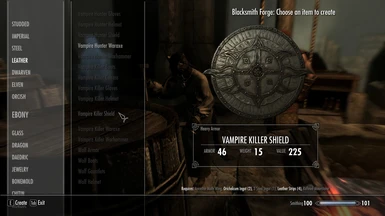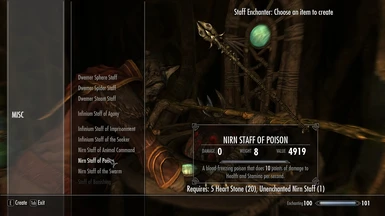Documentation
Readme
View as plain text
Smithing Redesigned README
-----
Installation:
Extract files into Skyrim Data folder (for example "C:\Program Files (x86)\Steam\SteamApps\common\Skyrim\Data" for Steam installtations of 64-bit systems)
Remember to backup saves before installing mods!
Uninstallation:
Delete "smithing redesigned - db.bsa" and "smithing redesigned - db.esp" from Skyrim Data folder.
Troubleshooting:
Game crashes upon reaching the main menu: You most likely lack the required DLCs to run this mod. It requires both Dawnguard and Dragonborn.
New armors or weapons are not available: You will need to unlock their respective perks first before they appear in the crafting menu.
-----
Do not modify, redistribute or upload this file without my express permission. If you have questions, feel free to leave a comment at either Nexus (http://www.nexusmods.com/skyrim/mods/58047/?) or Steam (http://steamcommunity.com/sharedfiles/filedetails/?id=309069630).