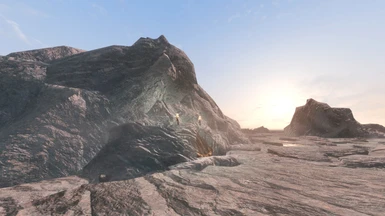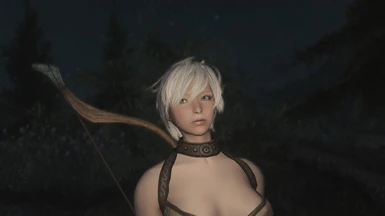Documentation
Readme
View as plain text
Thank you for download
I'm not good English sorry
INSTALLATION:
1. If you are coming from a different ENB config, DELETE any leftover or existing ENB files, especially the EFFECT.TXT file located in your Skyrim folder (Your Skyrim Folder is where TESV.exe should be located) If this file is left over, my ENB will use old data from your previous ENB.
2. Copy all the files to your Skyrim directory (where TESV.exe is located). Click yes if asked to overwrite. Don't forget to put the ENB binary file here as well.
3. Editing SkyrimPrefs.ini:
Edit or add the next lines inside "SkyrimPrefs.ini" located in "C:Users********Documents\My Games\Skyrim" to look like this:
[Display]
bFloatPointRenderTarget=1
bDrawLandShadows=1
bTreesReceiveShadows=1
bShadowsOnGrass=1
iMultiSample=0
bFXAAEnabled=0
4. Editing enblocal.ini:
[MEMORY]
ReservedMemorySizeMb=64 ... (256,512,1024)
For video cards with 2GB or more VRAM, 512 is a good baseline. For less VRAM, 256 can work better.
VideoMemorySizeMb=0 ... change to your VRAM size. (512,1024,2048...)
This setting should be set according to the available VRAM.
5. Disable "Anti-Aliasing" and "Anisotropic filtering" in the SkyrimLauncher options. Not doing so will disable some ENB effects.
6. Enable all .esp files that are included.
*If you find performance is still to heavy I recommend disabling any of the following...
Reflections , Water, Under Water . or Ambient Occlusion. You can do this while playing the game by pressing Shift + Enter and just uncheck the box for each of these. DONT FORGET TO SAVE and APPLY your changes!*
*If you wish to tweak the ENB settings yourself, I recommend using "Guide to ENBSeries - Teaching you how to tweak ENB". http://www.nexusmods...m/mods/39742/?*
UNINSTALLATION:
All ENB and sweetfx file delete
INSRALLATION en by bulechief6