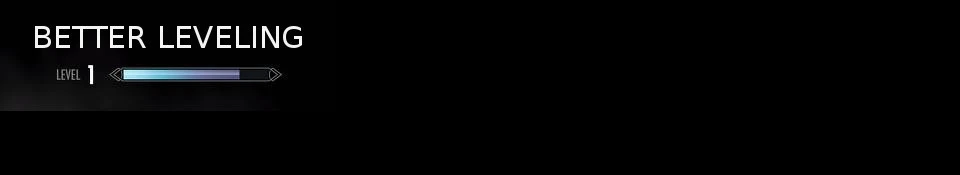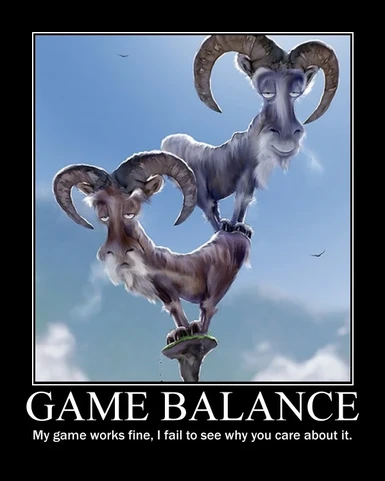Documentation
Readme
View as plain text
INSTALLATION :
1. Get & install Community Uncapper by Elys http://skyrim.nexusmods.com/mods/1175
2. Overwrite the SKSE_Elys_Uncapper.ini file (Usually in the Programs/Steam/steamapps/common/Skyrim/Data/SKSE/Plugins directory) with this one.
WHAT DOES THIS CONFIG ACTUALLY DO ?
* Max level skill increased.
* The Player Character (PC)& the combat-magic skills leveling curve have been balanced towards levels 1-100 .
Your PC will spend more time for leveling.
* Lockpicking,pickpocket and speech skills provides no PC exp after skill hit level xx and level xx for sneak.
* Crafting skills level up faster after level xx. Crafting provides no PC exp after skill hit level xx.
* Gain carrying capacity no matter whether you invest in health, magic, or stamina. (~ 500 carry weight gained at PC level 100)
* Gain more Perk points.
* Complete individual read-me for each config in each file.
Complete and friendly guide from wiki.step-project.com http://wiki.step-project.com/Guide:Skyrim_-Community-_Uncapper#tab=SKSE_Elys_Uncapper_ini
UNCAPPER EXPLAINED
Skill Caps
The best way to get started with creating a custom character would be to decided what skills the character is above average, average, or below average. This will give a good idea of what the Skill Caps sections; [SkillCaps], [SkillFormulaCaps], and [EnchanterCaps] will be changed to.
Since this is describing a mage the above average will be the magic skills, a mage will also be above average at enchanting and alchemy, below average at combat, armor and stealth skills, and average at speech, smithing, and lockpicking, Now this section can changed to reflect the character's ceiling for those skills.
When changing the [SkillCaps] section every skill is listed as a multiplier, so i
Remember that is it easy to use comments by adding a semi-colon at the beginning of a line, and it is a very good way to keep track of changes made to the INI.
Here is an example of this section:
[SkillCaps]
; Set the Skill Level Cap to
; Between 0 and 10000;
; Using too low or too high values may crash the game. Handle them with caution.
; Default game value = 100
; Total skill change -50
;iAlchemy +50
iAlchemy=150
;iAlteration +50
iAlteration=150
;iArchery -50
iArchery=50
;iBlock -50
iBlock=50
;iConjuration +50
iConjuration=150
;iDestruction +50
iDestruction=150
;iEnchanting +50
iEnchanting=150
;iHeavyArmor -50
iHeavyArmor=50
;iIllusion +50
iIllusion=150
;iLightArmor -50
iLightArmor=50
;iLockpicking
iLockpicking=100
;iOneHanded -50
iOneHanded=50
;iPickpocket -50
iPickpocket=50
;iRestoration +50
iRestoration=150
;iSmithing
iSmithing=100
;iSneak -50
iSneak=50
;iSpeech
iSpeech=100
;iTwoHanded -50
iTwoHanded=50
For each skill there is an additional line added to keep track of the change from "100". After using a simple formula of plus "50" for the magic and minus "50" for the combat and sneak skills, the net loss was "-50" skill levels, or "1750" total skill levels. For the additional "50" skill levels, they can be easily added to other skills, for example add "10" to the armor and combat skills to bring them up to "60". This is still very low for the mage character, and exactly how a mage would be.
Even though a character cannot obtain perks that are higher than level 100, the skill will still gain in power, so if Smithing was at level 150 then tempering would be stronger than at level 100.
Now it is time to decide what caps to place on each skill with the [SkillFormulaCaps] section. The difference with this section over [SkillCaps] is that it is the combination of skill level plus any skill enchantments or potions. Also, this is a way to nerf skills while still leveling them up to gain more player character levels or perks. For example, the formula cap is set at level 60 while the skill cap is set at level 100, so the skill will never be stronger than level 60, but will continue to gain in level until level 100. This will be designated by a red number in the skill level menu.
Here is an example of this section:
[SkillFormulaCaps]
; Set the Skill Formula Cap to
; If your skill level is higher than the cap set below, then the skill level showing in game will be capped and displayed in red color (like if it was affected by a negative enchantment)
; Between 0 and 10000;
; Using too low or too high values may crash the game. Handle them with caution.
; Default game value = 100
iAlchemy=200
iAlteration=200
iArchery=100
iBlock=100
iConjuration=200
iDestruction=200
iEnchanting=200
iHeavyArmor=100
iIllusion=200
iLightArmor=100
iLockpicking=150
iOneHanded=100
iPickpocket=100
iRestoration=200
iSmithing=150
iSneak=100
iSpeech=150
iTwoHanded=100
To keep make things simple every skill is set "50" higher than the [SkillCaps] section. This means that any skill can only be a max of 50 levels higher with enchantments, potions, and player's skill level.
Now is the last section of the skill caps, the [EnchanterCaps] sections. This is to limit the magnitude of the ingame enchanter to the level specified here. It is worth nothing that this section is limited by the [SkillFormulaCaps] section if iEnchanting is set lower in that section. The second setting in this section, iMaxEnchantingLevelForCharges, is recommended to stay at "199" because it can cause problems with the game.
Here is an example of this section:
[EnchanterCaps]
;However high the Enchanting skill is, the following values set an Enchanting skill level cap when using the ingame Enchanter.
;If bSkillFormulaCaps is enabled, then the following values are also capped by iEnchanting inside [SkillFormulaCaps], if iEnchanting is lower.
; Between 0 and 10000;
;Max Enchanting skill level for enchantment magnitude.
iMaxEnchantingLevelForMagnitude=200
;Max Enchanting skill level for enchantment charges
;A value higher than 199 will cause inconsistencies in vanilla Skyrim.
iMaxEnchantingLevelForCharges=199
The iMaxEnchantingLevelForMagnitude is set to 200 because that is what was set in the previous section.
That is all three of the skill cap sections, so now it is time to change the speed at which a character can level up and how much each skill contributes to leveling up the player character level.
Experience Gain
For these next four example sections it is important to pay attention to the skill level and player character level (PC level from here on) to not get confused about which is being affected.
So now that the mage cannot level up combat and stealth skills very high, but can make magic skills very powerful levels, lets move on to affecting the speed at which they level up. Some skills tend to level up quite quickly even at high skill level, like Alchemy, but others start out quite fast and then get really slow, like Archery. The next two example sections will address this problem and show how to customize this to the player's preference.
First is the [SkillExpGainMults] section that can speed up or slow down a skill's experience gain with a multiplier. The default is 1.0, which is the vanilla Skyrim speed. Each individual skill can have a multiplier applied with the formula f
For the mage it makes sense to have magic skills level up faster than combat skill, and the goal is to not have combat skills play a nig part in the player character development. Also, crafting skill (Smithing Enchanting and Alchemy) tend to level up way to fast and are easy to spam early on to increase PC level quickly for new characters. Because of that the example will show significantly decreased speed for those skills, and the next section will address those skills at higher skill levels.
The last line bUsePCLevelNotBaseSkillLevel affects the next section and will explained then.
Here is an example of this section:
[SkillExpGainMults]
; Set the Skill Experience Gained Multiplier to
; betwen 0.0 and 10000.0
; Using too low or too high values may crash the game. Handle them with caution.
; Default game value = 1.0
;(Setting bUsePCLevelNotBaseSkillLevel to 1, will use Character Level instead of Base Skill Level for the subsections)
fAlchemy=0.5
fAlteration=1.25
fArchery=0.75
fBlock=0.75
fConjuration=1.25
fDestruction=1.25
fEnchanting=0.5
fHeavyArmor=0.75
fIllusion=1.25
fLightArmor=0.75
fLockpicking=1.0
fOneHanded=0.75
fPickpocket=0.75
fRestoration=1.25
fSmithing=0.5
fSneak=0.75
fSpeech=1.0
fTwoHanded=0.75
bUsePCLevelNotBaseSkillLevel=0
For ever skill that was considered above average, except crafting, the speed of leveling was raised by 25%. And for all the skills that are considered below average the speed was lowered by 25%, and the crafting skills are slowed by 50%. Even at low levels some skills will level up pretty quick even if they are slowed down with this section, but those skills will slow down at a much quicker pace than vanilla and become very hard to level up.
The Community Uncapper also allows each skill to have a modifier applied based on the skill level or the PC level. There are actually separate sections for each individual skill, but they all act the same way, so this description and example will work for every section. Additional lines have to be added for the amount of additional multipliers desired following the formula
The last line of the example from the previous section changes how these sections work. If bUsePCLevelNotBaseSkillLevel is set to "0" then the multipliers work off of the skill level and it set to "1" they work off the PC level.
Remember that the last section also applies a multiplier, so adding another one will stack the multipliers. The difference is that the last section is constant regardless of skill or PC level.
Here is an example of this section:
; All the subsections of SkillExpGainMults below allow to set an additional multiplier depending on the base skill level, independently for each skill.
; The format is PlayerLevel = Multiplier. You can specify many different levels.
; If a specific level is not specified then the closest lower level setting is used.
; Default value: 1=1.0
[SkillExpGainMults\Alchemy]
1=1.0
25=1.1
50=1.2
[SkillExpGainMults\Alteration]
1=1.0
25=1.1
50=1.2
[SkillExpGainMults\Archery]
1=1.0
25=0.9
[SkillExpGainMults\Block]
1=1.0
[SkillExpGainMults\Conjuration]
1=1.0
25=1.1
50=1.2
[SkillExpGainMults\Destruction]
1=1.0
25=1.1
50=1.2
[SkillExpGainMults\Enchanting]
1=1.0
25=1.1
50=1.2
[SkillExpGainMults\HeavyArmor]
1=1.0
25=0.9
[SkillExpGainMults\Illusion]
1=1.0
25=1.1
50=1.2
[SkillExpGainMults\LightArmor]
1=1.0
25=0.9
[SkillExpGainMults\Lockpicking]
1=1.0
[SkillExpGainMults\OneHanded]
1=1.0
25=0.9
[SkillExpGainMults\Pickpocket]
1=1.0
25=0.9
[SkillExpGainMults\Restoration]
1=1.0
25=1.1
50=1.2
[SkillExpGainMults\Smithing]
1=1.0
25=1.1
50=1.2
[SkillExpGainMults\Sneak]
1=1.0
25=0.9
[SkillExpGainMults\Speech]
1=1.0
[SkillExpGainMults\TwoHanded]
1=1.0
25=0.9
For this example all skills have no additional multiplier until level 25. For the mage the magic skills will increase in experience gain by an additional 10% at level 25 and 20% and level 50. From the [SkillExpGainMults] section the experience gain for magic skills was increased by 25%, so to calculate the experience gain speed at level 30 for Restoration magic the formula would be:
1 (Skyrim default) * 1.25 ([SkillExpGainMults] multiplier) * 1.1 ([SkillExpGainMults\Restoration] multiplier) = 1.375 or 37.5% increase in experience gain.
Now for combat skills the experience gain will decrease even further from the previous section by an additional 10% at level 25, so at level 30 for Two Handed the formula is:
1 (Skyrim default) * 0.75 ([SkillExpGainMults] multiplier) * 0.9 ([SkillExpGainMults\TwoHanded] multiplier) = 0.675 or 32.5% decrease in experience gain.
Skill Level Up Contribution
Now the mage's skill caps and skill experience gain speed have been taken care of, so it is now time to change the amount a skill level up contributes to PC level up. When a kill level up is attained a blue bar tracking the progress to the next level fills up, but with the next two sections the amount each skill fills up the blue bar can be changed. This section again uses a multiplier much like the last two sections. And also like the last two sections magic skills will be increased and combat decreased, and crafting will be decreased significantly so spamming will not matter further.
The last line bUsePCLevelNotBaseSkillLevel affects the next section and will explained then.
Here is an example of this section:
[PCLevelSkillExpMults]
; Set the Skill Experience to Player's Character Experience Multipliers to
; betwen 0.0 and 10000.0
; Using too low or too high values may crash the game. Handle them with caution.
; Default game value = 1.0
; (Setting bUsePCLevelNotBaseSkillLevel to 1, will use Character Level instead of Base Skill Level for the subsections)
fAlchemy=0.25
fAlteration=1.25
fArchery=0.5
fBlock=0.5
fConjuration=1.25
fDestruction=1.25
fEnchanting=0.25
fHeavyArmor=0.5
fIllusion=1.25
fLightArmor=0.5
fLockpicking=1.0
fOneHanded=0.5
fPickpocket=0.5
fRestoration=1.25
fSmithing=0.25
fSneak=0.5
fSpeech=1.0
fTwoHanded=0.25
bUsePCLevelNotBaseSkillLevel=0
Every magic skill will now contribute 25% more to PC level every time a skill is earned. Combat and stealth skills will contribute 50% less every time a skill is earned. The crafting skills will contribute 75% less when a skill is earned meaning that four skill level ups equal one of their vanilla contributions. This also helps if a mage character picks up a skill book from a skill that is not wanted, like Heavy Armor, and will only contribute half as much to the next PC level up.
The Community Uncapper also allows each skill to have a modifier applied based on the skill level or the PC level. There are actually separate sections for each individual skill, but they all act the same way, so this description and example will work for every section. Additional lines have to be added for the amount of additional multipliers desired following the formula
The last line of the example from the previous section changes how these sections work. If bUsePCLevelNotBaseSkillLevel is set to "0" then the multipliers work off of the skill level and it set to "1" they work off the PC level.
Remember that the last section also applies a multiplier, so adding another one will stack the multipliers. The difference is that the last section is constant regardless of skill or PC level.
Here is an example of this section:
; All the subsections of PCLevelSkillExpMults below allow to set an additional multipliers depending on the base skill level, independantly for each skill.
; The format is PlayerLevel = Multiplier. You can specify many different levels.
; If a specific level is not specified then the closest lower level setting is used.
; Default value: 1=1.0
[PCLevelSkillExpMults\Alchemy]
1=1.0
[PCLevelSkillExpMults\Alteration]
1=1.0
25=1.1
50=1.2
[PCLevelSkillExpMults\Archery]
1=1.0
25=0.9
[PCLevelSkillExpMults\Block]
1=1.0
25=0.9
[PCLevelSkillExpMults\Conjuration]
1=1.0
25=1.1
50=1.2
[PCLevelSkillExpMults\Destruction]
1=1.0
25=1.1
50=1.2
[PCLevelSkillExpMults\Enchanting]
1=1.0
[PCLevelSkillExpMults\HeavyArmor]
1=1.0
25=0.9
[PCLevelSkillExpMults\Illusion]
1=1.0
25=1.1
50=1.2
[PCLevelSkillExpMults\LightArmor]
1=1.0
25=0.9
[PCLevelSkillExpMults\Lockpicking]
1=1.0
[PCLevelSkillExpMults\OneHanded]
1=1.0
25=0.9
[PCLevelSkillExpMults\Pickpocket]
1=1.0
25=0.9
[PCLevelSkillExpMults\Restoration]
1=1.0
25=1.1
50=1.2
[PCLevelSkillExpMults\Smithing]
1=1.0
[PCLevelSkillExpMults\Sneak]
1=1.0
25=0.9
[PCLevelSkillExpMults\Speech]
1=1.0
[PCLevelSkillExpMults\TwoHanded]
1=1.0
25=0.9
For this example all skills have no additional multiplier until level 25. For the mage the magic skills will increase their contribution to PC level up by an additional 10% at level 25 and 20% and level 50. From the [PCLevelSkillExpMults] section the contribution for magic skills was increased by 25%, so to calculate the contribution at level 30 for Restoration magic the formula would be:
1 (Skyrim default) * 1.25 ([PCLevelSkillExpMults] multiplier) * 1.1 ([PCLevelSkillExpMults\Restoration] multiplier) = 1.375 or 37.5% increase in contribution to PC level up.
Now for combat skills the contribution to PC level up will decrease even further from the previous section by an additional 10% at level 25, so at level 30 for Two Handed the formula is:
1 (Skyrim default) * 0.5 ([PCLevelSkillExpMults] multiplier) * 0.9 ([PCLevelSkillExpMults\TwoHanded] multiplier) = 0.45 or 55% decrease in contribution to PC level up.
Perks & Attributes
All remaining sections in the Uncapper adjust perks, attributes, and carry weight. For setting up a new character these sections do not affect much of the leveling process. The [PerksAtLevelUp] is a personal preference and obtaining a different amount for a mage playthrough versus a warrior does fine tune the experience to those type of characters. The attribute sections do help a bit with different playthroughs. At level up, when choosing health, magicka, or stamina, a mage might get more magicka points than health or stamina, warrior more stamina than health or magicka.
The three sections for gaining attributes are all changed by the PC level so additional lines can be added to further customization. All three sections will appear in the example since each one acts similarly.
Here is an example of this section:
[HealthAtLevelUp]
;Set the number of health points gained at each level up when Health is selected during the Level Up screen. If a specific level is not specified then the closest lower level setting is used.
;Default game value is 10 points per level
; Level (2..10000) = Points (0..10000)
;
;In the following inactive commented example the player will gain 10 points per level at and from level 2 to 9, then 20 points per level at and from level 10 to 29,
; then 40 points per level at and from level 30 to 94, then no points at all per level for level 95 and above
;
;2=10
;10=20
;30=40
;95=0
2=10
25=15
50=20
[MagickaAtLevelUp]
;Set the number of magicka points gained at each level up when Magicka is selected during the Level Up screen. If a specific level is not specified then the closest lower level setting is used.
;Default game value is 10 points per level
; Level (2..10000) = Points (0..10000)
;
;In the following inactive commented example the player will gain 10 points per level at and from level 2 to 9, then 20 points per level at and from level 10 to 29,
; then 40 points per level at and from level 30 to 94, then no points at all per level for level 95 and above
;
;2=10
;10=20
;30=40
;95=0
2=20
25=30
50=40
[StaminaAtLevelUp]
;Set the number of stamina points gained at each level up when Stamina is selected during the Level Up screen. If a specific level is not specified then the closest lower level setting is used.
;Default game value is 10 points per level
; Level (2..10000) = Points (0..10000)
;
;In the following inactive commented example the player will gain 10 points per level at and from level 2 to 9, then 20 points per level at and from level 10 to 29,
; then 40 points per level at and from level 30 to 94, then no points at all per level for level 95 and above
;
;2=10
;10=20
;30=40
;95=0
2=10
25=15
50=20
Now during level up every time magicka is chosen there is double the amount of points gained then when choosing health or stamina, so a mage character will receive more magicka points.
The last three sections are for carry weight that is received when leveling up and choosing stamina. The Uncapper allows carry weight to be obtained when choosing health or magicka as well, and it can be changed by PC level by adding more lines following the formula