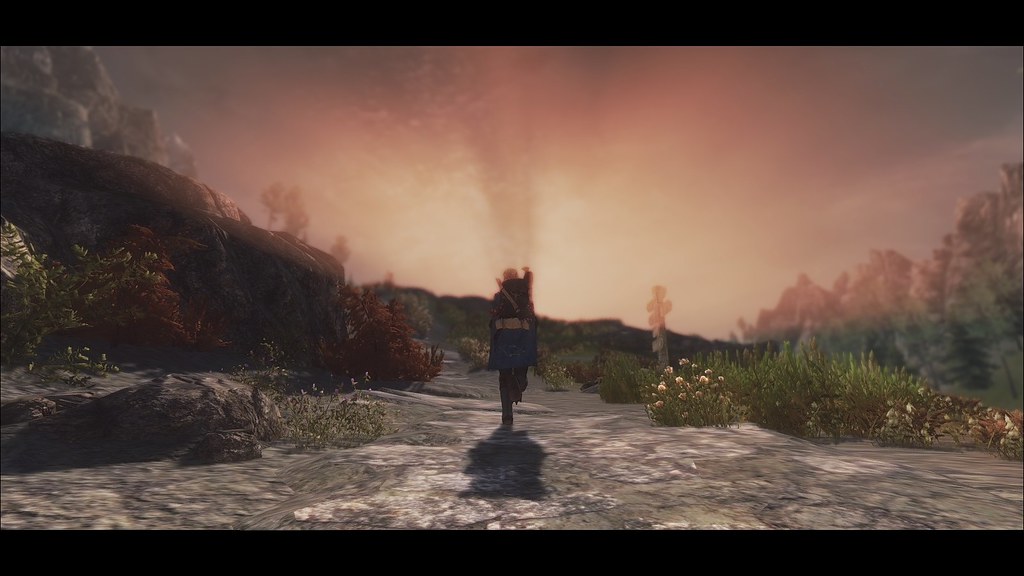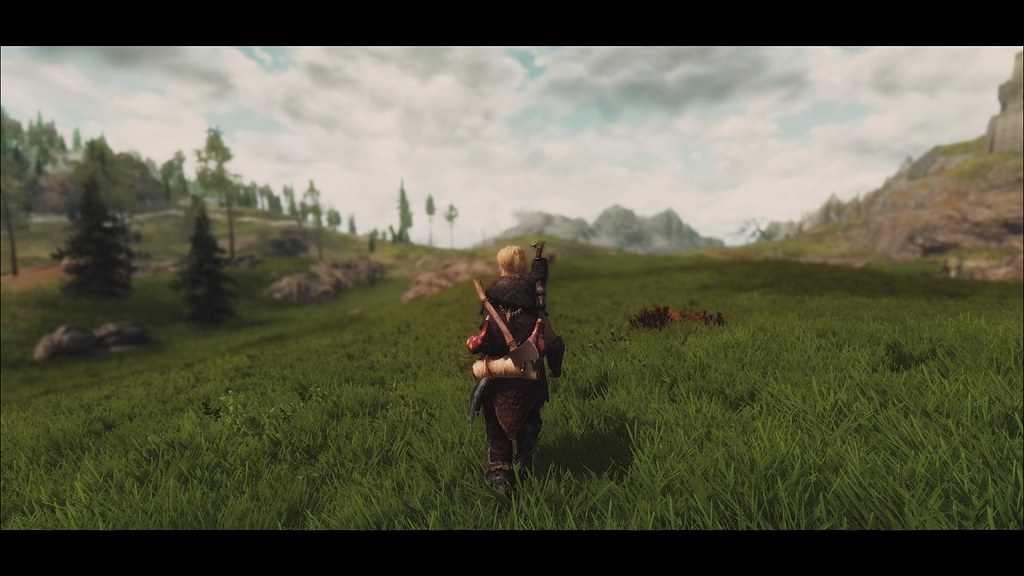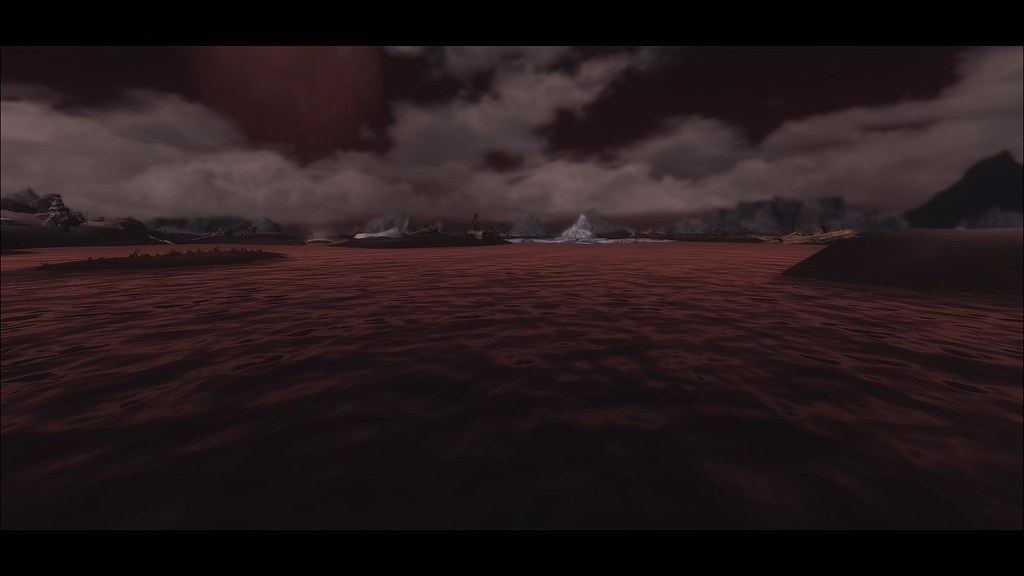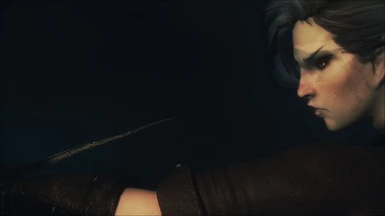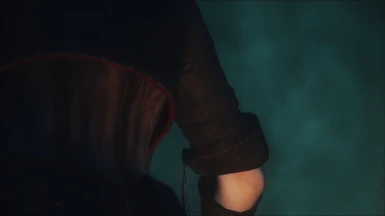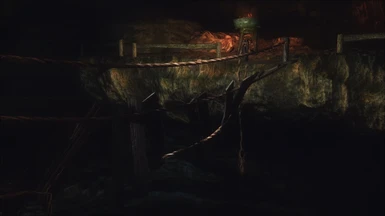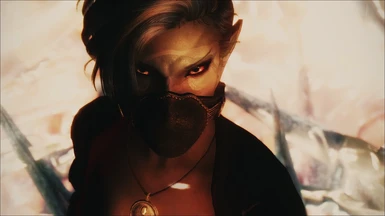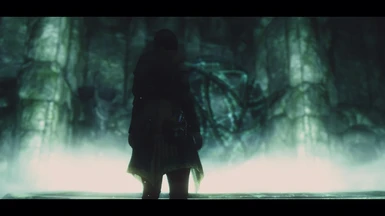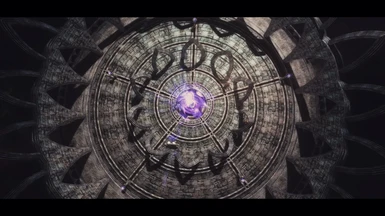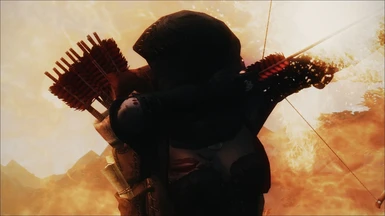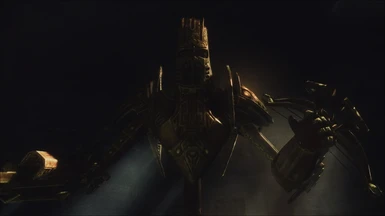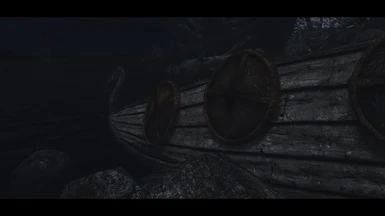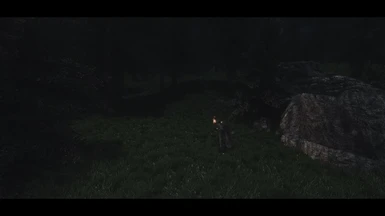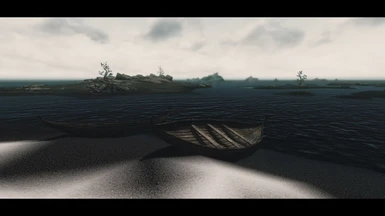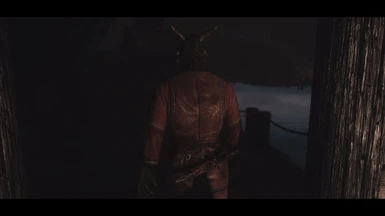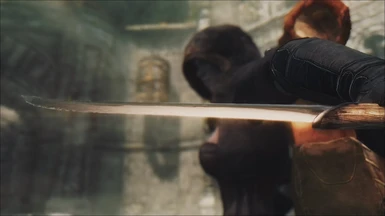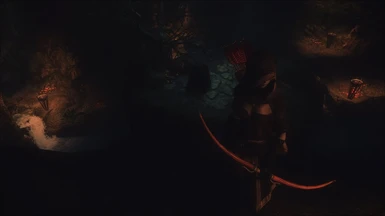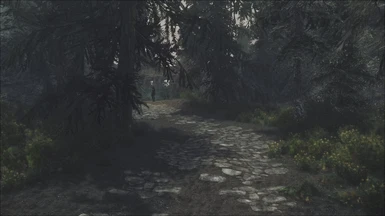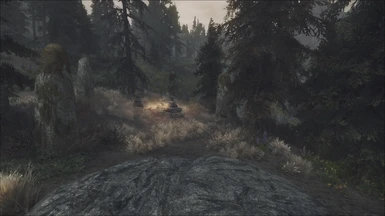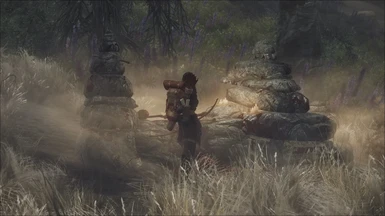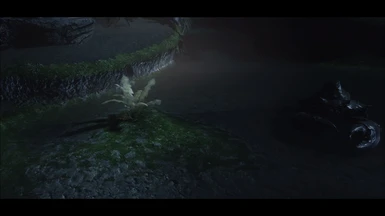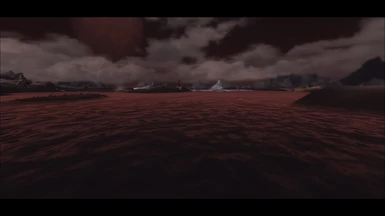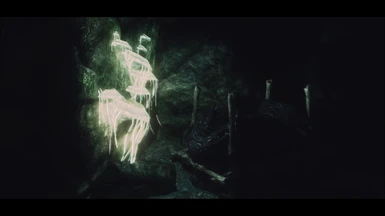Featuring:
A Full Custom Weatherlist
SubPixel Morphological Antialiasing (SMAA) by the SMAA team
A custom effect.txt file with built in Lumasharpen by Tansarville
High Quality SweetFX profile by Boulotaur and Ceejay.dk
Cinematic Bloom Shape by UnrealWarfare
Dynamic DoF Shaders by Kyokushinoyama
Custom Palette by Tansarville
Edge Antialiasing by Boris Vorontsov
Extensive Shaders by Kyokushinoyama
Custom Snowflake textures by Mindflux
Saraan Su’um is a cinematic ENB preset created with the intent of giving Skyrim a more immersive fantasy atmosphere to the unfinished vanilla shader. Using the latest ENB binary, Saraan Su’um offers a plethora of top of the line features to enhance your gameplay experience. With compatibility for ELFX (interiors plugin only), high performance options, and high quality options Saraan Su’um has something to fit your specific needs. Intended for use with Dark Dungeons/Blackout - Simply Darker Dungeons.
This ENB is NOT compatible with CoT, RLO, RCRN, or any other lighting mod, nor will it be. Ever.
ENB uses it's own weather system, making cot use redundant.
Step 1
DELETE ALL FILES FROM OTHER ENBS/SWEETFX PROFILES, THIS IS PARAMOUNT!
namely the injector.ini, and SweetFX_settings as they can cause unsightly results or cause CTD on startup when coupled with the SweetFX profile used in this preset.
Step 2
Download the latest ENB binary found
here Extract ONLY the (Wrapper Version) d3d9.dll and enbhost.exe to your skyrim folder (not the one in my games)
This folder is typically located in C:/Program Files or Program Files(x86)/steam/steamapps/common/skyrim
Step 3
Download and extract the Saraan Su’um ENB files to the same location, C:/Program Files or Program Files(x86)/steam/steamapps/common/skyrim
Step 4
Open enblocal.ini and find the line VideoMemorySizeMb=0
Set the value according to the formula: your VRAM + your RAM – 2048. 1GB = 1024MB (Maximum is 10240, If you have more than 8GB ram then use half the formula.). Credit to ZeroKing for the formula.
Step 5
Launch the game through the standard launcher (only need to do this once for SKSE users) to let skyrim detect your video settings, and be sure to set any antialiasing settings to off. ( Some users may need to turn antialiasing settings off in their GPU control panel as well)
Open your skyrimprefs.ini (usually located in Documents/My Games/Skyrim) and set the following lines, found under [DISPLAY], to a value of 1
Done correctly it should read:
bFloatPointRenderTarget=1
bTreesReceiveShadows=1
bDrawLandShadows=1
bShadowsOnGrass=1 if this line cannot be found by default you may copy>paste it in manually
Step 6
Enjoy!
and for those of you who like to have their hands held, here is video guide to the installation of ENB ;)
Recommended Mods
DAT GRASS (Steam Workshop)
In no particular order
amoebae
DoubleH
Tansarville
Caelrya
Knusperburger
Kyokushinoyama
UnrealWarfare
Azeneth
andreamkall
wonkonuba
Gruntwork
Mindflux* aka artem1s ;)
Maeldun0
and modd3r for the perfect Time of Day transition values ;)
Author’s Note
Please keep in mind that I am a full time student and I may not be able to answer every question promptly. Please be patient and I will get back to you. However, if you ask a question that has already been answered in the description, installation, or in a comment I will not reply. Thank you!
If you like my work you can follow me on tumblr or flickr.
I am NOT allowing any permissions to reupload, or any of my files for reuse.