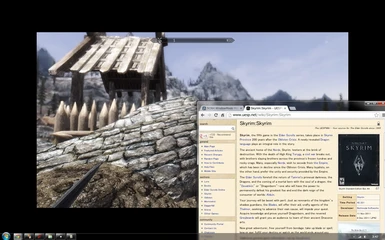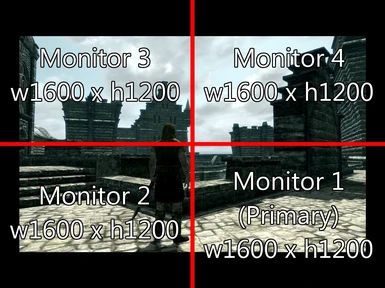Documentation
Readme
View as plain text
================================================================
SCRH WindowMode Mod
================================================================
Author : scripthoge
Version: 1.0.1
----------------------------------------------------------------
1. Description
2. Features
3. Requirements
4. Installation
5. Uninstallation
6. Compatibility
7. Changelog
----------------------------------------------------------------
1. Description
----------------------------------------------------------------
This mod fixes some bugs and adds some functions for window mode.
All features are independent. You can partly use these you want.
* Bugs fixed
- Double cursor bug
- Always on top bug
* Additional functions
- Auto minimizing Skyrim window when inactive
- Positioning Skyrim window on the center on starting
- Notice with dialog when run Skyrim on fullscreen mode
- Pseudo-fullscreen compatible with multi-monitor
2. Features
----------------------------------------------------------------
This mod is made up of features related to window mode.
You can choose these you needs by editing the settings file (SCRHWindowModeMod.ini).
I'll explain these by explaining the settings file.
[GENERAL]
Enable=true
Decide to enable/disable this mod.
Set true to enable, false not to disable.
[FIX]
FixAlwaysOnTopBug=true
Enable to fix "Always on Top Bug."
Set true to enable, false not to disable.
"Always on Top Bug" is that Skyrim window is set to "Always on Top" unintentionally
after loading occurred by changing location and so on.
This happens occasionally in my environment, but I'm not sure that this happens on yours.
(I googled about "Always on Top Bug" and no report on it found.)
FixDoubleCursorBug=true
Enable to fix "Double Cursor Bug."
Set true to enable, false not to disable.
"Double Cursor Bug" is that Both Skyrim's cursor and Windows' are displayed
on Skyrim window. This happens after inactive Skyrim window once and active it again.
[BEHAVIOR]
AutoMinimizing=false
Enable feature of "Automatic Minimizing."
Set true to enable, false not to disable.
If enabled, Skyrim window is minimized automatically when inactive it.
NoticeOnFullscreenMode=true
Enable feature of "Notice on Fullscreen Mode."
Set true to enable, false not to disable.
If enabled and skyrim is set to fullscreen mode,
the notice dialog is displayed when run Skyrim.
To continue, choose one from below.
- "Yes" to set to WINDOW MODE and start Skyrim.
- "No" to start Skyrim with FULLSCREEN MODE.
- "Cancel" to exit.
[POSITIONING]
AutoCentering=true
Enable feature of "Automatic Centering."
Set true to enable, false not to disable.
If enabled, Skyrim window is placed on the center of the screen on staring Skyrim.
This feature ignores settings about initial window position in "Skyrim.ini."
[PSEUDOFULLSCREEN]
Borderless=true
Enable feature of "Borderless Window."
Set true to enable, false not to disable.
If enabled, the border of Skyrim window is removed.
* NOTICE *
To use pseudo-fullscreen, you need to enable Borderless and FillInSpece.
If your Skyrim resolution setting is smaller than the screen setting,
I recommended you that also enable AutoCentering of [POSITIONING].
FillInOutside=true
Enable feature of "Filling in Outside of Window."
Set true to enable, false not to disable.
If enabled, the whole screen is filled in to hide the background and other windows.
Skyrim window is placed on it and you can see nothing else (except always on top windows).
[MULTIMONITOR]
MultiMonitor=true
Enable feature of "Compatibility with Multi-monitor."
Set true to enable, false not to disable.
If enabled, features of this mod affect all screens on multi-monitor environment.
To use pseudo-fullscreen on multi-monitor, enable this.
If disabled on multi-monitor environment, only the primary monitor is used.
On single-monitor environment, this feature will do nothing.
(To enable and to disable make the same result.)
*** IMPORTANT ***
If run Skyrim on fullscreen mode when this mod is enabled,
features except below will be disabled (for preventing glitches).
[FIX]
FixDoubleCursorBug
[BEHAVIOR]
AutoCentering
To enable all features you want to use, please run on window mode.
(If NoticeOnFullscreenMode of [BEHAVIOR] enabled, the notice will be dislayed)
3. Requirements
----------------------------------------------------------------
* Skyrim 1.9.32.0.8 +
* Skyrim Script Extender (SKSE) 1.6.16 +
Only exe and dll files required.
(skse_loader.exe, skse_X_X_XX.dll, skse_steam_loader.dll)
*** IMPORTANT ***
Don't use mods have the same features as my mod at the same time.
If use both, these may work incorrectly.
To prevent this problem, choose one from below.
- Uninstall or disable other mods have the same features.
- Disable my mod features (partly) by editing the ini file (see section 2 for details).
- It's really simple. Uninstall my mod (see section 5).
4. Installation
----------------------------------------------------------------
Copy or cut "SKSE" folder and paste to Skyrim "Data" folder.
All files of this mod are listed below.
- "SKSE\Plugins\SCRHWindowModeMod.dll"
- "SKSE\Plugins\SCRHWindowModeMod.ini"
"SCRHWindowModeMod.ini" is the settings file of this mod.
You can edit this to enable/disable features (See Section 2).
If the settings file doesn't exist on staring Skyrim, will be created automatically.
Make sure that Skyrim is set to window mode before run it.
(if set to fullscreen mode, the most of features will be disabled automatically.)
5. Uninstallation
----------------------------------------------------------------
Delete all files you installed (See Section 4). This mod leaves nothing in save files.
If you want to remove all mod-relative files, also delete below.
- "Path\To\My Documents\My Games\Skyrim\SKSE\skse_SCRHWindowModeMod.log"
- "Path\To\My Documents\My Games\Skyrim\SKSE\skse_SCRHWindowModeMod.log0"
6. Compatibility
----------------------------------------------------------------
Basically this mod is compatible with mods that are not SKSE plugin (like esp).
But mods have the same features like below will conflict with this mod.
- Borderless Window (http://skyrim.nexusmods.com/mods/36177)
- Double Cursor Fix (http://skyrim.nexusmods.com/mods/36125)
- Simple Borderless Window (http://skyrim.nexusmods.com/mods/4)
- Skyrim Alt-tab mouse fix (http://skyrim.nexusmods.com/mods/21277)
- Skyrim - Unstretched Windowed Fullscreen Mode (http://skyrim.nexusmods.com/mods/7347)
- Windowed Mode Relocator (http://skyrim.nexusmods.com/mods/23664)
7. Changelog
----------------------------------------------------------------
v1.0.1
* bugs of mod fixed
- On multi-monitor environment, if the primary monitor is not at the upper left of monitors,
Skyrim window is positioned incorrectly when MultiMonitor is enabled.
* Feature added
- Notice with dialog when run on fullscreen mode.
v1.0
Initial release.