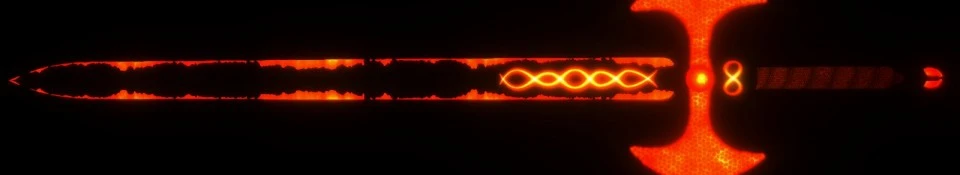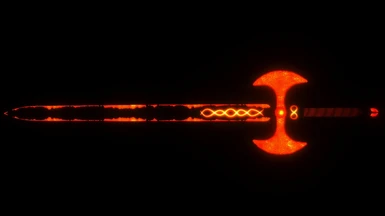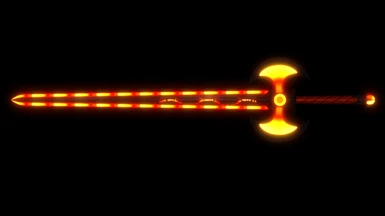Documentation
Readme
View as plain text
============
INSTALLATION
============
Extract the files in the .zip to your Data folder, then activate it in your mod organizer of choice, or the Data Files section of the vanilla launcher.
========
UPDATING
========
Because of the number of changes to scripts and such in 2.0, if you're updating it's recommended to do the following:
1. Before installing, if you already have the sword be sure to put it into a container. DO NOT open the container until you're done updating.
2. After doing Step 1, save your game in a new slot and quit the game.
3. Unset the mod in whatever you use to organize your mods, and delete the BSA and .esp from the Data folder, as well as the mod's scripts form the Scripts folder if you extracted them from the BSA. If you use Wrye Bash, don't open it back up until you've finished step 5.
4. Open up Skyrim and load the save you made in Step 2. Wait for a minute or two real-time before making another new save in a new slot, then quit.
5. Install the new version of the mod and activate it.
6. Open up Skyrim and load the save you made in Step 4. Check the container you stored the sword in. If the sword's there, you're good to go! If it's not, use the console command "help infinity" (without quotes). If nothing comes up and you've made certain you typed it correctly, the mod's most likley inactive, so in that case quit without saving and make sure the mod's been activated. If all goes well and you see several things listed, including both versions of the sword, then you can either use the console to re-add the sword to your inventory, or you can venture back to the Aetherium Forge to retrieve the copy there.