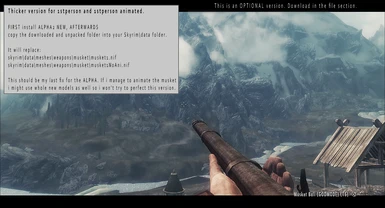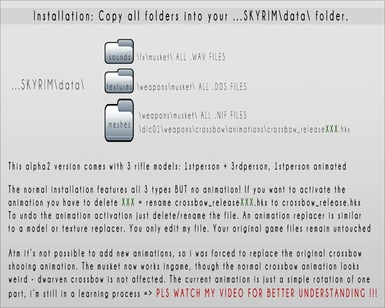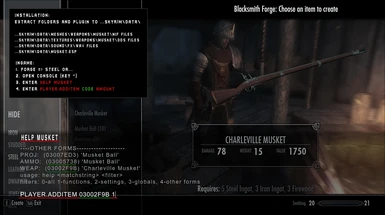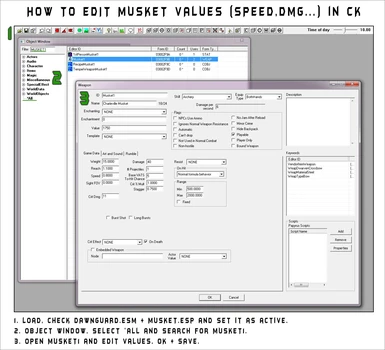Documentation
Readme
View as plain text
Updated Alpha Version, very early stage, DAWNGUARD REQUIRED, status:
Animation replacer:
The normal installation comes WITHOUT animation. IF you want to activate the new shooting animation (it's nothing fancy, my first attempt as shown in the video) you have to rename this file:
meshes\dlc01\weapons\crossbow\animations\crossbow_reloadXXX.hkx to crossbow_reload.hkx
Just delete XXX
This animation replacer adds a tiny new animation to the musket (rotating lock in 1st person version) but alters the original crossbow release animation, the dwarven version works normally. It won't harm your original game files, though if you want to uninstall the replacer just rename the file once again or delete it. There is a manual in the screenshot section as well.
Just tried something: I activated the replacer, used my animated musket version ingame (the crossbow animation was messed up, musket worked of course), afterwards i renamed/deleted the animation file to deactivate the replacer - now the crossbow animation was alrigh once again AND my musket animation was still working...that's great but maybe just a coincidence.
!!! PLS WATCH MY VIDEO FOR BETTER UNDERSTANDING !!!
If you don't like the dmg/speed/gravity or whatever you can change that yourself within a minute - watch the video, it's impossible to release hundred different types to make everyone happy.
Changes in v2:
- added 1st person version of the musket
- one with a single new "animation" (replacer) and one without
- you can now equip your followers with muskets
- added a stagger & disarm chance to the muskets (="enchantment")
- added musket balls with invisible bag to avoid clipping errors
- added godlike musket balls to crush your enemies - just for fun
- fixed the bug that spawned a bolt at musket ball's impact area
- fixed 3rd person musket model (2 visible metal parts were merged)
If you don't like the actual enchantments or want to enchant them youself you can change that in CK (see video) or download the alternate .ESP file without enchantments.
Yes, atm you can use bolts as ammunition as well, but it looks weird.
Installation:
Copy meshes + textures + sound folder & MUSKET.esp to your Skyrim\data directory.
The folder-structure should look like:
... Skyrim\data\meshes\weapons\MUSKET\ ALL NIF FILES
... Skyrim\data\textures\weapons\MUSKET\ ALL DDS FILES
... Skyrim\data\sound\fx\MUSKET\ ALL WAV FILES
... Skyrim\data\MUSKET.esp
Make sure that the plugin is activated in launcher => DATA FILES.
The weapon is placed in the forge-menu along with the steel items.
OR open console (key ^) and enter HELP MUSKET
You get a code, after that enter PLAYER.ADDITEM CODE 1
(1 = amount) - the weapon will be placed in your inventory.
(Code should look like XX002F9B, XX= the load number of the mod, for example PLAYER.ADDITEM 03002f9B 1)
Damage should scale with your skills/lvl, more dmg than crossbow but longer reload time.
If you want to adjust the dmg open the Creation Kit, LOAD, check DAWNGUARD.ESM and MUSKET.ESP in
the left window, set MUSKET.ESP to ACTIVE FILE and press OK. In the object window check *ALL, search for MUSKET1 and open the found form,
adjust the dmg/speed values in this window, press OK and SAVE. (see screenshots on TheNexus for further details)
!!! This is a very early alpha version !!!
WIP Thread: http://forums.nexusmods.com/index.php?/topic/775198-musket-mod-wip/page__st__30__gopid__6247363#entry6247363
Armor i'm wearing:
Elite Knight by Azraille: http://skyrim.nexusmods.com/mods/22899
Spellbinder Armor by Hothtrooper44: http://skyrim.nexusmods.com/mods/21228
thx
Ghosu