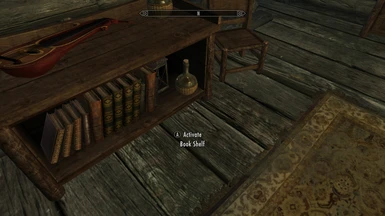Documentation
Readme
View as plain text
Name: Humblespire
Version: 1.1
Date: 2017-03-24
Category: Buildings, Player Home, Dwellings
Author(s): Syscrusher
SKYRIM
Source 1: http://tesalliance.org/forums/index.php?/files/file/1245-humblespire/
Source 2: http://skyrim.nexusmods.com/mods/18453
SKYRIM SPECIAL EDITION
Source 1: http://www.nexusmods.com/skyrimspecialedition/mods/9108
Description
===========
This mod provides a player home near Solitude, earned as part of an existing (and otherwise unmodified) quest, that is modest in size (hence the name "Humblespire") yet fully-featured, and which commands an exquisite scenic location overlooking Solitude.
Location
========
The house is on a steep hill just northwest of the outer bailey of Solitude (west-by-northwest from Solitude's map marker). As you exit the main gate of Solitude, you will probably have the undiscovered map marker on your compass, just right of center. You will find the door locked, with a note indicating where the owner has gone. Follow in his footsteps to find out what happened to him, even if it sends you to a location you have visited previously. Poor Olaf didn't make it back alive, but his remains will yield up his journal and the house key.
Once you have been to the house location, you will have a Humblespire map marker for easy fast travel.
If you can't find Olaf, see the Spoiler section at the end of this README.
Details
=======
I tried to design a house that has all the features that make it convenient for the player, yet without the trappings of extreme wealth and luxury. Humblespire is for the player (or character) who likes the neighborhood of Solitude but finds Proudspire to be...well, just a little too much house.
Humblespire is built as a medium-sized farmhouse, but don't let its modest exterior fool you. Inside is a cozy dwelling with plenty of amenities, and outside is a spectacular view overlooking Solitude to the swamps and mountains east.
Features:
* Fully navmeshed for companion-friendliness, and with careful lighting design to balance aesthetics and framerate.
* Fast travel is enabled from inside the house and the basement.
* Customizable options in-game, individually saved with each of your characters (see below).
* Plentiful customized containers with meaningful names describing their intended purpose (though you can use them as you wish), including a number of containers with special-purpose meshes for easy identification. Food bins look like food, potion collections look like potions, and so on.
* Lots of automatic-placement bookshelves, including some that are nontraditional in style.
* A few containers (food) are deliberately respawning (unsafe for storage), and all of these are very clearly labeled with "(respawns)" in their name. Any container in the house that has the word "Storage" in its name is SAFE. No more losing your stuff because you weren't sure!
* Full crafting facilities on site, with the messy, smelly, and dangerous workstations outside where they belong.
* Created with attention to role-play plausibility without going overboard. For example, there is a hot forge outdoors, where it is less convenient, but there is a cold forge in the basement for player convenience. Use the one you prefer! (I make steel armor as a hobby in real life, using almost all cold-forging, so I can attest that this is plausible.)
* Specific containers placed to fix the frequently-encountered in-game annoyances. For instance, notes and thin journals don't work well on bookshelves, so in the library area there is a small note satchel where you can put these items. There's also a conveniently-placed end table for "overflow" when you have more books than will fit on the shelves. And there are a couple of generic "clutter storage" containers to put the stuff you plan to sell or which you just don't want lying around the house.
* Weapon racks, weapon placques, and armor mannequins are plentiful, but they are arranged naturally around the house, to keep it from looking like a museum exhibit.
* Nearby harvestable alchemy from plants, bird nests (look around...), and beehives (again, look around...).
* Adjacent stable with a working horse marker.
* Although there is sellable clutter inside, worth a few hundred Septims, there are no game-unbalancing "boss" or "god" items in the house. Go adventure and find your own loot! :)
In-Game Option Settings
=======================
On the second floor of the house, you will find an open book on a lectern. Activate that book to choose a number of preference settings for your character. These are remembered with your game save, so you can individually customize this house for each of your characters.
* Add a smelter outside, next to the outdoor forge. Some players like the convenience, while some feel only a professional smith would have this facility. You can choose for yourself!
* Disable or enable two interior doors in-game to suit your preference. This is an in-game OPTION setting that is saved with each character.
* Choose one of the Nine Divines whose altar will appear as your household shrine. This is an in-game OPTION setting that is saved with each character.
* Dim the upstairs lights.
In addition, you can light or extinguish the fire in the fireplace from inside the game. Activate the bear trophy to do this!
Install
=======
0. Make sure your game save doesn't have your character standing in the cells where the house will be placed (see "Incompatiblity" below for a list of cells).
1. Place the BSA and ESP files into your Skyrim "Data" directory, using your choice of mod managers or manual copying.
2. Enable the mod from the Skyrim launcher's Data Files section, or from your favorite mod manager.
Uninstall
=========
0. Remove all your character's items from the house, and save your game with your character and followers placed somewhere not in that area.
1. Start Oblivion Launcher, click Data Files, uncheck the .esp file(s). Or disable the mod with your favorite mod manager.
2. Delete the Humblespire.bsa and Humblespire.esp files from your "Data" directory.
Upgrade
=======
To 1.1 from 1.0:
This is a safe in-place upgrade. Just replace the ESP and BSA files, and enjoy.
To 1.0 from any previous version:
1. Save your game with your character, follower(s), and horse in some location other than Humblespire. You do NOT need to empty out the house, just don't be inside or near it.
2. Replace the ESP and BSA files manually or in your mod manager, as appropriate. Be sure the mod is still enabled and at the same load order position, and be sure the BSA file is replaced not just the ESP.
3. Check the containers in the house to make sure things you stored are still there (no problems expected, but if they DO occur, now is the time to find out!).
4. Play Skyrim!
Note that between version 0.5 and 1.0, several clutter containers were physically moved, but they were *not* deleted or recreated, so you should *not* lose your stored items.
Troubleshooting
===============
* If after upgrading one or more of the new bookshelves won't work for you (shows "activate" but doesn't do anything), exit the house and re-enter, and the problem should be fixed. This is a one-time situation when a new bookshelf is added, if you saved the game with your character inside the house.
* As with all mods that add interior cells, this mod can be affected by the well-known "navmesh bug" which causes followers to stand still. Allegedly, Skyrim 1.6 will fix that bug. As a workaround, exit and restart the game.
* Sometimes when you exit the house, or approach from outside, you may find the house mesh is invisible. This is a KNOWN SKYRIM BUG with no fix yet from Bethesda. Usually, if you enter the house by one of its doors, then re-exit, the exterior should reappear.
* Armor mannequins are known to sometimes move from place to place, and they have other bugs. Again, these are SKYRIM bugs, not problems with this mod. Several mods (including "Vanilla Mannequin Fix" by SLuckyD, Nexus file #10652) purport to fix this problem, but I have not tested all of them.
Testing Notes
=============
If you need to "console in" for testing purposes (NOT recommended for actual usage), use "coc SyscrusherHumblespireInt01" to go directly into the main level. You could alternatively use "coc SyscrusherHumblespireExt01" to go to the exterior, then "console open" the front door with the "unlock" command. Either way, you will find an extra house key on a table at the top of the stairs.
If you have a follower with you, it's best to "coc" to the exterior cell rather than the interior.
Incompatibility
===============
This mod alters exterior cells at coordinates (-18,25) and (-18,26) for its main content, and incidentally touched cells (-18,24) and (-18,27) for temporary relocation of a very large "cloud" that was in the way of editing. The mod may conflict with other mods that alter its two primary cells. Conflicts with the two adjacent cells are highly unlikely.
This mod alters interior cell "BleakFallsBarrow01", but only to the extent of adding a dead NPC. It' not likely to cause problems unless someone else modified the exact same location in the exact same room.
Known Issues or Bugs
====================
* As with some of the vanilla homes, the Well Rested perk is evident in your "Active Effects" after sleeping, but you may not get the automatic screen message indicating this.
* This mod has not yet been cleaned, because we're still waiting for automated tools to do that. The CK occasionally scatters random records for cells that weren't intentionally edited. The mod will be cleaned prior to final release.
* The interior and exterior are fully navmeshed, but you will need a third-party mod such as "Spouses Can Live Everywhere" (http://skyrim.nexusmods.com/mods/11370) if you want your character's spouse to "move in".
* When chopping wood, the animated log flying off to the left disappears into the wall of the house. This is a harmless cosmetic issue, and it was necessary to orient the chopping station thusly to allow it to fit.
History
=======
1.1, 2017-03-24 -- * Added a wood chopping block on the side balcony.
* Buried a tree that was next to the tanning rack. If Skyrim Flora Overhaul was loaded, this tree was enlarged and blocked the station.
* Added a version of the mod for Skyrim Special Edition.
1.0, 2012-06-08 -- * Added player-controlled fireplace.
* Upstairs lighting can be dimmed in-game.
* Added a "loot-for-sale storage" chest near the front door, to store things you plan to sell later.
* Added one more storage container (an end table) near the enchanter. The safe moved to the other side of the altar but is still present.
* Fixed the bed so it will provide the Well Rested perk.
* Added one more weapon display placque above the headboard of the bed.
0.5, 2012-06-05 -- * Added in-game option settings to enable/disable two interior doors and exterior smelter.
* Added selectable household altar to one of the Nine Divines.
* Added one additional (small) bookshelf, under the lectern where the option control activator is.
* Moved the archery target across the road to make room for the smelter.
* Moved the extra house key from the book table to the new lectern.
* Further navmesh optimization inside and outside the house.
* Set cell and bed ownership.
0.2, 2012-05-29 -- Fixed door markers so followers position properly when entering the house. Added horse marker.
0.1, 2012-05-27 -- Initial BETA release.
Contact
=======
You can send me a private message on TES Alliance or Skyrim Nexus. My username is "Syscrusher".
Credits
=======
The following resources were used in creating this mod, in addition to the tools listed below:
* FoodContainer Resource, by Blary (Skyrim Nexus file #14133) (assets relocated, some meshes modified)
* PotionShelf Resource, by Blary (Skyrim Nexus file #14136) (assets relocated, some meshes modified)
* OpenBook Resources, by Blary (Skyrim Nexus file #14134) (assets relocated)
* Modder's Resource Pack, by Oaristys (Skyrim Nexus file #16525)
* The Forest Shack by SuN9491 (Skyrim Nexus file #9490 -- a mod I love and use a lot!) was my inspiration for the in-floor meat storage locker.
All the modder resources were relocated under a Syscrusher main folder to avoid conflict with other mods that use them, since some of the meshes were modified for this mod.
Additional credits:
* DarkRider from TES Alliance for the Creation Kit Basics online course, and for technical assistance.
* The community at TES Alliance for debugging and packaging help.
* My wife, screen name Vermicula, for being a willing "alpha" tester with her favorite character.
* Bethesda for continuing to make awesome games and to willingly empower, rather than just tolerate, the modding community.
Tools Used
==========
7-Zip - http://www.tesnexus.com/downloads/file.php?id=15579
Blender - http://www.tesnexus.com/downloads/file.php?id=12248
GIMP - http://www.tesnexus.com/downloads/file.php?id=14920
NIFSkope - http://niftools.sourceforge.net/wiki/NifSkope
Readme Generator - http://HammondsLegacy.com/obmm/tools_readme_generator1.asp
Wrye Bash - http://wrye.ufrealms.net/Wrye%20Bash.html
Licensing/Legal
===============
Please contact me before posting modified versions of this mod. In general, I am okay with others building on my work, but contact me to ask first, and be sure to properly attribute (and link to) the original.
Translators are specifically permitted to repackage the mod provided there are no other modifications, and that the translations are uploaded to TES Alliance and Skyrim Nexus only. Please provide a link back to the English version when posting your translation.
DO NOT UNDER ANY CIRCUMSTANCES UPLOAD THIS MOD TO OTHER SITES, INCLUDING STEAM WORKSHOP, WITHOUT PERMISSION. I am not currently equipped to support additional distribution venues. If you downloaded this from anywhere besides TES Alliance or Skyrim Nexus, you have an unsupported version that was posted without my permission.
Resources listed in the Credits were created by others, not by me, and regardless of what permissions I may grant about *this* mod, you must abide by the permissions of the creators of the resources I have used, with respect to redistributing their work.
Spoiler
=======
Olaf's body is found in the Frostbite Spider lair in the first cell of Bleak Falls Barrow. His journal details what he was doing there.