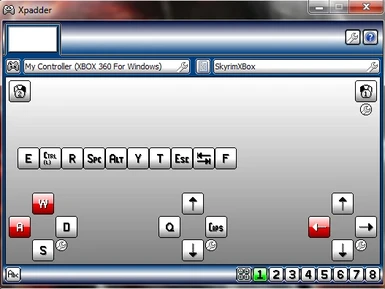About this mod
A xPadder setup with some changes to the Vanilla Controller setup
- Permissions and credits
NOTE: This Config is made with the original Control Settings for Skyrim on a QWERTZ Keyboard.
If you use a QWERTY Keyboard, you probably can't use this Config.
I made a New Setup for a xBox360 Controller which has some Options that you can't set in the Game.
Here's The Setup:
LT: LH Attack
RT: RH Attack
LB: Sprint
RB: Shout/Power
LS: Open Menu
RS: 1st Person/3rd Person
Left Stick: Move
Right Stick: Move Camera
Back: Wait
Start: Options
Button "Up": Camera Zoom-in
Button "Down": Camera Zoom-out
Button "Left": Favorites
Button "Right": Run/Walk
A: Pick Up/Talk
B: Crouch/Stand up
X: Draw Weapon
Y: Jump
(That XBox-Button-Thingy can't be configured with xPadder)
The new Elements are the Zoom In/Out Buttons on the D-Pad. When i played with a Controller i always missed those.
How to Use: Open xPadder. Then open this file (you better have unzipped it before), then open Skyrim. If you already use your Keyboard, you can play now. If you play with a Controller, you have to change it to your keyboard.
NOTE: xPadder does NOT make your Keyboard inactive. Means you should be sure nothin' does lay on your keyboard or something...
How to Use xPadder with Windows 7:
If you use the free version 5.2 on Windows 7, you'll have to activate the compatibility mode, otherwise you won't be able to start xPadder.
There you go.
Feel Free to Download, Install, Share, or Change this Setup
But for F.ck sake, keep it away from Steam Workshop xP
nuf said, have fun,
WarriorOfxD
Made and Tested with xPadder 5.2
If you use a QWERTY Keyboard, you probably can't use this Config.
I made a New Setup for a xBox360 Controller which has some Options that you can't set in the Game.
Here's The Setup:
LT: LH Attack
RT: RH Attack
LB: Sprint
RB: Shout/Power
LS: Open Menu
RS: 1st Person/3rd Person
Left Stick: Move
Right Stick: Move Camera
Back: Wait
Start: Options
Button "Up": Camera Zoom-in
Button "Down": Camera Zoom-out
Button "Left": Favorites
Button "Right": Run/Walk
A: Pick Up/Talk
B: Crouch/Stand up
X: Draw Weapon
Y: Jump
(That XBox-Button-Thingy can't be configured with xPadder)
The new Elements are the Zoom In/Out Buttons on the D-Pad. When i played with a Controller i always missed those.
How to Use: Open xPadder. Then open this file (you better have unzipped it before), then open Skyrim. If you already use your Keyboard, you can play now. If you play with a Controller, you have to change it to your keyboard.
NOTE: xPadder does NOT make your Keyboard inactive. Means you should be sure nothin' does lay on your keyboard or something...
How to Use xPadder with Windows 7:
If you use the free version 5.2 on Windows 7, you'll have to activate the compatibility mode, otherwise you won't be able to start xPadder.
There you go.
Feel Free to Download, Install, Share, or Change this Setup
But for F.ck sake, keep it away from Steam Workshop xP
nuf said, have fun,
WarriorOfxD
Made and Tested with xPadder 5.2