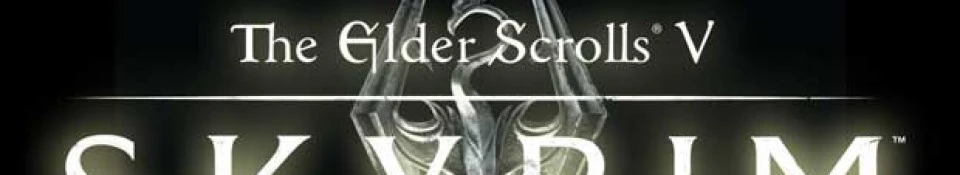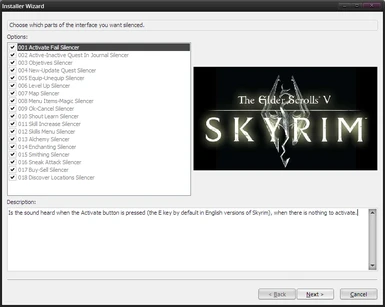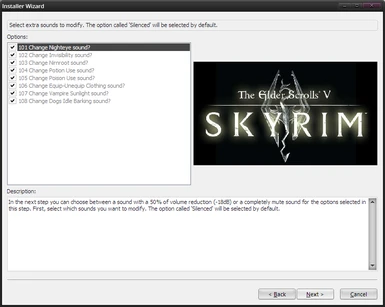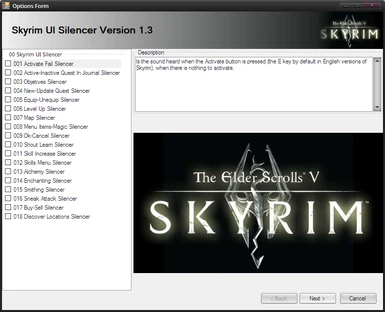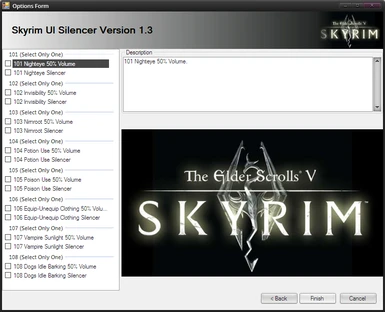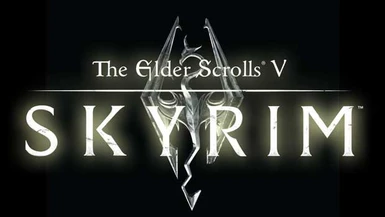Documentation
Readme
View as plain text
============
Description
============
The main objective of this mod is to completely mute all sounds that are part of the Skyrim User Interface. It is conveniently designed to mute all sounds of the interface, or you can choose between different parts of the interface to silence.
Why would anyone want to silence the Skyrim User Interface? Will wonder some people. Some will want to do it for the "immersion effect". I personally do this for two reasons. First, over time, some sounds become tiresome and annoying. And secondly, but more importantly for me, as a matter of performance of the game on my computer. My computer is not high end, or latest generation and I do not have a dedicated soundcard. Every time I was browsing the Items menu, I could feel how the cursor did a stop at every item as I passed the mouse over them. Was something almost imperceptible but at the same time it bothered me a lot. It was then that I remembered that in Oblivion I have done the same thing with the user interface, and this time I decided to share it in Nexus.
=============
Installation
=============
There are three different installation options in the same package.
======================
Wrye Bash Instalation
======================
1- Download the Mod and copy it to your Bash Installers folder.
2- Select the mod in the Installers tab of Wrye Bash, select the sub-package/s you want to install and then install the mod.
Note: Each sub-package name refers to the portion of the interface to be silenced.
===============================
Nexus Mod Manager Installation
===============================
Just download the mod, enable it in the Mod Manager, select the parts of the interface you want to mute and clic in Finish.
====================
Manual Installation
====================
1- Unzip the downloaded file with WinRAR/7-Zip, or with any compressed file manager that you use.
2- Open each numbered folder and copy the folder called Sound inside the Data folder of your game. Normaly in: .../Steam/SteamApps/common/skyrim/Data
Note: Each folder name refers to the portion of the interface to be silenced.
===================================
These options are available so far
===================================
01 Activate Fail Silencer (Is the sound heard when the Activate button is pressed (the E key by default in English versions Skyrim), when there is nothing to activate.)
02 Active-Inactive Quest In Journal Silencer (It's the sound you hear when you enable or disable a quest when you're in the Journal.)
03 Alchemy Silencer (These are the sounds you hear when you are in the alchemy station.)
04 Enchanting Silencer (These are the sounds you hear when you are in the enchanting station.)
05 Equip-Unequip Silencer (It's the sound you hear when a spell is equipped or unequipped. All other sounds to equip/unequip armors/clothes/weapons/etc, will continue to play.)
06 Level Up Silencer (The sound you hear when you gain a level.)
07 Map Silencer (Sounds you hear when viewing the map.)
08 Menu Items-Magic Silencer (Sounds heard by selecting the menu Items and/or Magic. These include the change of category, hovering mouse over items/spells, etc..)
09 New-Update Quest Silencer (The sound you hear when you receive a new quest, or an update of a quest.)
10 Objetives Silencer (Sound heard when there is a new objetive for a quest.)
11 Ok-Cancel Silencer (Sounds heard when selecting Yes/No in a confirmation menu.)
12 Shout Learn Silencer (Sound that is heard when a new Shout is learned.)
13 Skill Increase Silencer (Sound that is heard when a skill level has increased.)
14 Skills Menu Silencer (Sounds heard surfing the skills menu.)
15 Smithing Silencer (These are the sounds you hear when you are in the forge.)
16 Sneak Attack Silencer (Crystal clear. xD)
==========================
Requests and suggestions.
==========================
I'm open to any kind of suggestions, from "Can you add an option to mute X sound?" to "Hey, what you wrote is not understood, must be written in this way!".
-Regarding other sounds to mute. I personally use other sounds muted. For example, the sound it makes the enchantment Elemental Fury, after a few seconds with the weapon drawn, it started to bother like hell, so I killed it. xD
-Regarding how I write. English is not my native language (I speak Spanish, I'm from Argentina), so if you see that what I have written is wrong or not understood, do not hesitate to correct me.
============================
Conflicts/Incompatibilities
============================
This mod will conflict with any mod that modifies/change the UI sounds of Skyrim. More specifically in this location.
.../Skyrim/Data/Sound/fx/ui
==============
Uninstallation
==============
=======================
Wrye Bash Uninstalation
=======================
Just right clic on the installer and select Uninstall.
================================
Nexus Mod Manager Uninstallation
================================
Just deactivate the mod.
=====================
Manual Uninstallation
=====================
Below is the list of files that should be deleted from the Data folder of the game. Have fun with this!!! xD
===================================
This is the complete list of files
===================================
01 Activate Fail Silencer\Sound\fx\ui\ui_activatefail.wav
02 Active-Inactive Quest In Journal Silencer\Sound\fx\ui\ui_quest_active.wav
02 Active-Inactive Quest In Journal Silencer\Sound\fx\ui\ui_quest_inactive.wav
03 Alchemy Silencer\Sound\fx\ui\alchemy\ui_alchemy_createpoison_01.wav
03 Alchemy Silencer\Sound\fx\ui\alchemy\ui_alchemy_createpotion_01.wav
03 Alchemy Silencer\Sound\fx\ui\alchemy\ui_alchemy_fail_01.wav
03 Alchemy Silencer\Sound\fx\ui\alchemy\ui_alchemy_learneffect_01.wav
04 Enchanting Silencer\Sound\fx\ui\enchanting\ui_enchanting_itemcreate_01.wav
04 Enchanting Silencer\Sound\fx\ui\enchanting\ui_enchanting_itemdestroy_01.wav
04 Enchanting Silencer\Sound\fx\ui\enchanting\ui_enchanting_learneffect_01.wav
04 Enchanting Silencer\Sound\fx\ui\enchanting\ui_enchantrecharge_01.wav
04 Enchanting Silencer\Sound\fx\ui\enchanting\ui_enchantrecharge_02.wav
05 Equip-Unequip Silencer\Sound\fx\ui\ui_select_off.wav
05 Equip-Unequip Silencer\Sound\fx\ui\ui_select_on.wav
06 Level Up Silencer\Sound\fx\ui\ui_levelup.wav
07 Map Silencer\Sound\fx\ui\ui_map_rollover.wav
07 Map Silencer\Sound\fx\ui\ui_maprollover.wav
07 Map Silencer\Sound\fx\ui\ui_maprollover_flyout_01.wav
07 Map Silencer\Sound\fx\ui\ui_maprollover_flyout_02.wav
07 Map Silencer\Sound\fx\ui\ui_maprollover_flyout_03.wav
08 Menu Items-Magic Silencer\Sound\fx\ui\ui_menu_prevnext.wav
08 Menu Items-Magic Silencer\Sound\fx\ui\blade\close\ui_menu_blade_close_01.wav
08 Menu Items-Magic Silencer\Sound\fx\ui\blade\open\ui_menu_blade_open_01.wav
08 Menu Items-Magic Silencer\Sound\fx\ui\focus\ui_favorite.wav
08 Menu Items-Magic Silencer\Sound\fx\ui\focus\ui_general_focus_01.wav
08 Menu Items-Magic Silencer\Sound\fx\ui\focus\ui_menu_focus_02.wav
08 Menu Items-Magic Silencer\Sound\fx\ui\focus\ui_menu_focus_04.wav
08 Menu Items-Magic Silencer\Sound\fx\ui\focus\ui_menu_focus_05.wav
08 Menu Items-Magic Silencer\Sound\fx\ui\focus\ui_menu_focus_06.wav
08 Menu Items-Magic Silencer\Sound\fx\ui\journal\close\ui_inventory_close_01.wav
08 Menu Items-Magic Silencer\Sound\fx\ui\journal\close\ui_inventory_close_02.wav
08 Menu Items-Magic Silencer\Sound\fx\ui\journal\close\ui_inventory_close_03.wav
08 Menu Items-Magic Silencer\Sound\fx\ui\journal\open\ui_inventory_open_01.wav
08 Menu Items-Magic Silencer\Sound\fx\ui\journal\open\ui_inventory_open_02.wav
08 Menu Items-Magic Silencer\Sound\fx\ui\journal\open\ui_inventory_open_03.wav
09 New-Update Quest Silencer\Sound\fx\ui\ui_quest_new.wav
09 New-Update Quest Silencer\Sound\fx\ui\ui_quest_update.wav
10 Objetives Silencer\Sound\fx\ui\ui_objective_new_01.wav
10 Objetives Silencer\Sound\fx\ui\ui_objective_new_02.wav
10 Objetives Silencer\Sound\fx\ui\ui_objective_new_03.wav
11 Ok-Cancel Silencer\Sound\fx\ui\ui_menu_cancel.wav
11 Ok-Cancel Silencer\Sound\fx\ui\ui_menu_ok.wav
12 Shout Learn Silencer\Sound\fx\ui\ui_shoutlearn_single_01.wav
13 Skill Increase Silencer\Sound\fx\ui\ui_skill_increase.wav
14 Skills Menu Silencer\Sound\fx\ui\skills\ui_skills_backward.wav
14 Skills Menu Silencer\Sound\fx\ui\skills\ui_skills_forward.wav
14 Skills Menu Silencer\Sound\fx\ui\skills\ui_skills_stop.wav
14 Skills Menu Silencer\Sound\fx\ui\skills\ui_skills_stop_01.wav
14 Skills Menu Silencer\Sound\fx\ui\skills\ui_skills_stop_02.wav
14 Skills Menu Silencer\Sound\fx\ui\skills\ui_skills_stop_03.wav
14 Skills Menu Silencer\Sound\fx\ui\skills\focus\ui_skills_focus_01.wav
14 Skills Menu Silencer\Sound\fx\ui\skills\focus\ui_skills_focus_02.wav
14 Skills Menu Silencer\Sound\fx\ui\skills\focus\ui_skills_focus_03.wav
14 Skills Menu Silencer\Sound\fx\ui\skills\glow\ui_skills_glow_01.wav
14 Skills Menu Silencer\Sound\fx\ui\skills\glow\ui_skills_glow_02.wav
14 Skills Menu Silencer\Sound\fx\ui\skills\glow\ui_skills_glow_03.wav
14 Skills Menu Silencer\Sound\fx\ui\skills\glow\ui_skills_glow_04.wav
14 Skills Menu Silencer\Sound\fx\ui\skills\perkselect\ui_perkselect_2d.wav
14 Skills Menu Silencer\Sound\fx\ui\skills\perkselect\a\ui_perkselect_a_01.wav
14 Skills Menu Silencer\Sound\fx\ui\skills\perkselect\b\ui_perkselect_b_01.wav
14 Skills Menu Silencer\Sound\fx\ui\skills\perkselect\b\ui_skills_perkselect_b_01.wav
14 Skills Menu Silencer\Sound\fx\ui\skills\transition\up\ui_skills_transitionup_01.wav
14 Skills Menu Silencer\Sound\fx\ui\skills\transition\up\ui_skills_transitionup_02.wav
15 Smithing Silencer\Sound\fx\ui\smithing\ui_improvearmor.wav
15 Smithing Silencer\Sound\fx\ui\smithing\ui_improveweapon.wav
15 Smithing Silencer\Sound\fx\ui\smithing\ui_smithing_creategeneric_01.wav
15 Smithing Silencer\Sound\fx\ui\smithing\ui_smithing_creategeneric_02.wav
15 Smithing Silencer\Sound\fx\ui\smithing\ui_smithing_improvearmor_01.wav
15 Smithing Silencer\Sound\fx\ui\smithing\ui_smithing_improvearmor_02.wav
15 Smithing Silencer\Sound\fx\ui\smithing\ui_smithing_improveweapon_01.wav
15 Smithing Silencer\Sound\fx\ui\smithing\ui_smithing_improveweapon_02.wav
16 Sneak Attack Silencer\Sound\fx\ui\ui_sneakattack_01.wav
================
Acknowledgements
================
-Thanks to the Nexus sites, for providing this space for modders.
-Thanks to all the modders who create real works of art.
-Thanks to Bethesda for creating games that modders can improve. xD
============
Permissions
============
When you download these files, are downloaded to YOUR computer. Do what you please with YOUR files.