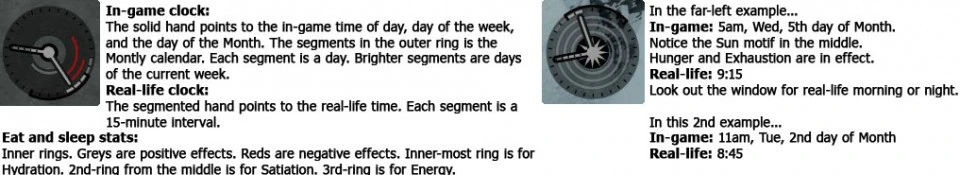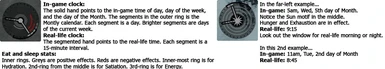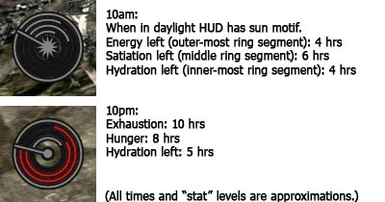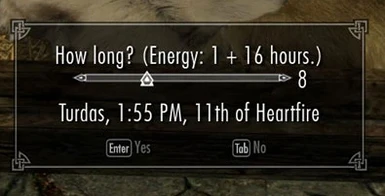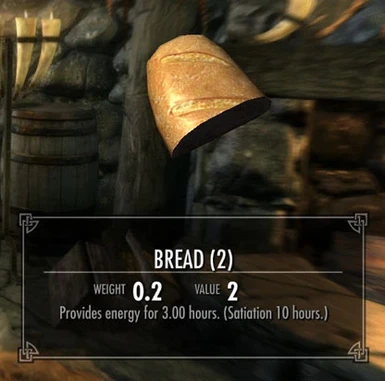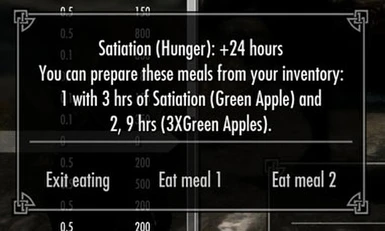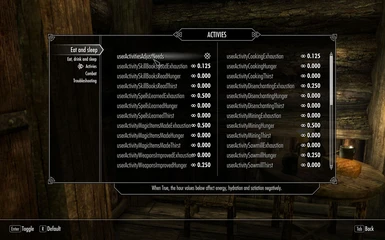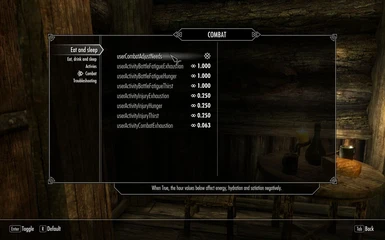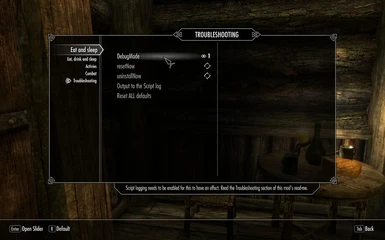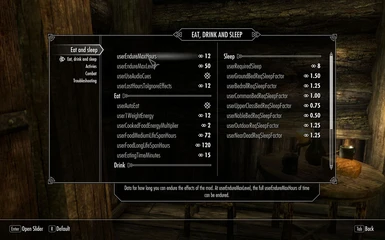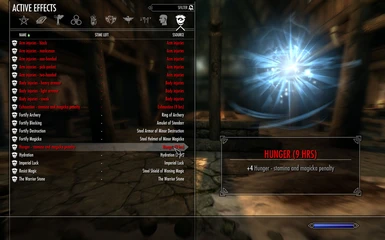Documentation
Readme
View as plain text
Eat and sleep
Note that a copy of this document exists in the Skyrim\\Data\\Docs folder
and at http://kuertee.000webhostapp.com/kuerteeEatAndSleep.htm.
Version: 0.85
Date: 13 December 2017
Author: kuertee
Source: http://skyrim.nexusmods.com/mods/13246
Requirements:
* Skyrim 1.9
* Skyrim Script Extender http://skse.silverlock.org/
Options:
* The effects from Battle fatigue and injuries
http://skyrim.nexusmods.com/downloads/file.php?id=13241 increase your
food, drink and sleep requirements.
* Activities detected by Professions
http://skyrim.nexusmods.com/downloads/file.php?id=18258 increase your
food, drink and sleep requirements.
* Fountains and water items from Drinking fountains of Skyrim
http://skyrim.nexusmods.com/mods/24282 are supported.
Compatibilities:
* Any food from 3rd-party mods and DLCs should be compatible. If an
item that is not an appropriate food item shows up in your menu, you
can edit the food so that the mod will stop treating the item as a food
item.
Short description
The progress of time, combat and performing activities (e.g.
armoursmithing, reading, etc.) require you to drink, eat and sleep.
Quick start
* Step 1: Quickly read these 3 sections: "Requirements", "Install" (and
"Updating") and the "Uninstall" sections.
* Step 2: Read the "Cheat sheet" section below. And do a very quick
read of available configuration settings in the "Configuring the mod"
section.
* Step 3: Play.
* Step 4 (when something is wrong): Only when you think something is
wrong, or when you don't understand how a feature works, should you
open this document again. Also search for keywords to quickly "jump" to
a possibly relevant section. It's better than reading this from top to
bottom.
* Step 5 (when something is REALLY wrong): If you feel that something
is really wrong in your game, read the "Troubleshooting", "Creating a
clean save", and "Script logging" sections below. A log of your game
session helps in determining the problem and in finding solutions for
it.
Updates since last release (0.803)
0.85, 13 December 2017:
* Tweak: Vampire feeding replenishes both food and drink requirements.
Previously, they replenished no food requirements.
* Tweak: Cannibal and werewolf feeding replenishes both food and drink
requirements. Previously, they replenished only food requirements.
* New feature: You are no longer stuck roleplaying a nobleman who
requires a nice bed to sleep in. By using the new sleep preferences
method (userSleepPreferencesMethod = 1, enabled by default), you can
roleplay an outdoorsman and get the same bonuses sleeping in the wild
as a nobleman sleeping in bed at home. Read more in the "Sleep
preferences" section.
* New feature: Dynamic sleep preferences: when using the new sleep
preferences method, the energy per hours slept rate changes depending
on your sleep habits. Read more in the "Sleep pereferences" section.
* New feature: Because of the new method for sleep preferences, there
is now a necessity to get a coffin into your home. Read more in the
"Coffins at home" section.
* New feature: FISS support.
* New feature: userInHomeReqSleepFactor - factor of energy gained per
hours slept at home.
* Bug fix: Sometimes, DebugMode was getting enabled during the loading
process.
* Bug fix: When the player (or the mod) opens the Food Menu while the
menu generation is in process, the mod would report that there is no
food available. In this version, you won't see that message. Instead it
will open the Food Menu when the process is complete.
* Tweak: Food and drink infomation are now available in the Barter and
Container menus. Previously, they were only available in the Inventory
menu.
* Tweak: Tries all device types for "Toggle POV" when switching POVs.
Previously, this used the default - which may fail when using a gamepad.
* Tweak: Tries all device types for "Tween Menu" when closing menus.
Previously, this used the default - which may fail when using a gamepad.
* Tweak: Update the code base to 0.85 to follow my recently updated
mods.
Updating
1. Simply deactivate and uninstall the previous version then install
and activate this version. Note that you do not need to stop the mod
in-game. If you do, you will lose your accumulated mod-specific data.
Let the new version back-up the data of its old version, clean-up the
old data (i.e. zero-out) by stopping itself, restart itself and
restore the data of the old version.
2. After the update is finished, the message "kuEAS v0.85" will appear.
3. If the MCM fails to start, simply type "startQuest kuEASxMCMQ" in
the console.
Cheat sheet
Every time you sit, the Food Menu will be presented.
Click on the Food Menu Fork in the Inventory Screen to also get the Food
Menu.
Click on the Light Blanket in the Inventory Screen to sleep on the ground.
Food information, key: "O" for "open": While your inventory is open,
press the "O" key to show information on the highlighted food item. Press
with any of the ALT key, to edit the food.
Drink and collect water, key: "O" for "open": While sneaking and water is
front of you, press the "O" key to drink and collect water.
Convert your bed (at home) into a coffin, key: "O" for "open": While a
bed is targeted, press the "O" key.
Convert the coffin back to the bed, key: "O" for "open": While the coffin
is targeted, press the "O" key.
Move the coffin, keys: arrow keys: Press "O" for "open" while the coffin
is targeted and select the appropriate menu.
Rotate the coffin, keys: shift + arrow keys: Press "O" for "open" while
the coffin is targeted and select the appropriate menu.
Gameplay changes
Auto-eating and auto-drinking
You can ignore the micro-gameplay of eating and drinking. More below.
Eating and drinking
Every hour hungry or thirsty, you will receive a -2 penalty to Magicka
and Stamina. These two "stack" on each other. So when thirsty for 3 hours
and hungry for 5, the total penalty is -16 to both Magicka and Stamina.
Eating 1 weight of food will satiate your hunger for 12 hours. Cooked
food doubles the amount of energy received. Drinking a bottle of liquid
(except potions) will rehydrate you for 12 hours. When hungry, you will
hear your player's stomach grumble.
Eat by clicking on a food item in your inventory. Eating takes time. By
default, eating takes 15 minutes. Change this by setting
userEatingTimeMinutes. Set it to 0 to disable this feature.
When auto-eating is set, the food menu is shown only when the player sits
down. This new method makes all chairs work similarly to beds. Need to
eat, take a seat. Set userAutoEatShowsMenuMethod in the INI or MCM to
change this behaviour. 0 = Never show food menu. (I.e. auto-eat
silently.) 1 = At every auto-eat trigger. (I.e. the old method.) 2
(default) = Only when seated. When in inns, the food menu is delayed for
10 seconds in case one there is a server to ask you if you need to order
food or drink.
You can get more information on the food or drink item by tapping "O"
(for open) in your Inventory Screen while a food is highlighted. For
3rd-party food mod and user preferences, you can change the food's class,
whether it's cooked or not and spoilage rates in this information window.
You can also tag food items as non-ingestible (e.g. Soul Husks from
Dawnguard and Flour from Hearthfire). By default, all food items are
currently food, so you'll need to tag items manually.
Cannibalism and feeding as a werewolf satisfies your hunger by 24 hours.
Drink by clicking on a drink item in your inventory. Also, when in 3rd
person view and your player is not busy with another animation, it will
be animated to either eat or drink after leaving the Inventory or Food
menu screens.
Spoilage of food is now grouped in 3 life-spans: short = 1 day, medium =
3 days, long = 5 days. You can configure these lengths by setting
userFoodShortLifeSpanHours, userFoodMediumLifeSpanHours,
userFoodLongLifeSpanHours in the console or in the INI. Food with short
lifespans are raw meat and stews. Processed food like treats, pies and
cooked meats have medium-length lifespans. Long-lasting foods are breads,
and raw fruits and vegetables. You can turn off this feature by setting
userFoodSpoils to False in the INI or MCM.
Food items of 1 weight or more are classed as "large food" items. When
eaten (either automatically, from the menu or manually), only it's 0.25
weight-portion is consumed. The rest is sliced up and kept in your
inventory.
Food info panel
When the food info key is tapped, the food's item card is updated with
the food's information and your Satiation/Hunger levels. When the key is
tapped again, the editing menu is shown. You can change this behaviour by
setting userShowFoodInfoMethod in the INI or MCM.
* 0 (zero) = Tap once to call the food info panel.
* 1 = Default. Tap once to update the item card. Tap again to call the
food info panel.
* 2 = Dynamically update the item card. Select another if method 2
conflicts with another mod that runs while the Inventory Menu is open.
Note I've throttled the code for method 2 to trigger only 1 time per
second. (Normally, the game runs tries to run this as fast as it can.
I.e. many times inside 1 second.) Due to this throttling, and the code
required to collate the information, and the normal time for
SKSE/SkyUI's UI.SetString () to change the interface, there will be a
delay in updating the item card. It's normally immediate - but it
shouldn't take more than 3 seconds.
The text in the UI is changed with SKSE and is not permanent. None of the
UI files have been modified. SkyUI may be required to see the changes.
Auto-eating and auto-drinking
You can ignore the micro-gameplay of eating and drinking. Simply ensure
that you have food and drink in your inventory and the mod will
automatically eat and drink for you. It will remove food and drink from
your inventory at 6am, 12pm and 6pm or when you first get hungry or
thirsty and will give you the energies for the food and rehydrate you
from the drink. However, auto-eating and auto-drinking will not give you
the magical effects of the items you consumed.
Alternatively, you can let the mod present you with the Food menu at the
times you are scheduled to auto-eat instead of auto-eating for you.
Ensure that userAutoEatShowsMenu is True in MCM. Or set it from the
Console or the INI.
Food menu fork
In your Miscellaneous Inventory list is a Food menu Fork. When you click
on this, the mod will generate a menu of different meals from your
inventory. You can click on one of the meals in this menu and the mod
will give you the specified energy and remove the appropriate food items
from your inventory. Note that eating from this menu will not give you
the magical effects of the food item.
Waterskins
In your Miscellaneous Inventory list is a waterskin that holds enough
water for 3 days (6 servings). You can refill the waterskin by asking an
innkeeper to refill it. Auto-drinking will take water from waterskins
before taking any drink items from your inventory.
Collecting water from nature
Pressing the O key (changeable in the MCM by setting userCollectWaterKey)
while facing a body of water and while sneaking fills the waterskin and
rehydrates the player.
When "kuerteeEatAndSleepWaterDetection.esp" is loaded along with the main
mod or when the merged version of the ESP is used, water collection from
bodies and waters is faster and is 100% more accurate. When either of
these are loaded, the mod can detect whether if you've stepped in water
(which is a requirement for collection). If neither of these are loaded,
then the previous detection method (of detecting whether an invisible
item that was dropped in front of the player bobs up and down) is used.
This is described in the next paragraph. Note, however, that
"kuerteeEatAndSleepWaterDetection.esp" and the merged version of the mods
edit all WaterType objects to cause 0 damage. Loading these ESPs before
any mod that edits WaterType objects is recommended.
The crosshairs must not be on any object for this to work. Unfortunately,
this still doesn't detect if there is water in front of you 100% of the
time. It's close, however. To test: If a shot arrow bobs up and down in
the water, then my code will detect the water. You can collect from that
water source. If a shot arrow doesn't bob up and down in the water, then
my code will not detect that water. The fast flowing canal in the middle
of Markarth doesn't seem to be "real" water. Note that the arrows in
quivers that you drop from your inventory is not a good item to test for
this. It has to be the actual arrow item which can only be produced by
shooting it from a bow - then activate-dragging it to the water.
If you have userAutoCollectWater set to True, being near a well or near a
water source will refill the waterskin. And if you have
userAutoDrinkFromNature set to True, it rehydrates you, too. These are
set to False by default.
Remove food far from actors
When userRemoveFoodFarFromActors is True and when the player is in a
location without the Keywords LocTypeInn, LocTypeStore,
LocTypePlayerHouse, LocTypeGuild and LocTypeStewardsDwelling food in the
game world far from NPCs and cooked food in containers far from NPCs are
removed.
Sleeping
Sleep is required to maintain energy. When exhausted, you will receive a
-2 penalty to Magicka and Stamina. This penalty stacks on top of the
penalties for hunger and thirst. Being exhausted for 4 hours on top of
the sample given above, the total penalty will be -24 to both Magicka and
Stamina. Sleeping will renew your energies. How much energy gained while
asleep depends on the bed you've slept on. The more comfortable the bed,
the more restful the sleep. Other penalties to comfort are: being
outdoors and if a dead corpse is nearby (1000 distant from the bed).
Also when tired, you will hear your player yawn.
Sleep anywhere with the Light blanket
In your Miscellaneous Inventory list is a light blanket. After you click
on this and exit the Inventory screen, you will be presented with the
Sleep menu. Note that you will need more sleep to renew your energies
when not sleeping on a bed.
Sleep preferences
You are no longer stuck roleplaying a nobleman who requires a nice bed to
sleep in. By using the new sleep preferences method
(userSleepPreferencesMethod = 1, enabled by default), you can roleplay an
outdoorsman and get the same bonuses sleeping in the wild as a nobleman
sleeping in bed at home.
There are now two methods of sleep preferences: the old method and the
new method. The difference is that the new method is simpler - allowing
the mod to dynamically change the rate of energy per hours slept rate
according to your sleeping habits. Read more in the "Dyanmic sleeping
preferences" section, below.
Sleep preferences method 0: the old method
The old method changes the rate of energy gained per hours slept,
according to these conditions. Remember that the rate of energy per hours
slept is, by default, 16 hours of energy per 8 hours asleep (or 1 hour
asleep offers 2 hours of energy). In real-world terms, this equates to 8
hours asleep + 16 hous of wake time = 24 hours. Remember that this value
can be changed in userRequiredSleep.
The values below are factors to userRequiredSleep (by default 8 hours).
Less is better. The greater the number, the more hours of sleep is
required to get 16 hours (by default as determined by 24 -
userRequiredSleep).
Bed quality conditions:
* sleeping on the ground with the light blanket inventory item (a
penalty): x 1.5
* in a bedroll (a penalty): x 1.25
* in a common class bed (no change): x 1
* in an upper class bed (a bonus): x 0.75
* in a noble class bed or a coffin (a bonus): x 0.5
Other sleeping conditions:
Note that these stack and are added to the above adjustments.
* sleeping outdoors (a penalty): x 1.25
* near a dead actor (a penalty): x 1.25. This does not affect vampire
players.
* in home (a bonus): x 0.75
Sleep preferences method 1: the new method
The new method is much simpler - which allows more options for sleeping.
For example, with the old method, you are required to sleep at home or in
an inn to get bonuses. Otherwise, you'll need to sleep more to get the
same amount of energy. I.e. with the old method, you can't roleplay an
outdoorsman or a wildman of the tundra. In this new method, you can.
There are three sets of conditions that determine your sleep preferences.
And one set of bonuses or penalties stack on top of the two other sets.
The best bonuses, i.e. when all 3 sets of conditions follow your
preferences, double the energy gained per hours slept. And the worst
penalties, i.e. when all 3 sets go against your preferences, halves the
rate.
1. Location:
* sleeping at home
* indoors (in an inn or guildhouse or anywhere not your home)
* outdoors
2. Furniture:
* sleeping in bed
* on the ground with either the light blanket or in a bedroll
* in a coffin
3. Environment:
* sleeping near a corpse (i.e. within 1000 distance units)
* Away from a corpse
For example with the default value of 8 for userRequiredSleep: If your
preferences are sleep in bed in an inn (and away from corpses), and you
follow that, you only need to sleep for 4 hours, instead of 8, to get the
16 hours of energy. And in a worst case scenario when you have to sleep
in a bedroll in a dungeon near dead bodies, you'll need to sleep 16 hours
to get 16 hours of energy.
The only exception to these rules is the preference of vampires to sleep
in coffins. When a vampire, your preference for coffins is set. This can
be disabled by unsetting userVampiresSleepPCoffin in the MCM - which
allows vampires to set their preferences (or allow the game to
dynamically change it as described in the "Dynamic sleep preferences"
section).
Dyanmic sleep preferences
By default, the values behind these preferences change as depending on
your sleeping habits in-game. The more you sleep in certain conditions,
the more comfortable you become in those conditions - and the less sleep
you need to gain the same amount of energy.
Note that because these values change, you may not see a marked
difference (i.e. the bonuses and penalties are minimal) when you
constantly sleep in different conditions. Only when your preferences
BECOME a habit (i.e. when you follow those preferences continuously)
would you see larger bonuses. Of course, when that is the case, sleeping
against those preferences will incur larger penalties.
It takes a total of 56 hours of sleep (i.e. 7 sleeps of userRequiredSleep
(8) hours each), to change a preference. Note that at the start of the
mod, because the values are equalised, this will only take half the time.
After that, changing one preference completely to another, however, will
take 56 hours of sleep - because it's a full "turn-around".
You can disable "Dynamic sleep preferences" by unsetting
userDynamicSleepPs in the MCM.
Coffins at home
Because of the new method for sleep preferences, there is now a necessity
to get a coffin into your home.
Swap your bed for a coffin by pressing the userBedOptionsKey, by default,
this is the "O" (for open) key, while a bed is targeted. And you can
reset it back to a bed by also pressing "O" (for open) while the new
coffin is targeted. Moving the new coffin into a more suitable position
is also availble from the same panel that opens when "O" is pressed.
Endure exhaustion, hunger and thirst
As an adventurer, you can endure the penalties of being exhausted, hungry
and thirsty. These penalties are halved for a length of time determined
by your experience. As you increase in Levels, this time is increased. At
level 50, the penalties are halved for 12 hours. At level 1, this time is
20 minutes. At level 25, this time is 6 hours. Note that after that time,
you get the full effects of the penalties. When you've neglected any of
these needs for some time, this can be quite a detrimental and sudden
effect. This is the "crash".
Active effects screen
Drink requirements are listed as Hydration or Thirst in your Active
effects screen. Food requirements, as Satiation or Hunger. Sleep
requirements, as Energy or Exhaustion.
Adjustments to the effects due to activity are listed as Exhaustion from
activities, Hunger from activities and Thirst from activities.
Effects that are endured are listed as Adventurer's constitution.
Vamprism
You do not need food or drink when a vampire unless
userVampiresHungerAndThirst is True. By default it's False.
HUD
By default this HUD is always shown. Set when it is shown, its location,
and the key that displays it in the INI or MCM.
The HUD is a 12-hour clock that shows the hour (day and night), Energy,
Satiation and Hydration levels. These levels are depicted as three rings
in the clock face. The outer-most ring is Energy/Exhaustion. The middle
ring is Satiation/Hunger. And the inner-most is Hydration/Thirst.
Grey-coloured rings are positive levels. And red-coloured rings are
negative. Grey rings that are "full" rings indicate that they contain 12
hours or more positive levels. Red rings that are full contain 12 hours
or more negative levels.
Ring segments indicate that there is less than 12 hours of positive (for
grey segments) or negative (for red segments) levels in the stat. As time
progresses, these segments either decrease (for grey segments) or
increase (for red segments) in length. I.e. grey rings (i.e. positive
levels) decrease over time. And red rings (i.e. negative levels) increase
over time.
Note that each ring is the sum of the stat's normal level and the stat's
activity-adjustment. Adventurer's constitution is not represented.
Therefore, the magnitude of the penalty may be half that of the red of
the length segments.
Game-month calendar: The outer perimeter is the monthly clock. A day is
noted as a segment along the diameter. As the month progresses, more
segments are list. The current day is brighter than past days.
Real-time clock: The real-time hand points to the current real-hour. As
the hour progresses, the hand grows longer. The 0-minute, 15, 30, 45 and
60-minute times are notched on the hand.
The colour of the central motif indicates your vampiric stage. Its shade
of red increases the greater your vampiric stage.
Combat and activity adjustments to exhaustion, hunger and thirst
The events listed below affect all three of exhaustion, hunger and thirst.
Event Adjustment
Combat Exhaustion, Hunger and Thirst +0.0625 hrs
Battle fatigue (Health < 25 pts) Exhaustion, Hunger and Thirst +1
The activities listed below increase one, two or all three of exhaustion,
hunger and thirst. More activities can be detected when my mod,
Professions http://skyrim.nexusmods.com/downloads/file.php?id=18258 is
used. Read more below.
Activity Adjustment
Enter combat Exhaustion, Hunger and Thirst +0.25 hrs
Read a book Exhaustion +0.125
Learn a spell Exhaustion +0.5
Enchant an item Exhaustion +0.5
Improve a weapon Hunger and Thirst +0.25
Construct a weapon Hunger and Thirst +0.5
Improve armour Hunger and Thirst +0.25
Construct armour Hunger and Thirst +0.5
Mix a potion Exhaustion +0.25
Training Exhaustion, Hunger and Thirst +1
Harvesting ingredients Hunger and Thirst +0.25
Battle fatigue and injuries mod synergy
When my mod, Battle fatigue and injuries
http://skyrim.nexusmods.com/downloads/file.php?id=13241, is installed,
receiving an injury affects exhaustion, hunger and thirst. Also. when
installed the detection of all combat events are transfered to it.
Event Adjustment
Incur an injury Exhaustion, Hunger and Thirst +0.25 hrs
Professions mod synergy
When my mod, Professions
http://skyrim.nexusmods.com/downloads/file.php?id=18258, is installed
these additional activities affect one, two or three of exhaustion,
hunger and thirst.
Activity Adjustment
Cook a meal Exhaustion +0.125 hrs
Disenchant Exhaustion +0.25
Mine an ore Hunger and Thirst +0.5
Use a sawmill Hunger and Thirst +0.25
Refine ore to ingot Hunger and Thirst +0.25
Skin an animal Hunger and Thirst +0.5
Strip leather Hunger and Thirst +0.125
Tan a hide Hunger and Thirst +0.125
Chop wood Hunger and Thirst +0.5
3rd-party mod adjustments
3rd-party mods can affect Exhaustion, Hunger and Thirst. The mod simply
needs to issue the SKSE command SendModEvent ().
To adjust the Exhaustion, the command is: SendModEvent ("kuEASEvent",
"Exhaustion", hours adjustment as Float).
For Hunger, SendModEvent ("kuEASEvent", "Hunger", hours).
For Thirst, SendModEvent ("kuEASEvent", "Thirst", hours).
Note that these are adjustments to the counters for Exhaustion, Hunger
and Thirst. So they will appear like those adjustment from activities and
combat. If the actual Exhaustion, Hunger and Thirst needs to be changed,
then it's best to actually put time forward via Papyrus instead of
triggering these Events. The 3rd-party mods authors will need to
implement this in their mods.
Drinking Fountains of Skyrim mod synergy
Support for Drinking Fountains of Skyrim
http://skyrim.nexusmods.com/mods/24282. When installed, drinking
fountains will act like wells. (I.e. All you need to do is stand close to
one and your waterskin will be filled.) And Water bottles will quench
your thirst.
Configuring the mod
Method 1: SkyUI's MCM
You can configure this mod with SkyUI's MCM. Ignore the rest of this
section.
OR Method 2: FISS
The SKSE plug-in, FISS (http://www.nexusmods.com/skyrim/mods/48265/), is
required for this. With FISS installed, you can (1) export your settings
from the MCM to the XML file,
SKSE\\plugins\\FISS\\kuertee\\kuerteeEatAndSleep.xml, (2) edit this file
outside the game with a text editor, (3) then import it again for any
save game.
Install
1. Use Wrye Bash
(http://skyrim.nexusmods.com/downloads/file.php?id=1840) or another
mod manger to install this mod. Note that the package is only a normal
ZIP file that follow the game's default file structure. If you know
the game's mod file structure, install it manually.
2. Configure the mod as described in the "Configuring the mod" section.
3. Activate the mod.
Starting from a downloaded saved-game
(Thanks to Restutitor Orbis for this suggestion on how to jump-start my
mods when playing from a downloaded saved game.)
"Starting another character from a DLed saved game file in Helgen, I came
upon an easier solution than warping into the LAL prison cell.
If you have LAL but are starting a character in Helgen, just use a bat
file with these 2 console commands or just type them in after the ~:
setstage arthlalstartquest10
setstage arthlalstartquest20
This ends the LAL quest and re-enables the MQ101 update that you are
supposed to get when you complete your escape, but was initially disabled
by LAL.
That way you can do the vanilla MQ without switching to the LAL beginning
if you want to."
-Restutitor Orbis
Uninstall
1. This mod may have a hidden cell. Go to it by typing {COC kuEASCell}
(without the brackets) in the console and check any containers in it
for any items left over by a bug, a failed code or a crash. Use Fast
Travel to return to Skyrim.
2. In the console, type {SetPQV kuEASQ uninstallNow True} (without the
brackets). Or with Sky UI's MCM, set the uninstallNow toggle to True
then exit the menus.
3. Wait for a message confirming the uninstallation. Save the game.
4. Deactivate the mod in your mod manager. If you installed this
manually, simply delete all the files you installed.
5. Copy the "kuEASInterface.pex" file back into the
"Skyrim\\Data\\Scripts" folder. The game will crash if you have other
mods that use it. This file allows 3rd-party mods (even mine, e.g.
Simple Multiple Followers) to use features in this mod. And this is an
unfortunate step because there's no method to protect the file from
getting removed when uninstalling with a mod manager.
Troubleshooting
* You can reset the mod by setting the resetNow toggle to True then
exit the menus in the Troubleshooting section of the MCM.
* When it resets it will ask you either reset all of its data or
continue with the current data. Resetting all its data will remove all
your settings and set the mod as if you have first installed it.
Continuing with the current data will ensure that your current mod data
is restored after the reset.
* You can check all the mod's data by typing {SQV kuEASQ} in the
console. You can check if your settings were set in the mod properly
with this.
* If you find that resetting and/or uninstalling do not work, the mod
may have stalled. Read the "Creating a clean save" section below on
methods on how to fix a stalled mod.
Creating a clean save:
The save file
There's a misconception that "script mods" cannot be removed from a save.
This is not true.
In regards to "script mods", the save file contains not only the "full
copy" of the script, but all "instances" of the scripts in your game.
The "full copy" of the script will always be in your save file - until
the physical file of the script is removed from the Skyrim\Data\Scripts
folder. When a save file is loaded, the Papyrus engine will recognise if
the script has changed (e.g. when the physical file of the script was
updated by the mod) and will post a warning to the log. The warning will
state which portions of the script have changed and that the game will
use the version in the save file. The engine will then run that old
version in one iteration. Then will run the new version in subsequent
iterations.
Script "instances" are multiple "copies" of the script that have been
attached to different entites in the game. E.g. the data of the same
script will differ between actors. These instances are not full copies of
the script. Instead they are: script intervals and variables that are
particular to the entity they've been attached.
Simply deactivating the mod's ESP from the mod manager is not sufficient
in creating a clean save. This is because the physical script files will
still exist in the Skyrim folder. Although the game will not load the
deactivated ESP, the Papyrus engine will still load the scripts from the
save file. But because the ESP has been made invalid, Papyrus will (1)
fail to inject the scripts variables into the game, and (2) fail to
re-establish the scripts' intervals. Papyrus will continually try to run
the failed interval over and over again. An invalid script interval will
cause problems.
Creating the clean save
To create a clean save, it is important not only to remove the "full
copies" of all the mod's scripts, but also to remove the intervals and
variables of the scripts' "instances". The easiest way to do this is to
(1) deactivate the mod, (2) remove all its files from the Skyrim folder,
(3) load a save file, then (4) save.
Every time a save file is loaded, the Papyrus engine will detect and tag
scripts that have been made invalid by the removal of the scripts'
physical files from Skyrim folder. Scripts that have been tagged as
invalid will be ignored. All their copies, intervals and variables will
be dropped and will not be included in the next save.
Note that although the scripts have been cleaned from your save game,
their non-script effects (e.g. Magic Effects) may not have been removed.
This is a normal problem in any mod - not only "script mods". It is up to
the author of the mod to provide a method to remove these non-script
effects from the game. And the removal of these effects need to happen
BEFORE the mod is uninstalled. Otherwise, if the mod has been uninstalled
before removing it's non-script effects, not only would the control to
activate this removal be inaccessible, but the scripts that run this
removal would be invalid.
For my mods, I provide the "uninstallNow" button in the Troubleshooting
section of the mod's MCM. Clicking on this will remove all non-script
effects from all affected entities. Also, it will stop any script
intervals in-game (i.e. so that Papyrus doesn't need to tag them as
invalid in your next load).
If the mod has completely stalled and the "uninstallNow" button is
inaccessible, my mods have an extra precaution of disabling all Magic
Effects automatically if the ESP is not loaded. All the Magic Effects of
all my mods are only active if a Global Variable located in the mod's ESP
exists. If the mod's ESP is not loaded, that Global Variable is not
loaded. This causes all Magic Effects to be dispelled.
Note that although invalid scripts and its intervals and variables are
not loaded into the game, they will still exist in your save file as NULL
(or zero) entries. To remove these zeroed spaces from your save file will
require the "Save Game Script Cleaner" tool
(http://www.nexusmods.com/skyrim/mods/52363) - or something similar. This
tool can find these zeroed spaces and remove them, producing a true
"clean save".
Summary
Below are a set of steps you can follow that produces a clean save, as
described above.
1. If you can, uninstall the mod by clicking on the "uninstallNow"
button in the Troubleshooting section of the the MCM. Or from the
console by typing {SetPQV kuEASQ uninstallNow True} - without the
curly brackets.
2. Wait for the mod to confirm the uninstallation. It may take a
minute. If no confirmation appears, then simply continue to the next
step.
3. Save the game manually from the console by typing {save
uninstalledMod} - without the curly brackets.
4. Exit the game and uninstall all the mod's files (*.ESP, *.PSC,
*.PEX) from the game folders. Make sure that none of the mod's Scripts
are left. This is the reason a mod manager is essential. Mod managers
can easily uninstall all files that it had installed. I use "Wrye
Smash" as my mod manager. My next recommendation is the "Nexus Mod
Manager".
5. Load the "uninstalledMod" save file.
6. Save the game manually again from the console by typing {save
cleanSave} - without the curly brackets. Because all of the mod's
files were removed, all of its data will be "zeroed" in this save file.
7. Use these features (listed below) of the "Save Game Script Cleaner"
(http://www.nexusmods.com/skyrim/mods/52363) to remove the "zeroed"
data physically from your save file:
1. Open the "cleanSave" file
2. Fix script instances
3. Delete all #
4. Clean other
5. Del. broken actives
6. Save the file with "Save as"
8. Play from this new save file.
Script logging
* As a last resort, you can enable script logging and investigate the
"Documents\\My Games\\Skyrim\\Logs\\Script\\Papyrus.0.log" and/or
"Documents\\My Games\\Skyrim\\Logs\\Script\\kuEASQ*.log" files. Or send
them to me. Contact me first either on TESNexus or the official
Bethesda forums.
* To enable script logging, set bEnableLogging, bEnableTrace and
bLoadDebugInformation in the Skyrim.INI file. More information about
this is described in this thread in the official Bethesda Creation Kit
Forum:
http://forums.bethsoft.com/topic/1345130-having-papyrus-trouble-here-are-
some-things-to-try/.
* Also, you can set mod specific logging by setting debugMode to 10 in
either the MCM or in the console by typing {SetPQV kuEASQQ debugMode
10} (without the brackets). Mod specific logs are found in
"Documents\\My Games\\Skyrim\\Logs\\Script\\User\\kuEASQ*.log".
* Play the game for 5 minutes or so - enough time for the game to
capture logging events.
* If the "Papyrus.0.log" contain "Suspended stack count is over our
warning threshold, dumping stacks:", then your game is suffering very
badly. I've written a guide on how to clean your game and recover from
this problem in Bethesda's official forums:
http://forums.bethsoft.com/topic/1481687-suspended-stack-count-is-over-ou
r-warning-threshold/.
* Feel free to send me (kuertee at gmail dot com) the "Documents\\My
Games\\Skyrim\\Logs\\Script\\Papyrus.0.log", "Documents\\My
Games\\Skyrim\\Logs\\Script\\User\\kuEASQ*.log" to investigate the
problem.
History
0.803, 7 June 2015:
* New feature: Support for eating, drinking and sleeping followers from
Simple Multiple Followers mod
(http://www.nexusmods.com/skyrim/mods/31581).
* Bug fix: Auto-tap of Tab key for auto-closing various menus should
now work for players who use a game-pad.
0.802 fix, 24 April 2015:
* Bug fix: The waterskin wasn't getting used automatically when using
the Food Menu. It was intended to be used automatically if you choose a
menu item with no drink item.
* Tweak: Uses Game.GetCurrentCrosshairRef () and
Player.GetFurnitureReference () for better detecting sitting and bed
quality 100% accurately. Previously, the mod had to wait for the
OnCrosshairRefChange () event.
0.802, 11 March 2014:
* Tweak: HUD: The colour of the central motif indicates your vampiric
stage. Its shade of red increases the greater your vampiric stage.
0.801, 10 February 2014:
* Bug fix: userCutUpLargeFood option was getting ignored.
* Bug fix: The MCM wasn't connecting to the mod.
0.8, 9 February 2014:
* Bug fix: Some food items were not getting named properly in the Food
Menu.
* Bug fix: When userCombineTimeAndActivityEffects is True, negative
effects were increasing continuously instead of per hour.
* Bug fix: The Food Menu after sitting was delayed for 10 seconds even
if you were not in an inn. It should only be delayed if you were in an
inn to allow the inn-help to ask for your order.
* Tweak: The sit-to-eat feature is now delayed only if there is an NPC
who will take your order (i.e. an actor in the JobInnServer Faction)
nearby.
0.722, 28 December 2013:
* New feature: HUD now shows a game-month calendar and a real-time
clock. They are enabled by default. Disable them in the MCM or INI.
0.721, 23 December 2013:
* Bug fix: The waterskin wasn't updating it's name in your inventory.
It may have water but it would show it as "empty".
* Bug fix: Collecting water from Drinking fountains of Skyrim now fills
the waterskin again.
* Tweak: When "kuerteeEatAndSleepWaterDetection.esp" is loaded along
with the main mod or when the merged version of the ESP is used, water
collection from bodies and waters is faster and is 100% more accurate.
When either of these are loaded, the mod can detect whether if you've
stepped in water (which is a requirement for collection). If neither of
these are loaded, then the previous detection method (of detecting
whether an invisible item that was dropped in front of the player bobs
up and down) is used. Note, however, that
"kuerteeEatAndSleepWaterDetection.esp" and the merged version of the
mods edit all WaterType objects to cause 0 damage. Loading these ESPs
before any mod that edits WaterType objects is recommended.
* Tweak: Minimised the messages to only get displayed at the first
onset of negative effects - like how it worked in older versions.
0.72, 20 December 2013:
* Tweak: Cut-up large food items: I've added meat-based food items that
were previously not in the list of "hard-coded" large food items -
regardless of their weight. And I created smaller portions for them. In
the default game, many of these additions are less than 1 weight - i.e.
not a large food item and they will not be cut-up. However, any
3rd-party mod that adds weight to them (e.g. Requiem with Cooked Beef)
will automatically use these hard-coded smaller portions rather than
use the food items created from the "blank templates" that are used for
food items that are not in the hard-coded list.
* Tweak: Re-aligned the HUD. You'll need to reset your X and Y
alignment because this version's default adjustments have changed.
* Tweak: The HUD now works independently of any other UI. Previously,
it was attached to the compass and any mods that hide the compass will
also hide EAS HUD. In this version, it is attached to the
"HUDMovieBaseInstance" level of the UI layer - making it totally
independent of any other UI.
* Tweak: Removed all the obsolete spell abilities that were left over
from before I made the mod dynamically use only 2 spells for each
drink, eat and sleep effect rather than the 12 positive spells and 72
negative spells for each effect of the older versions.
* New feature: Throat clearing sound when thirsty.
0.717, 25 November 2013:
* New feature: HUD. By default this HUD is always shown. Set when it is
shown, its location, and the key that displays it in the INI or MCM.
The HUD is a 12-hour clock that shows the hour (day and night), Energy,
Satiation and Hydration levels. These levels are depicted as three
rings in the clock face. The outer-most ring is Energy/Exhaustion. The
middle ring is Satiation/Hunger. And the inner-most is
Hydration/Thirst. Grey-coloured rings are positive levels. And
red-coloured rings are negative. Grey rings that are "full" rings
indicate that they contain 12 hours or more positive levels. Red rings
that are full contain 12 hours or more negative levels. Ring segments
indicate that there is less than 12 hours of positive (for grey
segments) or negative (for red segments) levels in the stat. As time
progresses, these segments either decrease (for grey segments) or
increase (for red segments) in length. I.e. grey rings (i.e. positive
levels) decrease over time. And red rings (i.e. negative levels)
increase over time. Note that each ring is the sum of the stat's normal
level and the stat's activity-adjustment. Adventurer's constitution is
not represented. Therefore, the magnitude of the penalty may be half
that of the red of the length segments.
* New feature: If a food item that is more than 1 weight is not found
in the hard-coded list of sliced foods, a new food item with 0.25
weight will be created in your game. This system is limited to 10 new
items. Note that these 10 "smaller portion" items are 10 items in the
ESP. They have no magic effects, no weight, no 3D mesh and have no
name. The mod simply changes their weight and name so that they can be
used as food items for their larger version. Because of these reason,
they immediately disappear when they are dropped.
* Tweak: Manually eating a large food item (i.e. has 1 or more weight)
will automatically cut it up into its smaller portions.
* Tweak: You can set userFoodSpoils to False to turn off the spoilage
feature.
* Tweak: The water collection code (that checks whether the invisible
item was bobbing up and down in water) was tweaked. Unfortunately, this
still doesn't detect if there is water in front of you 100% of the
time. It's close to that percentage, however. To test...if a shot arrow
bobs up and down in the water, then my code will detect the water. You
can collect from that water source. If a shot arrow doesn't bob up and
down in the water, then my code will not detect that water. The fast
flowing canal in the middle of Markarth doesn't seem to be "real"
water. Note that the arrows in quivers that you drop from your
inventory is not a good item to test for this.
* Tweak: Spoilt food are not added in your inventory from this version
onwards.
* Feature changed: Drink items are added to the menu when
userAddDrinksToMenu regardless of the value of userAutoDrink or your
waterskin supply. Previously, userAutoDrink was required to be on and
that your waterskin is empty. From this version on, the waterskin
becomes your back-up supply of water and available drink items are
added to the meals - when userAddDrinksToMenu is True.
* Bug fix: Drink items were not getting added to the food menu
regardless of the value of userAddDrinksToMenu.
* Bug fix: Activity adjustment penalties were not getting updated when
Adventurer's constitution (which halves the effects of the penalties)
changes.
* Bug fix: When the effects are combined, the negative effects are
constantly removed and applied.
* Bug fix: The food menu was still automatically showing up when other
menus were opened (e.g. Dialogue menu).
0.713, 27 October 2013:
* New feature: rebuilt the application of the exhaustion, hunger and
thirst Spell Abilities. From this version on, the mod uses only one
Spell Ability per effect and its Name and Magnitude is changed with
SKSE. Previously, multiple records (1 for each hour for each effect)
was required. The obsolete records still remain in the ESP, however. If
they are deleted while still active in your game - even during the
update process, the player's stats will get corrupted. I'll remove them
in the next version. They would have been cleanly removed from the
player by then.
* Tweak: Previously, penalties were limited to 72 hours due to each
effect requiring a spell each. With the new method, there is now no
limit to negative effects. However, positive effects are still limited
to one day - as per previous versions.
* New feature: Collecting water from nature. Pressing the O key
(changeable in the MCM by setting userCollectWaterKey) while facing a
body of water and while sneaking fills the waterskin and rehydrates the
player. The crosshairs must not be on any object for this to work. For
this update only, I turned off the auto-collect water from nature (from
rivers and wells, and water fountains from Drinking fountains of
Skyrim). This way water collection is like food collection - it's an
actual act by the player. Swimming, however, automatically fills your
water skin and rehydrates you automatically. This method of water
collection always my intention in this mod. (You can look through very
early posts in the Nexus thread and I mentioned it to one of my users.
I can't remember who now. Anyway, set it to True to collect from nature
automatically again.
* New feature: Change the amount the Adventurer's constitute effect
modifies the effects by setting userEndureEffectsFactor. The default is
0.5 which halves the negative effects. This was previously a hidden
user setting. With the magnitudes of the effects dynamic, this is has
been made possible to edit.
* New feature: By setting userShowFoodInfoMethod to 3, the Food's item
card in the Inventory menu is hidden. By default, this is still 2 -
update the item card automatically.
* Tweak: Items with the word 'water' in their names hydrate for 12
hours. All other drinks hydrate for 6 hours. Change these values by
setting userWaterHydation and userOtherDrinkHydration in the INI or MCM.
* Tweak: The default magical effects of drink items are no longer
removed even when userRemoveFoodMagicEffects is set. However, their
effects are still not applied to the player when drank from the Food
menu or the Food editing panel. Remember that alcoholic drinks are
still added to the Food menu - but only after your waterskin becomes
empty. You can change this in the INI or MCM - as in previous versions.
* New feature: When userForceAnimation is set, the mod will set the
camera to 3rd-person view before playing the animation.
* Tweak: Better determination of when the player is sitting. I.e. the
normal function of GetSitState () returns true even if the player is
not actually sitting. E.g. when using a crafting station.
* New feature: When animations are on, 3rd-person view is forced. When
the animations are finished, the previous view is returned. Set
userForceAnimation to False if you wish.
* Bug fix: User-cooked food was not presenting it's information panel
in previous versions. This was a bug in the game itself. Cdcooley gave
me a workaround:
http://forums.bethsoft.com/topic/1472522-wipz-skyrim-script-extender-skse
/page-3#entry23084152
0.711, 14 October 2013:
* New feature: Your Energy/Exhaustion level is shown in the Sleep menu.
The text in the UI is changed with SKSE and is not permanent. None of
the UI files have been modified.
* New feature: When the food info key is tapped, the food's item card
is updated with the food's information and your Satiation/Hunger
levels. When the key is tapped again, the editing menu is shown. You
can change this behaviour by setting userShowFoodInfoMethod in the INI
or MCM. 0 (zero) = Tap once to call the food info panel. 1 = Default.
Tap once to update the item card. Tap again to call the food info
panel. 2 = Dynamically update the item card. Select another if method 2
conflicts with another mod that runs while the Inventory Menu is open.
The text in the UI is changed with SKSE and is not permanent. None of
the UI files have been modified. SkyUI may be required to see the
changes.
* New feature: When auto-eating is set, the food menu is shown only
when the player sits down. This new method makes all chairs work
similar to beds. Need to eat, take a seat. Set
userAutoEatShowsMenuMethod in the INI or MCM to change this behaviour.
0 = Never show food menu. (I.e. auto-eat silently.) 1 = At every
auto-eat trigger. (I.e. the old method.) 2 (default) = Only when seated.
* Tweak: Clicking on the Food menu fork or the Light blanket
automatically closes the Inventory menu.
* Tweak: The active effects are now listed together. E.g. Satiation (1
hr) is listed next to Satiation (activity hunger 2 hr).
* Tweak: You can now remove the Waterskin by setting
userInventoryWaterskin in the INI or MCM.
* Bug fix: The thirst adjustments from activity messages were
previously suppressed.
0.709, 10 October 2013
* New feature: Training and harvesting affect your exhaustion, hunger
and thirst. Synergy with the new version of Profession with these
activites is active, too.
* New feature: By default, the magnitudes of the magical effects of
food are removed. Set userRemoveFoodMagicEffects to False in the INI or
MCM then restart the game to get the magic effects back. The removal
occurs when you pick up new food. But note that the changes made by
this feature are not saved with your game. When you load a game, the
mod will go through your food inventory to remove the magnitudes.
* Tweak: You can now remove the Food Menu Fork and/or the Light Blanket
by setting userInventoryFoodMenu and/or userInventoryLightBlanket in
the INI or MCM.
* Bug fix: I accidentally set the eating and drinking animations to
False and that would have been saved in your game. Set them back to
True in the INI or MCM.
0.708, 24 September 2013
* Bug fix: In the previous version, there were still instances of
auto-eating and drinking even when they were turned off.
* Bug fix: An auto-eat would incorrect trigger, showing an empty food
menu even if you have food.
* Tweak: When the MCM pings the mod (to check if it has stalled), the
mod now has 5 minutes to respond - rather than the 60 seconds.
Previously, the MCM would report that the mod is stalled or missing
because it had not returned the ping from the MCM within the 60
seconds. Five minutes may sound excessive - but if the mod doesn't
return the ping within that time then the mod may be truly stalled.
It'll require a restart from a clean save.
0.707, 27 August 2013:
* Bug fix: Auto-eating and auto-drinking couldn't be turned off in the
last few versions. Thanks to Orinocco for reporting this bug. I always
play with these options turned on and missed checking for this bug.
0.706, 2 August 2013:
* Bug fix: Newly acquired food would retain the old "use-by-date" of
food of the same type that was already in your inventory. My intention
(and this is how it worked in the Oblivion version of this mod) was
that the "use-by-date" of old food is replaced by newly bought food of
the same type. E.g. if you had an apple in your inventory that would
spoil in 3 hours, if you acquire a new apple, the old apple's
use-by-date is ignored and is replaced with the new apple's.
* Bug fix: The MCM had an obsolete and unused function in its
Troubleshooting section. I've removed it in this version.
0.705, 2 August 2013:
* Tweak: Skooma is removed from the drink list. I never paid attention
to what Skooma was in both Oblivon and Skyrim. I always thought that
Skooma was a liquid drink. The Wiki describes it as a narcotic solid.
So I removed it from the drinks list. Thanks to Locksley for the
heads-up.
* Tweak: Newly acquired food will always show in the Food menu. Foods
that will spoil sooner will make up the rest of the meals - as previous
versions did.
* New feature: When you take a seat within 10 seconds of acquiring new
food (e.g. by cooking, buying or simply picking up a food item), the
auto-eat will trigger. I recommend that you use the "Auto-eat shows
food menu" feature - rather than "invisibly" auto-eating.
* New feature: You can set the mod to always show 4 meals by setting
userShowMealsOfSameSatiation. The default for this is False. If False,
the behaviour is as per previous versions: meals that offer the same
level of satiation are removed which limits the menu to only meals that
have different satiation levels. If True, all generated meals are
shown. Note that the mod tries to generate meals with 8, 12, 16 and 24
hours of satiation.
* Bug-fix: Some of the food that you set to be non-ingestible were
ignored.
* Tweak: Reprogrammed how the mod catalogues your food. In previous
versions, the mod would scour through your inventory to find valid
foods. This was a long process due to the number of items in the
player's inventory. In this version, a variable array is used to mimic
your food inventory. If you acquire or lose food items, this array is
updated. Then the internal food list is built. And then the meals made
- all in the background as you play. Processing this array is a much
faster process. Note that you may still catch this process working if
you click on the Food menu fork.
* New feature: Your custom food settings (e.g. when you change a food
into a drink item, when you set a food as non-ingestible) and
customised spoilage rates are now kept between mod updates. Previously,
only your configuration and Exhaustion, Hunger and Dehydration levels
were kept.
* Tweak: The "hidden" items that are used for storing names of foods
and meals displayed in the Food menu are cleaned up between mod updates
or uninstallation.
0.703, 10 July 2013:
* Tweak: Any innkeeper (i.e. member of the JobInnKeeperFaction) when in
an inn (i.e. in a location with the LocTypeInn word) can fill your
waterskin. Previously, you can only ask inn keepers from the base game.
* Tweak: The slicing of large food items does not happen automatically.
Instead, their smaller versions will show in the Food menu. Only when
you select a menu item with them will their large versions be cut-up.
Previously, when you acquire the a large food item, it is replaced with
its smaller version - preventing the large item from getting used as
ingredients for cooking.
* Tweak: You can now change user settings before the main quest is at
stage 5 (e.g. before leaving Helgen).
* Bug fix: Fixes to the MCM's ping-back code. This will be the last
time this bug will resurface - I hope. I found another instance when
the RegisterForModEvent () for the ping-back is not registered or loses
its registration in the previous version.
0.702, 30 June 2013:
* New feature: Large food items (i.e. with equal or more than 1 weight)
from the base game are automatically cut-up into serviceable pieces.
You can turn of this feature by setting userCutUpLargeFood to False.
* New feature: If you find that a food item is not actually ingestible
(e.g. Soul Husks from Dawnguard and flour from Hearthfire), you can set
it as a non-food item. Do this in the food's editing menu. By default,
all food items are currently food, so you'll need to tag items manually.
* Bug fix: Fixes to the MCM's ping-back code - again.
0.701, 16 June 2013:
* Tweak: When the MCM "pings" the main mod (to check if it has not
stalled), it will wait for the "ping-back" for 60 seconds. Previously
this was 10 seconds. In normal play, the ping-back only takes a
fraction of a second. But during initialisation on a clean install or
an update to a new version, the main mod would not have been set-up to
listen for the ping from the MCM yet - which causes the MCM's ping-back
test to fail and then presenting it's "stalled message". In this
version, I've increased the time the MCM waits for the ping-back to 60
seconds.
0.7, 15 June 2013:
* Bug fix: Previously, the "auto-drink from nature (i.e. waterfalls,
wells and drinking fountains)" was getting triggered even when
auto-drink was turned off. Also in the last version I mistakenly set
this feature to trigger when near a valid water source and every time
Hydration is below 24 hours. Because Hydration is constantly
decreasing, this condition is pretty much everytime you are near a
water source.
* Tweak: The detection of beds (for the determination of sleep quality)
now use the object under the crosshair. Previously, a script was
attached at run-time to beds around the player. With with this tweak
comes the feature of caskets offering vampire players sleep of the same
quality as a "noble" bed.
* Bug fix: Manually eating from your inventory is allowed again.
Previously, a bug prevented the detection of consuming food directly
from the inventory.
* Bug fix: When time is put forward "unnaturally" (e.g. accepting your
jail sentence, and i.e. when you have don't have control of the player)
for more than userLostHoursToIgnoreEffects hours, exhaustion from
activity was not getting removed. Note that when time is advanced
unnaturally for more than userLostHoursToIgnoreEffects hours, the mod
removes exhaustion, hunger and thirst and assumes that you've slept,
eaten and drank your requirements during that time.
* Bug fix: Eating from the editing window now removes the food item
from your inventory.
* Tweak: Food eaten stat is now increased when auto-eating food or
eating food from the Food menu or Editing menu.
* Tweak: The main package and the MCM can now be merged manually (with
TES5Edit). Removing the reliance on GetFormFromFile () from the MCM
discovery code made this possible. In this new version, SendModEvent ()
is used by the main package and the MCM to "ping" each other.
0.67, 30 April 2013:
* New feature: userFoodCustomLifeSpanHours: Default 168. Set this to a
custom value that are for foods that do not fit well in the other 3
life spans. Then edit the food as normal and set its life span as
Custom.
* Compatibility: Drink items from Dragonborn are now classified as
drink items.
* Compatibility: Items with the words "ale", "brandy", "mead" and
"wine" from 3rd-party mods and new DLCs will be classified as a drink
items. Previously, the classification of drink items were based on a
hard-coded list of drink items from the base game. In this version,
that hard-coded list is still used. But any item not in that list but
has the words listed above will be classified as drink items.
* New feature: Food editing: Set to drink item or food item. If you
find items that are incorrectly classed as a drink or food item, use
the editing tool to set their class.
* Bug fix: Manually eating or drinking will not play the extra sound
effects anymore. Tying the sound effects to the animation in the
previous version, bugged this previous tweak.
0.668, 9 April 2013:
* Tweak: Recompiled the main mod with Skyrim's 1.9 patch and the MCM
component with SkyUI's 3.4 patch.
* Bug fix: The Remove food far from actors feature was bugging out the
closest actor to the player.
* Bug fix: Previously, food was being removed from the world when the
player gets too close to it even if there was a nearby NPC.
* Tweak: Eating and drinking sound effects now only play when
auto-eating/auto-drinking. Also, they are now tied to their respective
animation - if in 3rd-person view.
* Tweak: Eating and drinking animation now occur one after the other.
Previously, the if both were queued, only the animation of the last
activity was played.
* Tweak: Remove food far from actors feature: Added LocTypeGuild and
LocTypeStewardsDwelling keywords to those ignored by this feature.
* Tweak: Remove food far from actors feature: Your current location is
now also tagged with an invisible item. This will prevent foods
disappearing when an NPC, who was initially detected nearby, moves away
from them.
* Compatibility: Previously, when in a special form (e.g. Vampire Lord
or Werewolf), the script failed. It resumed when the player reverted
back.
* Compatibility: Woodpiles and Barrels and More Oh My: The remove food
far from actors features now ignore containers with "wood pile" in its
name.
* Tweak: using the Light blanket now closes the Inventory menu and then
presents the Sleep menu. Previously, the Inventory menu needed to be
closed manually.
0.666, 12 February 2013:
* Bug fix: Cannibalism and Werewolf feeding were not working.
Previously, I tried to detect the animation. Unfortunately, those two
animations do not trigger an Event in Papyrus. In this version, I
detect the Magic Effects associated with the Cannibalism and Werewolf
feeding.
* Tweak: Documented a previous feature, userAutoEatShowsMenu. This
presented you with the Food menu instead of auto-eating for you. Ensure
that this is set to True in the MCM. Or configure it from the Console
or the INI.
* Tweak: The auto-show Food menu (when userAutoEatShowsMenu is True)
will not be presented while in a conversation.
* Bug fix: In this version, eating a meal without a drink item from the
Food menu will trigger the auto-drink from the Waterskin.
* New feature: Sound cues for eating and drinking.
* Bug fix: Food with no Keywords (e.g. stews) were not getting added to
the Food menu. But they were still detected as food by the mod and
could have been eaten directly from the Inventory.
* New feature: Remove food far from actors. When
userRemoveFoodFarFromActors is True and when the player is in a
location without the Keywords LocTypeInn, LocTypeStore and
LocTypePlayerHouse, food in the game world far from NPCs and cooked
food in containers far from NPCs are removed.
* Bug-fix: Previously time advancing quickly over
userLostHoursToIgnoreEffects while crafting was ignored (i.e. had no
effects to Exhaustion, Hunger and Thirst). In this version, if a
crafting menu is open, time advances will not be ignored (i.e. effects
Exhaustion, Hunger and Thirst).
* Tweak: Previously, only meals of 4, 8, 12 and 16 hours of energy
preseted in the Food menu. This prevented very high energy foods (e.g.
Venison chop of 48 hours of energy) from being added to the Food menu.
In this version, meals are now prepared for 8, 12, 16 and 48 hours of
energy.
* Compatibility: 3rd-party mods can affect Exhaustion, Hunger and
Thirst. The mod simply needs to issue the SKSE command SendModEvent ().
To adjust the Exhaustion, the command is: SendModEvent ("kuEASEvent",
"Exhaustion", hours adjustment as Float). For Hunger, SendModEvent
("kuEASEvent", "Hunger", hours). For Thirst, SendModEvent
("kuEASEvent", "Thirst", hours). Note that these are adjustments to the
actual counters for Exhaustion, Hunger and Thirst. So they will appear
like those adjustment from activities and combat. The 3rd-party mods
authors will need to implement this in their mods.
0.665, 24 January 2013:
* Tweak: Checks the mods Battle fatigue and injury and Professions with
SendModEvent from those two mods instead of querying their existance
with GetFormFromFile ().
* New feature: Magnitudes of exhaustion, hunger and thirst are
configurable. By default they are -2 to Stamina and Magicka. Set
userExhaustionMagnitude, userHungerMagnitude, userThirstMagnitude to
either 2, 5, 10, 15 or 20 in the MCM, console or the INI.
* Tweak: Previously, there was only upto a day's worth of penalties (24
hrs - which is -48 to Stamina and Magicka at the default Magnitude of
2). In this version, you can be penalised up to 3 days (72 hours -
which is -144).
* Tweak: Previously, userAutoEatShowsMenu defaults to False. In this
version it defaults to True. However, your saved game will load your
previous preference for this setting. Use MCM, the INI or the console
to set it to True. When True, the Food menu is presented at the times
auto-eating is triggered instead of auto-eating the meals outright.
* MCM bug-fix: The option userAutoEatShowsMenu now shows in the MCM. I
missed adding it in previous versions.
* Compatibility: 3rd-party added cooked foods are supported
dynamically. When food is added to your inventory while the cooking
menu is open, and that food is not recognised as cooked, it will be
added into a list for 3rd-party cooked foods. Once added, it will
always be recognised as cooked. Unfortunately, there is no way to
detect if bought food is cooked or not. Also, this list can only
contain 128 items. It will overwrite items from the beginning when it
goes pass this limit.
* Compatibility: Also, food that is not recognised as cooked and has
these words in its name will be added to the list: cook, grill, pie,
soup, spiced, steak, stew.
* New feature: (Requires SkyUI 3.1) Food info when you press the O key
(as in "open") while a food is highlithed in the Inventory screen. Set
userFoodInfoKey to change this to a different key. Key codes are listed
here: http://www.creationkit.com/Input_Script#DXScanCodes.
* New feature: Feeding as a werewolf or as a cannibal now satisfies
your hunger by 24 hours.
* Tweak: Vampires can sleep near dead bodies without penalties to
comfort. Also, the distance the dead corpse need to be for the penalty
to apply has been tweaked from 2500 distant to 1000.
* Tweak: Hydration levels more than 1 hour were labeled with the
singular "hr".
0.664, 2 January 2013:
* Tweak: Food with the least amount of time left before spoiling is
given priority in the Food menu. Also, raw food will always get added
to the menu only when no other suitable food is found in each
particular amount of energy.
* Tweak: In previous versions, if your waterskin is not empty, no
drinks will show in the Food menu. In this version, they do -
presenting you with meals with drinks. You can revert back to the
previous behaviour of not showing any drinks unless your waterskin is
empty by setting userAddDrinksToMenu To False.
* Bug-fix: In previous versions, some potions (e.g. from ACE and
Philter of the Phantom) were getting added to the menu. This was due to
SKSE's (v1.6.5, 24 Oct 2012) IsFood () having a bug
(http://forums.bethsoft.com/topic/1429397-wipz-skyrim-script-extender-sks
e/page__view__findpost__p__22014426). So some items with
VendorItemPotion were evaluated as True by IsFood (). In this version
of my mod, items with the Keyword VendorItemPotion or have no Keywords
at all are not added as food.
* Bug-fix: The scheduled auto-eats of breakfast, lunch and dinner were
broken in all versions. This version presents you with the Food menu at
6am, 12pm and 6pm.
* Bug fix: Sleeping for 12 hours or more was getting detected as an
unusual time progression. In my mod when an unusual time progression
(e.g. from staying in jail, Fast Travel or time progressed by a mod),
the effects of hunger and thirst are ignored and the needs are reset to
the next logical time (e.g. next breakfast or next evening). In this
version, sleeping for 12 hours and more does not ignore those effects
anymore.
* Tweak: When time is advanced unusually when you couldn't have drank,
eaten or slept (e.g. by a mod or Fast Travel), your energy, hydration
and satiation or automatically replenished so that you won't need any
until the next 9am, the next 12pm (noon) or the next 6pm - whichever is
appropriate. Previous versions adjusted this only to the next 6pm
leaving you with a requirement to immediately drink, eat or sleep if
the time was advanced to after 6pm.
* Bug fix: The default values of activies that should affect thirst
were set to 0 for thirst in previous versions. So performing activities
that affected hunger (e.g. armoursmithing) were not affecting thirst as
they should be. In this version, the default values for these have been
set correctly. However, your previous values of 0 will be restore if
you choose to "continue with your experience" in the update screen. I
recommend that you still choose "continue with your experience" and set
those values for those activities by resetting each option to their
default values in Sky UI's MCM.
* Bug fix: The Adventurer's Constitution was sticking even if the
player has no negative effects.
* Tweak: Auto-eating while showing the menu (i.e. when
userAutoEatShowsMenu is set to True), will only show the No Food
message once.
* Tweak: Auto-eating/drinking was occuring during combat in previous
versions.
* Tweak: Plural forms of menu items that end in "o" or "y" are now
spelt correctly. E.g. In previous versions, tomatoes was spelt
"tomatos". Fixed in this version.
* New feature: SkyUI's MCM (Mod Config Menu) support. The configuration
tool is a separate download from my mod's Nexus files section. It
requires Sky UI's beta 3 version or better which can be downloaded from
Sky UI's thread in Bethesda's official Skyrim mods forum:
http://forums.bethsoft.com/forum/183-skyrim-mods/
* Tweak: Added userLostHoursToIgnoreEffects to the INI. I missed adding
it when I made that feature configurable back in v0.649, 18 November
2012.
* Tweak: Better data transfer from mods, Battle fatigue and injuries
and Professions. It now uses SKSE's RegisterForModEvent () rather than
requiring a direct link to either mods.
* Tweak: Better handling of While...EndWhile loops when the game first
loads or when the mod is uninstalling.
0.660, 22 December 2012:
* Bug fix: In the last version, the generation of the menu was getting
interrupted - presenting you with no food until you pick up new food.
The mod still worked in that you can still eat off your inventory
instead. Fixed in this version.
* New feature: Eating now takes time. By default, eating takes 15
minutes. Change this by setting userEatingTimeMinutes. Set it to 0 to
disable this feature.
* Tweak: Vampires can now hunger and thirst. By default, this is set to
False. Set userVampiresHungerAndThirst to True to make player vampires
need food and water.
0.658, 16 December 2012:
* Bug fix: Adventurer's constitution was not affecting the effects from
activites. This version fixes that.
* Compatibility: Previously, food was detected with SKSE's function
IsFood (). This version also uses HasKeyWord (VendorItemFood) and
HasKeyword (VendorItemFoodRaw). These functions are also used in
checking for food spoils. (I really should have known of these Keywords
before.)
* Tweak: Spoilage of food is now grouped in 3 life-spans: short = 1
day, medium = 3 days, long = 5 days. You can configure these lengths by
setting userFoodShortLifeSpanHours, userFoodMediumLifeSpanHours,
userFoodLongLifeSpanHours in the console or in the INI. Food with short
lifespans are raw meat and stews. Processed food like treats, pies and
cooked meats have medium-length lifespans. Long-lasting foods are
breads, and raw fruits and vegetables.
* Tweak: Reworked the bed finding system that allows for
bed-comfort-by-quality feature.
* Tweak: Reworked the OnItemAdded () and OnItemRemoved () events to
minimise spam from the game when a very many number of items are added
or removed by the game. E.g. When Delphine takes all your inventory
before you infiltrate the Thalmor Embassy.
* Tweak: Removed the internal code for OnMenuMode since it is not
required.
0.649, 18 November 2012:
* New feature: Combat and activities (e.g. armoursmithing, reading)
affect Exhaustion, Hunger and/or Thirst. Read the Gameplay changes
section. Mod synergies with Battle fatigue and injuries
http://skyrim.nexusmods.com/downloads/file.php?id=13241 and Professions
http://skyrim.nexusmods.com/downloads/file.php?id=18258. Thanks to
Norbingel for this suggestion!
* New feature: Support for Drinking Fountains of Skyrim
http://skyrim.nexusmods.com/mods/24282. When installed, drinking
fountains will act like wells. (I.e. All you need to do is stand close
to one and your waterskin will be filled.) And Water bottles will
quench your thirst. Thanks to Lyss for this suggestion!
* New feature: Some food (particularly cooked food) spoils after 24
hours. You can change how long cooked food stays by setting
userCookedFoodLifeSpanHours in the console or in the INI. Set it to 0,
so that food never spoils.
* Bug fix: Previously, auto-drinking from your supply of drinks (when
your waterskin is empty) wasn't removing them from you inventory. This
version fixes that.
* Tweak: In all previous versions, if time is advanced automatically by
a mod or by the game by 12 hours or more, the requirements of drink is
set to the next midday, the requirement of food, to the next 6pm and
the requirement of sleep to the next 10pm or, if a vampire, the next
6am. This effectively negates any of the penalties during those times
when you don't have control of your player. An example of these times
are time-progression from staying in jail. In this version, you can
change this 12 hour threshold by setting userLostHoursToIgnoreEffects.
* Tweak: Cooked food items that I missed in previous versions are added
to cooked food list. E.g. Stews, etc...
0.64, 6 November 2012:
* Tweak: Food items are now listed the Food menu fork.
* New feature: userAutoEatShowsMenu Set this to True to display the
Food menu automatically instead of auto-eating.
0.633, 25 September 2012:
* Bug fix: The sound files are now included in the ZIP. I forgot to
include them in the last version. Sorry.
* Bug fix: Chair animations now play.
* Bug fix: Foods from 3rd-party mods now generate energy. Previously,
only auto-eating or eating from the Food menu fork took into account
food from 3rd-party mods.
* Tweak: Faster meals generation for the Food menu Fork. In this
version, meals are generated when your food Inventory changes rather
than when you click on the Food menu Fork like in previous versions.
Generating meals was the cause of the delay when presenting your meals
after clicking on the Food menu Fork in previous versions. In this
version, the meals are generated in the "background". Only if you click
on the Food menu Fork immediately after your food inventory changes may
you experience the delay as the meals are generated.
0.631, 20 September 2012:
* New version: Eating and drinking animations. When eating or drinking,
the player will animate appropriately after leaving the Inventory or
Food menu windows. Turn these off by setting userAnimateOnAutoEatDrink
and/or userAnimateOnManualEatDrink to False.
* New version: Audio cues. Yawns and grumbling stomach will be heard
when tired and hungry. To turn them off, type: {SetPQV kuEASQ
userUseAudioCues False} (without the brackets) in the console.
* Tweak: Name of the waterskin reverts to "full" at game restarts. This
version fixes that.
* Tweak: The weight of the waterskin is updated according to the amount
of water left.
* Bug-fix: Previously, auto-feeding was doubling up on the energy
received from food.
* Tweak: Changed the method of detecting when the player is water
again. I reverted back to the older list of finding nearby rocks and
fish. The previous version of detecting actual water sources didn't
really work. In this version, when near objects named "rapids" or
"waterfall" in CK or when near fish that you can catch, you are in
"clean water". Your waterskin is automatically filled and if you are
automatically hydrated to 12 hours.
0.627, 10 July 2012:
* New feature: Waterskins and wells. You can fill-up a water skin when
you get near a well. Or you can request an inn keeper to fill it up for
you for free. A filled water skin will hold water enough for 6 servings
(i.e 3 days). You also auto-drink when near a well. And water from your
waterskin will be used first for auto-drinking before any alcoholic
beverages.
* Bug-fix: Honningbrew Mead was was getting ignored as a drink item in
previous versions.
0.621, 19 June 2012:
* Tweak: Moved the near water detection to another Quest/Script. This
feature will now run off that separate Quest instead of it running off
a Condition.
0.62, 11 June 2012:
* Bug-fix: Enduring the effects of exhaustion, hunger and thirst now
works properly. I misunderstood the use of Perks in the previous
version. They now work on those effects in this version.
* Tweak: You can turn off auto-drinking from rivers and other water
sources by typing {SetPQV kuEASQ userAutoDrinkFromNature 0} in the
console.
* Tweak: Ini file for ease of configuration is located in
"Data\Ini\kuerteeEatAndSleep.ini". Change the options, then execute it
by typing "bat 'ini\kuerteeEatAndSleep.ini'" in the console. You only
need to do this once. The settings will be saved in your game.
* Tweak: In previous versions, you sometimes see the Exhaustion message
after waking. This is fixed in this version.
0.61, 14 May 2012:
* Bug-fix: Waiting was getting counted as sleep in previous versions.
The Bethesda function IsPCSleeping () was buggy. This version fixes the
mod.
* Tweak: Auto-drinking was disabled because userAutoDrink defaults to
False in previous versions. In this version this defaults to True.
Updating from before 0.61
* First create a "clean save":
1. Clean your game of the previous version before deactivating its
ESP. Read the Uninstall section for instructions.
2. Save the game.
3. Deactivate the ESP. Ensure that all the mod's files are moved
from the file system.
4. Load that game then save it again. This should remove that
version from your game.
Then install this new version. Read the Install section for
instructions.
0.6, 13 May 2012:
* Tweak: Food less than 0.25 in weight is calculated at 0.25. Eg., 4
apples should sustain you for 12 hours. In previous versions, you'd
need 10 apples.
* Bug-fix: Drinking from rivers feature should now work. It's still not
100%, however. In previous versions, this feature actively monitored
your proximity to water but it was never linked to the auto-drink code.
Sorry for that. Note that almost all, if not all, of running streams in
caves are part of the 3D "mesh" for that interior level and is not an
"object reference" that can be detected. So this feature will never let
you drink from those. New feature: You can disable auto-eat by setting
userAutoEat to False and disable auto- drink by setting userAutoDrink
to False. Read the Details section for instructions on how to configure
this mod via the console. Tweak: This mod doesn't bug-out the prologue
mission anymore. However, it doesn't actually start in-game until after
you escape from Helgen.
0.53, 28 April 2012:
* Tweak: Removed requirement of Inventory and Weight. This now requires
SKSE. Benefits: More accurate and faster query of weight of food. No
temporary duplication of items. Note that the current SKSE is a BETA
release. But so is this mod anyway at 0.53. ;)
0.52, 22 April 2012:
* Bug-fix: Added Nord Mead to the drink list so that the auto-drink
feature recognises it as a drink.
* Tweak: Detrimental effects should not persist if the mod is
uninstalled without following the instructions. However, you should
still follow the uninstall instructions so that the iterated updates
are removed safely.
0.51, 15 April 2012:
* Bug-fix: Previously, the "Thirst (X hours) added." message would show
even after the mod auto-drinks for you.
* Bug-fix: Previously, Energy/Exhaustion, Hydration/Thirst and
Satiation/hunger would show 23 hours even if you had 24.
* Tweak: Vampire players are now never Thirsty nor Hungry.
* Bug-fix: When uninstalling the mod, the Food menu Fork and the Light
blanket are removed from your inventory. This also fixes the bug of
having more than one of those items when the mod is reset. Tweak:
Previously, penalties were always rounded down from their actual value.
In this version, they are rounded up or down depending on which value
they are closer to.
0.5, 19 March 2012:
* Initial release.
Credits
kuertee in http://www.bethsoft.com/bgsforums/
Tools Used
Creation kit - http://www.creationkit.com
Licensing/Legal
You can do whatever you want with this mod but all I ask in return is
that you give me credit. I would also like to be contacted when you
include this mod in part or in full in a public release.