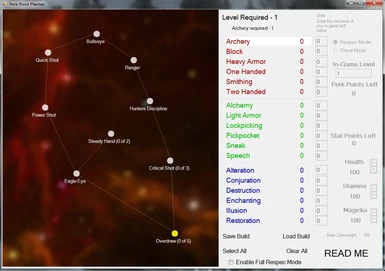File information
Created by
PsychoHampsterUploaded by
psychohampsterVirus scan
Documentation
Readme
View as plain text
To Install -
Make sure to have .net framework installed.
Run perkPlannerInstaller.exe
*******************
To reset Talents
1. Choose the talent build you wish to have. (Files AutoSave)
2. Open Skyrim
3. Open Console `
4. Type bat remove
5. Type bat add
6. Enjoy
*******************
To Set skills
1. Check Enable Stat Editor
2. Set your in-game level
3. Enter all the skill levels for each skill you want to posess
4. In the game console type bat skills
NOTE: This could and will affect your leveling in game. Changing skills too drastically could make
leveling further far too hard, or far too easy depending on your preference.
I'm keeping skills and stats seperate as they don't necessarily influence each other.
*******************
USE THE STAT EDITOR AT YOUR OWN RISK
SAVE YOUR GAME FIRST
To Use Stat Editor
CARRYWEIGHT IS NOT AFFECTED ! NOT AFFECTED !
THIS IS A BUG WITH SKYRIM NOT THIS PROGRAM
1. Check box "Enable Stat Editor"
2. Select Respec Mode or Cheat Mode(Default Respec Mode)
Respec Mode gives you a limited amount of points to spend based on
distributed perks. Cheat mode gives you unlimited.
*NOTE: Carryweight MAY NOT SAVE CORRECTLY. This is a bug in skyrim.
3. Distribute your points
4. Open Skyrim
5. Open Console `
6. Type bat stats
7. Enjoy
*******************
You can do all three at the same time.
bat remove
bat add
bat stats
bat skills