This guide will show you how to build Riverside Lodge from scratch, without any prior materials. Although I have tried to integrate it seamlessly into the world without obnoxious notifications or quests, this should show you how to get what you want if you don't want to waste time building the house over a long period of time.
You will need:
About ten minutes.
Access to the console (entirely optional)
Step 1: We have to find the place. Let's begin this example in Riverwood.
Head out towards Whiterun. Cross the bridge, and continue along the river until you reach the waterfalls.
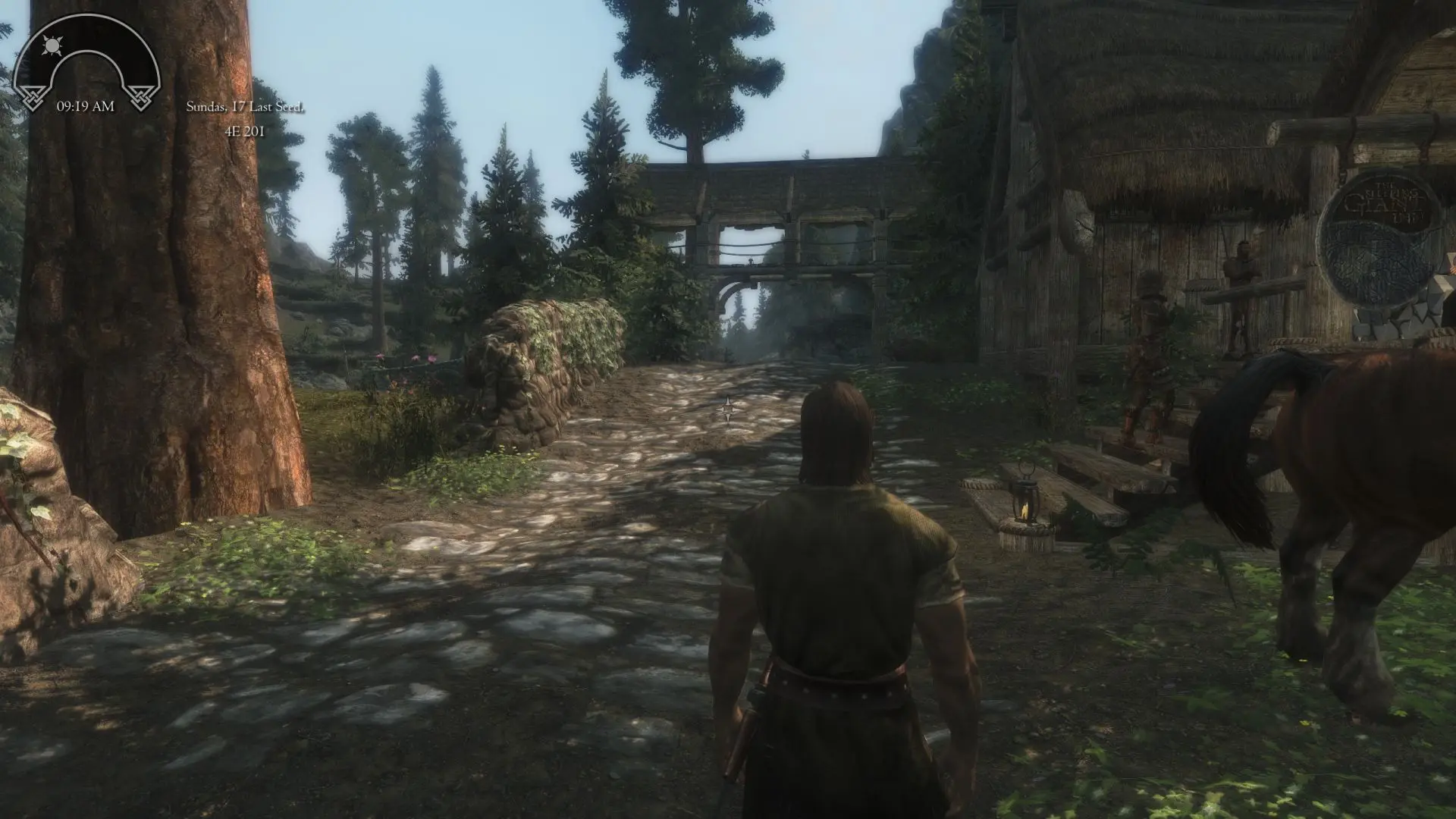
Step 2: As you look down the falls, you can see the area on the far bank of the river where we shal begin constructing the house.

If you follow the road down a bit, you can just see the sign for the property.

Step 3: Now we can see the property sign. If you were using the mod in it's normal usage, click now - it'll give you a letter explaining what's going on. Before that, we need to do some other things first:

Step 4: Stand in front of the property sign. Turn left to look down the falls, but don't move yet. See the rock next to the tree? It's a magic rock. We're going to touch it!

Step 5: Go ahead and "use" the rock. A menu will pop up. Unfortunately, ENB won't let me take screenshots in menus, but I'll walk you through what you need to do.
NOTE: This is one of TWO places where you can access the main menu. The other is a book that is outside the FRONT TOP DOOR of the house - but we haven't built this yet. That's why I have had to put this obscure rock here.

Step 6: From the menu, we need to do two things - SELECT "DEBUG MENU >> DEBUG CHEST MENU >> ENABLE DEBUG CHESTS"
Then go BACK to the main menu. Now SELECT "DURATION MENU >> ZERO BUILD TIMES"
The first option enables debug chests at EVERY workbench. EACH chest has all the materials required to craft your home. at this point, open your console and type in "tgm" to turn on God mode. This is useful because it will allow you to run while encumbered.
The second option sets the option so that no time passes while you're building things - otherwise, house construction will automatically pass several days in game time - not important for most, but if you use a needs mod, building the house might kill you otherwise!
Step 7: Now, look at the sign, and position yourself just like the screenshot below.
Now look down at your feet - the first debug chest is right there. Take what you need (or everything)


Step 8: You now have the gold, inkwell and quill required to interact with the sign. Go and click on the sign if you haven't done so already. The first time you use the sign, it'll give you a letter with some background info.
The second time you use the sign, it'll give you a choice to buy the property. Make the purchase.
Note: time will pass by 2 hours here. It also displays a message box telling you that your materials are on their way, but will take some time to arrive - it'll be about 3 hrs.

Step 9: Wait 3 hrs, and you shall be shown a message box telling you the construction materials have been delivered. You will see them appear near where the sign was.

Step 10: Use the starting workbench to build a bridge, and remove the sign.
Finally, you'll see an option to "Move Starting Gear".
Build it, and you'll see a handcart immediately behind you.
Use it.

Step 11: A brief sequence will now play, fading the game to black and disabling some controls, while some stuff happens in the background. After 20-30 seconds, you will be shown a message letting you know the stuff has been moved. The game will fade back in, time will have passed by a couple hours, and the starting equipment is gone. If you look across the river, you can see a scaffold with construction materials and workbenches has been set up as below:

Step 12: Head across the river. This workbench and drafting table will let you build EVERYTHING on the outside of the house. The interior workbenches, which will be used to furnish the house and sauna, as well as the plans for the options for the house are also created at the drafting table.

Step 13: Build everything! It shouldn't take long, but there are a fair few recipes to get through.
Step 14: Before we head into the house, just head up to the top floor and look at the shelf to the left of the door. This book is the other main menu activator, just like the rock before.

Step 15: Head into the house. You should have built all the interior workbenches from the drafting table, and chosen what plans you want. From the interior workbenches, build everything in the house.
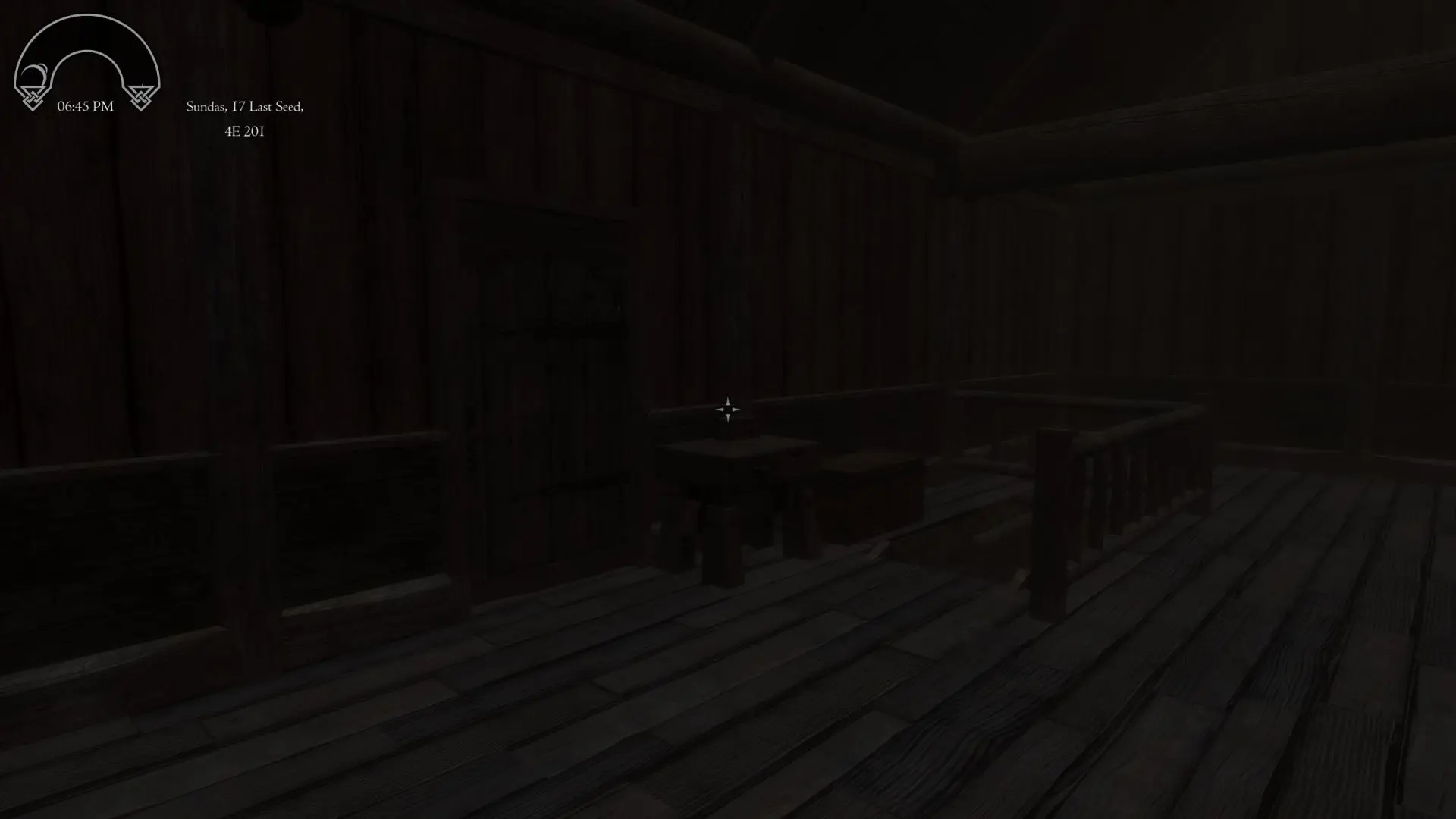
Step 16: Now, repeat as required throughout the house.

Step 17: Once you're done building, head back outside to the drafting table. Remove all the workbenches. Finally, select "REMOVE ALL CRAFTING EQUIPMENT" or whatever the hell it says, I don't remember anymore - either way, you get the idea. This will place ANOTHER handcart immediately in front of the drafting table. Go and use it, and it'll remove the main construction station and all the supplies (and itself).
Step 18: Go back to the main menu via the rock or book, and disable the debug chests.
You're done! Enjoy the house.









0 comments
This was super helpful TY :)
Do you happen to know why the workbench in the cave is missing? the de bug chest is floating in the air...
Also, there aren't any plans for the workbench for the cave, the outside gardens or the sparing area.
Am I missing something?
Thanks! Tasha