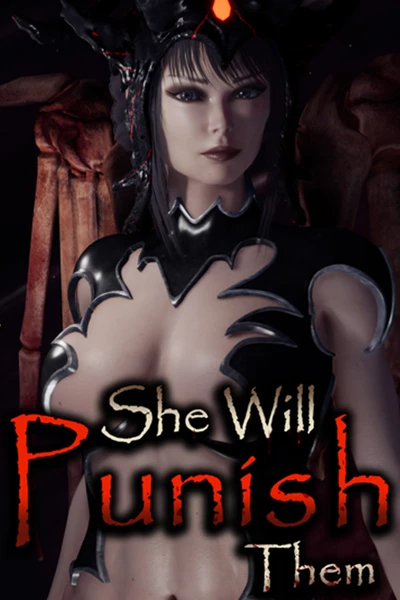About this mod
Lets you set a custom saved character or preset, armor, and pose for the main menu, along with one or more background pictures as a slideshow.
- Requirements
- Permissions and credits
- Changelogs
- Donations
- Changing to a custom preset succubus you have saved in game
- Changing the position and rotation of the custom succubus
- Changing the pose of the custom succubus
- Changing the position of the four scene lights
- Changing the background picture
Custom Character
For a custom character, you can choose either a saved preset name or a character name in a specific save.
For a saved preset, in the config file leave SaveFolder blank and set CharOrPresetName to the preset's name.
For a save-specific character, set SaveFolder to the name of the save's folder (in C:\Users\<USERNAME>\AppData\LocalLow\L2 Games\She Will Punish Them) and set CharOrPresetName to the character's original name (if you renamed her). The original name can be found as a text file in the save folder. Use Player for the main character.
For a saved preset, you can also choose a body armor to clothe the character in.
Poses
Poses are only applied to a custom character. For poses, you need to know the pose names, which are not easily accessible. By default it shows a random standing pose. Here is a list of the standing pose names if you want to set one specifically:
CHANGE PANTIES1
CHANGE PANTIES2
Customization Standing 2
Customization Standing 3
Customization Standing 4
STANDING1
STANDING2
STANDING3
STANDING4
STANDING5
STANDING6
STANDING7
STANDING8
STANDING9
STANDING10
Debug Menu can dump a list of all poses if you want to switch to others.
Background Images
You can add a png, jpg, or bmp file to BepInEx\plugins\CustomMainMenu\ and it will show that instead of the default background. If you place multiple files into that folder, it will create a shuffled list and cycle through them at a set interval.
Config
A config file BepInEx/config/aedenthorn.CustomMainMenu.cfg is created after running the game once with this mod.
You can adjust the config values by editing this file using a text editor or using the Configuration Manager mod.
Technical
This mod requires BepInEx to be installed for SWPT. Detailed instructions on installing BepInEx are here.
If you are on Windows, you will need the x64 or x86 version based on your architecture, found here:
https://github.com/BepInEx/BepInEx/releases
Unpack the zip file, and place the contents in the game's root folder (beside the game's .exe file).
To install this mod, place the contents of its zip file in the BepInEx/plugins folder (create it if the folder doesn't exist).
Code is at https://github.com/aedenthorn/SWPTMods.
If you want to complain or ask for help or help me test my mods, you can visit my Discord server.