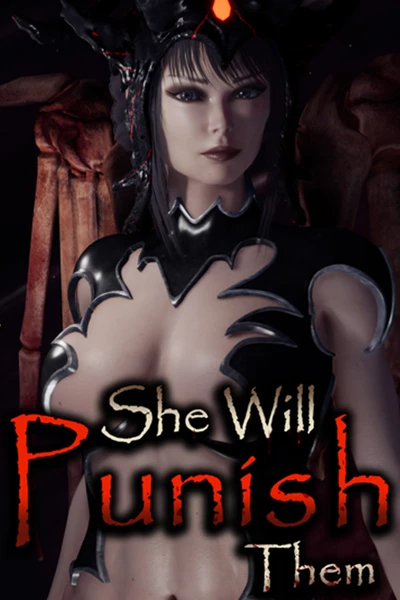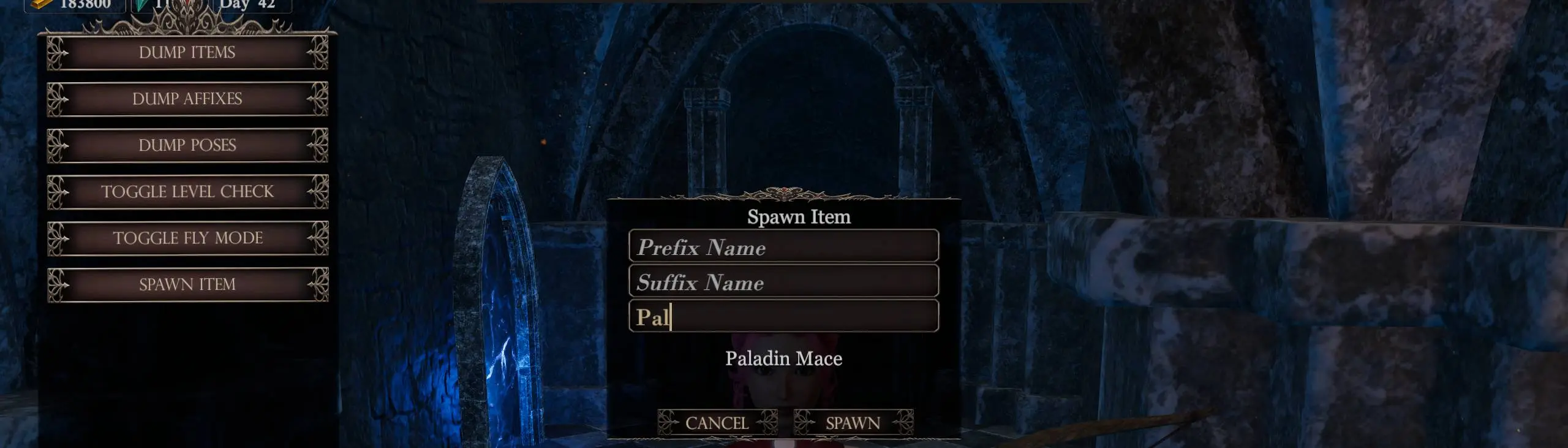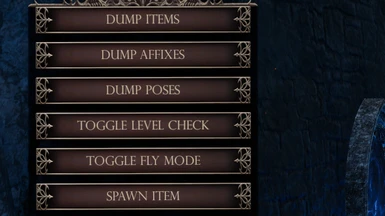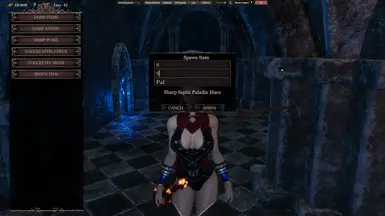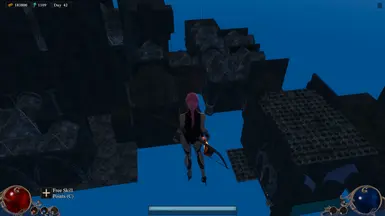About this mod
This is my personal dev menu for spawning items and dumping game data to files. It also has a fly / no clip mode and lets you remove the level requirement on equipment.
- Requirements
- Permissions and credits
- Changelogs
- Donations
I'll probably continue to add to it as need arises. Currently it contains the following:
- A button that dumps all items into a file at BepInEx\plugins\DebugMenu\dump_items.txt
- A button that dumps all prefixes and suffixes into a file at BepInEx\plugins\DebugMenu\dump_affixes.txt
- A button that dumps all poses into a file at BepInEx\plugins\DebugMenu\dump_poses.txt
- A button that toggles level bypass on equipment
- A button that toggles fly / no clip mode
- A button that opens a Spawn Item interface.
To open the menu, press the hotkey (default F4).
Spawning Items
The spawn item ui starts with a single text input. As you begin to type a name, you will see a matched name appear below the input field.
If the match is a weapon or armor, prefix and suffix fields will appear.
Find item names, prefixes and suffixes from the dumps.
If you are focused on a field and press Tab, it will autocomplete, but this isn't necessary in order to spawn.
To spawn the item named in the text field, click on the text or the Spawn button.
Config
A config file BepInEx/config/aedenthorn.DebugMenu.cfg is created after running the game once with this mod.
You can adjust the config values by editing this file using a text editor or using the Configuration Manager mod.
Technical
This mod requires BepInEx to be installed for SWPT. Detailed instructions on installing BepInEx are here.
If you are on Windows, you will need the x64 or x86 version based on your architecture, found here:
https://github.com/BepInEx/BepInEx/releases
Unpack the zip file, and place the contents in the game's root folder (beside the game's .exe file).
To install this mod, place the contents of its zip file in the BepInEx/plugins folder (create it if the folder doesn't exist).
Code is at https://github.com/aedenthorn/SWPTMods.
If you want to complain or ask for help or help me test my mods, you can visit my Discord server.