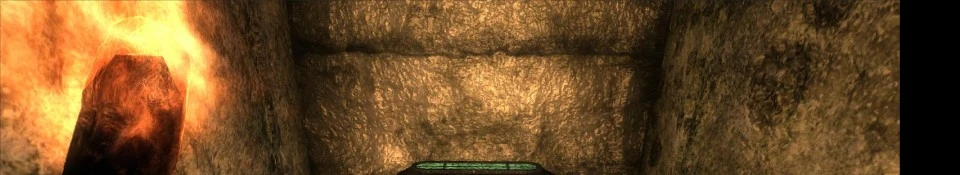About this mod
Choose your own colors for Luxury Ayleid Chests!
- Requirements
- Permissions and credits
Ancient Ayleid ruins are beautiful. We can see elegant metal gates and grates, stone doors encrusted with precious Welkynd glass... but Ayleid
chests look like rough chunk of metal. Unpleasant, isn't it?
This mod will change Ayleid containers from vanilla metal chunks to elegant encrusted chests - as they should be.
Replacer is fully customizable. You can choose metal and glass colors for large and small chest separately.
INSTALLATION:
Unpack content of the archive. Drop Meshes folder to your Oblivion/Data. Merge the folders and overwrite files if needed.
Open Texture Pack/Large chest/Metal folder and choose one color - brass or grey. Open folder with color of your choice and drop Textures to
your Oblivion/Data. Merge the folders and overwrite files if needed.
Open Texture Pack/Large chest/Glass folder and choose one color - Blue, Green, Red, Welkynd or White. Open folder with color of your choice
and drop Textures to your Oblivion/Data. Merge the folders and overwrite files if needed.
Do the same for Small chest folder.
Use Archive Invalidation function of Oblivion Mod Manager if you didn't use any Ayleid chest replacer before.
NOTE: You can change chest colors whenever you want. It won't affect any parameters of your game or your savegame files.
KNOWN ISSUES:
Small chest model doesn't support glowing texture effect, so only glass pieces of the large chest will glow in the dark. If you'd like to remove glowing effect from large chest as well, go to Oblivion -> Data -> Textures -> MEO -> clutter -> Ayleid folder and delete specialscreen01large_g.dds file.
CREDITS:
Meo3000 - for large chest model and original texture
Myrilath - for the original idea of new Ayleid containers and dishes
stroti - for small chest model
chests look like rough chunk of metal. Unpleasant, isn't it?
This mod will change Ayleid containers from vanilla metal chunks to elegant encrusted chests - as they should be.
Replacer is fully customizable. You can choose metal and glass colors for large and small chest separately.
INSTALLATION:
Unpack content of the archive. Drop Meshes folder to your Oblivion/Data. Merge the folders and overwrite files if needed.
Open Texture Pack/Large chest/Metal folder and choose one color - brass or grey. Open folder with color of your choice and drop Textures to
your Oblivion/Data. Merge the folders and overwrite files if needed.
Open Texture Pack/Large chest/Glass folder and choose one color - Blue, Green, Red, Welkynd or White. Open folder with color of your choice
and drop Textures to your Oblivion/Data. Merge the folders and overwrite files if needed.
Do the same for Small chest folder.
Use Archive Invalidation function of Oblivion Mod Manager if you didn't use any Ayleid chest replacer before.
NOTE: You can change chest colors whenever you want. It won't affect any parameters of your game or your savegame files.
KNOWN ISSUES:
Small chest model doesn't support glowing texture effect, so only glass pieces of the large chest will glow in the dark. If you'd like to remove glowing effect from large chest as well, go to Oblivion -> Data -> Textures -> MEO -> clutter -> Ayleid folder and delete specialscreen01large_g.dds file.
CREDITS:
Meo3000 - for large chest model and original texture
Myrilath - for the original idea of new Ayleid containers and dishes
stroti - for small chest model