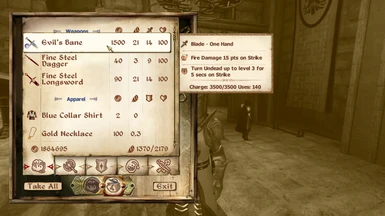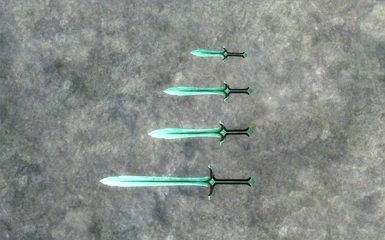File information
Created by
ElderScrollsFan001Uploaded by
ElderScrollsFan001Virus scan
Documentation
Readme
View as plain text
Name: CmThorwald
Version: 1
Date: 8/18/2013
Category: Companions -CM Partners-
Author: ElderScrollsFan001
Source: TESNexus.com
HomePage: TESNexus.com
=================
Requirements:
=================
Oblivion 1.2.416
CM Partners Mod Basic by Cutthroat Mods
http://oblivion.nexusmods.com/mods/7819//?
=================
Description:
=================
Meet Thorwald a tough Nord from Skyrim from a royal bloodline seeking fame and honor.
=================
Details:
=================
Meet Thorwald a tough Nord from Skyrim from a royal bloodline seeking fame and honor.
The ideal Hero in every sense of the word to prevent the worst fate Tamriel ever has faced in whole it's history.
Blond and with piercing steel blue eyes, every pretty woman and girl goes wild when they see him, Arnulf is getting some competition!!
But no pleasures or love (yet) for Thorwald, he is extremely dedicated, almost fanatical.....a man with a mission.
You can't go wrong with this guy, Take a look at him and you know for certain, He WILL be victorious!! Now made into a CM Partners
{Despription as well as Face from Thorwald, noble knight from Skyrim by Walko save game}
I decided to make this as practice and in anticipation of the relase of TWMP Skyrim Improved WIP by Haldar
=================
Installation:
=================
===============
Manual Install
===============
1. Extract this archive to any folder and then copy the contents to Oblivion's Data folder.
2. Start Oblivion Launcher, click Data Files, and enable the CmThorwald.esp file(s).
===============
OBMM Install
===============
Installing the Mod
1. Extract the archive to any other folder.
2. Copy the extracted archive to [Install Path]\Oblivion\OBMM\Mods\
3. Start Oblivion Mod Manager
4. Click the Create button
5. Click the Add Archive button, navigate to the archive and select it, then click the Yes button.
6. Click the Create OMOD button, wait until it finishes, then click the Ok button
Activating the Mod
1. Start Oblivion Mod Manager
2. Double-click the name of the mod in the right-hand side of the OBMM screen, once installed the mod icon will turn blue
===============
BAIN Install
===============
1. Copy the entire archive into your Oblivion Mods\Bash Installers folder.
2. In Wrye Bash Installers tab, highlight the new archive.
3. Check any sub-folders, ESP/ESM's as required.
4. Right click the archive name and Install.
5. In Wrye Bash Mods tab, check the ESP/ESM's and rebuild Bashed patch. (Also recommeneded to run BOSS first).
=================
Un-Installation:
=================
===============
Manual Un-Install
===============
1. Start Oblivion Launcher, click Data Files, and enable the CmThorwald.esp file(s).
2. Delete the files/folders associated with the mod.
===============
OBMM Un-Install
===============
1. Start Oblivion Mod Manager
2. Double click the mod to deactivate it, once finished the icon will turn green
===============
BAIN Un-Install
===============
1. In Wrye Bash Mods tab, deselect the ESP/ESM's associated with this mod.
2. In Wrye Bash Installers tab, right click on the archive name and Uninstall.
3. Rebuild Bashed patch.
=================
Incompatibility:
=================
None that I know of
=================
Known Issues:
=================
None that I know of
=================
Credits:
=================
Thanks to InsanitySorrow for his ReadMe Generator this file is based on.
Thanks to Bethesda for creating Oblivion.
Thanks to CM Partners Mod Basic by Cutthroat Mods
Thanks to Thorwald, noble knight from Skyrim by Walko
Thanks to Nollemasters Crusader Gear by Nollemaster
Thanks to Female Steel Cuirass by Rain the Windflower
Thanks to EVE HGEC Eyecandy Variants Expansion by EVE TEAM
Thanks to Skyrim Steel Sword Replica by Lt D4VE
Thanks to Medieval Shields by LHammonds and Alphaprime_01
Thanks to The Doomed King by Lancillotto, L@zarus
Thanks to Lost Paladines of the Divines" by Jerros and LHammonds
=================
Tools Used:
=================
Insanity's ReadMe Generator
Construction Set Extender
GIMP
Nifskope
=================
Licensing/Legal:
=================
You must contact me and obtain my permission before re-packaging any part of this mod.