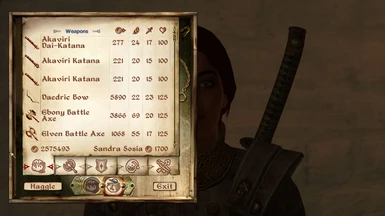File information
Created by
ElderScrollsFan001Uploaded by
ElderScrollsFan001Virus scan
Documentation
Readme
View as plain text
Name: Blades Smith
Version: 1
Date: 7/6/2013
Category: NPC's
Author: ElderScrollsFan001
Source: TESNexus.com
HomePage: TESNexus.com
=================
Requirements:
=================
Oblivion 1.2.416
=================
Description:
=================
This mod add a Blade merchant-smith to Cloud Ruler Temple Armory.
=================
Details:
=================
This mod add a Blade merchant-smith to Cloud Ruler Temple Armory.
Her name is Sandra Sosia. She sells light and heavy blades armor as well as shields that matches the Blades Ceremonial Armor by Axeface
mods used:
Blades Ceremonial Shields by mhahn123
Note i know there is a mod called Blades Smithy by Madcat221 which is awesome, but I found it not compatible with Reclaiming Sancre Tor by DarkRider. So made basic smith that is compatible..I hope
=================
Installation:
=================
===============
Manual Install
===============
1. Extract this archive to any folder and then copy the contents to Oblivion's Data folder.
2. Start Oblivion Launcher, click Data Files, and enable the Blades Smith.esp file(s).
===============
OBMM Install
===============
Installing the Mod
1. Extract the archive to any other folder.
2. Copy the extracted archive to [Install Path]\Oblivion\OBMM\Mods\
3. Start Oblivion Mod Manager
4. Click the Create button
5. Click the Add Archive button, navigate to the archive and select it, then click the Yes button.
6. Click the Create OMOD button, wait until it finishes, then click the Ok button
Activating the Mod
1. Start Oblivion Mod Manager
2. Double-click the name of the mod in the right-hand side of the OBMM screen, once installed the mod icon will turn blue
===============
BAIN Install
===============
1. Copy the entire archive into your Oblivion Mods\Bash Installers folder.
2. In Wrye Bash Installers tab, highlight the new archive.
3. Check any sub-folders, ESP/ESM's as required.
4. Right click the archive name and Install.
5. In Wrye Bash Mods tab, check the ESP/ESM's and rebuild Bashed patch. (Also recommeneded to run BOSS first).
=================
Un-Installation:
=================
===============
Manual Un-Install
===============
1. Start Oblivion Launcher, click Data Files, and enable the Blades Smith.esp file(s).
2. Delete the files/folders associated with the mod.
===============
OBMM Un-Install
===============
1. Start Oblivion Mod Manager
2. Double click the mod to deactivate it, once finished the icon will turn green
===============
BAIN Un-Install
===============
1. In Wrye Bash Mods tab, deselect the ESP/ESM's associated with this mod.
2. In Wrye Bash Installers tab, right click on the archive name and Uninstall.
3. Rebuild Bashed patch.
=================
Incompatibility:
=================
Blades Smithy by Madcat221
=================
Known Issues:
=================
Not compatible with Blades Smithy by Madcat221
=================
Credits:
=================
Thanks to InsanitySorrow for his ReadMe Generator this file is based on.
Thanks to Bethesda for creating Oblivion.
Thanks to Blades Ceremonial Shields by mhahn123
=================
Tools Used:
=================
Insanity's ReadMe Generator
Construction Set Extender
=================
Licensing/Legal:
=================
You must contact me and obtain my permission before re-packaging any part of this mod.